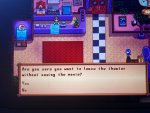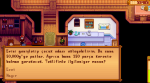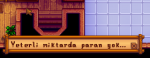okay so i made this report
previous bug report which detailed an issue i had with building additional cabins on a farm that was originally singleplayer (but has had players on prior to 1.6 update, and has 2 working cabins)
the previous report is really long (sorry) because i discovered the bug after doing like 17 things that day
i have since played around with adding cabins to my save after i restarted the day and passed a month ingame.
when i add a cabin onto my existing farm, i can enter it and change the wallpaper/flooring, but i cannot move furniture, move regular objects, etc. i can place both but upon breaking regular objects with a pic they are unable to be picked up. the animation for the swoosh of the pic/axe/sword sticks on screen and doesnt disappear until you exit/enter the cabin.
contrary to my previous bug report theres no shenanigans with where i appear after exiting the new cabin, so that was probably related to the fact that i used the wizard to move them around and i bought 4 in one day
windows 11, steam launch, english, i started the farm singleplayer but opened it up via steam & in game multiplayer function (game code password thing) to allow friends on