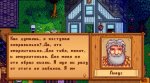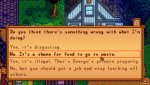Hello there!
The game crashes on Spring 2 Year 1, the night following the first day of free roam gameplay. It doesn't seem to matter when I go to bed, what I'm holding, which farm I'm on, or what I have/have not interacted with throughout that day. It always crashes, every time, the exact same way. I go to bed, select 'yes' to the question about going to sleep through the night, a black screen comes up with 'Saving' on the bottom left-hand corner, the screen freezes, the background music stutters, and then the game closes. This all happens very quickly after clicking 'yes.' When I have loaded up a farm created before the 1.6 update and slept, this crash did not occur. This only happens when I try to sleep on any new farms I try to make. After the game crashes and I relaunch there is no loadable save from the crashed game despite it saying it successfully saved the first night. The save file is present in %appdata%/stardewvalley/saves though.
No error message appears on screen or in game, but a .txt file appears in the errorlogs folder after every crash. It is identical every time the crash occurs (which is well over 10 times now). I have attached the most recent attempted save file and the .txt error log associated with the same run.
The OS on my PC is Windows 11. It was originally installed with 10 and later upgraded to 11 when it was available. My in-game language is English. The crash occurs in single-player (I haven't tested it in multiplayer). I bought the game through GOG. It is un-modded currently, though I had modded on previous runs. However, I had removed all mods and did a fresh install of the game before playing the 1.6 update.
Please help! I so want to play the new update.