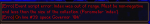katieroshell
Newcomer
Single player
Windows 11
Experiencing some MAJOR frame rate dropping while trying to walk around the new farm and town. This is a brand new save file after 1.6. It's so bad it's unplayable, and I'm playing on a brand new built 3k pc that can definitely handle this little game. Never had an issue before. For me this is unplayable until a patch can correct the lag.
Windows 11
Experiencing some MAJOR frame rate dropping while trying to walk around the new farm and town. This is a brand new save file after 1.6. It's so bad it's unplayable, and I'm playing on a brand new built 3k pc that can definitely handle this little game. Never had an issue before. For me this is unplayable until a patch can correct the lag.