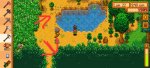chelsee1995
Newcomer
PHONE: SAMSUNG S23 FE
Attempting to use the sewing machine at Emily's house for the first time. The sewing machine won't accept the cloth or any items and keeps rejecting them.
Load game - woke up at 6:00
Screenshot attached. I have tried with multiple different items to see if that was the issue but keeps rejecting.
Attempting to use the sewing machine at Emily's house for the first time. The sewing machine won't accept the cloth or any items and keeps rejecting them.
Load game - woke up at 6:00
Screenshot attached. I have tried with multiple different items to see if that was the issue but keeps rejecting.
Attachments
-
81.9 KB Views: 197