REPORT 1.5 MOBILE ISSUES HERE! (UPDATED FEB 20)
- Thread starter Magically Clueless
- Start date
- Status
- Not open for further replies.
Clei
Newcomer
Type of phone: Samsung S22 ultra
Details of your issue: When I try to tailor something the items like the cloth and the other one(?) immediately get sent back into my inventory. I've tried to tailor on multiple occasions like at Emily's house and on my own. All times the items get put back in my inventory.
I've tried on emergency saves and on new day saves, it doesn't work.
Details of your issue: When I try to tailor something the items like the cloth and the other one(?) immediately get sent back into my inventory. I've tried to tailor on multiple occasions like at Emily's house and on my own. All times the items get put back in my inventory.
I've tried on emergency saves and on new day saves, it doesn't work.
Attachments
-
80.1 KB Views: 233
Fulla_Joules
Greenhorn
Hi, on iPhone 13 Pro iOS v 16.2. Game is updated to 1.5.6 build 37. First thank you so much for your hard work! My game has been freezing randomly since the update. I’m playing on a load I started before the update, not sure that matters. I start from a load (beginning of the day) and will play for an amount of time (anywhere from 5 min - 2 hours) and the game will freeze. It has happened at random places in the game, including in an inventory screen, in the mines, in the town, on my farm, and never the same place/time twice. It just becomes completely unresponsive BUT the music/sound effects continue in the background. It takes a couple of tries to swipe up to get out of the game (not to close it, just get to my phone’s Home Screen) and then click back in and then it usually unfreezes. A couple of times I’ve had to shut the game down and start up again with progress lost. I’d love to give you a screenshot but it’s so inconsistent that it wouldn’t really tell you anything. It does happen every time I play and sometimes multiple times in the same session where I’ll have to get out of the game somehow and then get back in. This does not happen otherwise on my phone. If restarting a new game is the fix then so be it, just thought I’d pass this bug along. Thank you again for working hard at getting this update out. I far prefer playing it on my phone than on PC so having access to everything console players have had is really exciting!
ETA: been playing about 15 min today and so far it’s frozen 4 times. Screenshots attached.
ETA: been playing about 15 min today and so far it’s frozen 4 times. Screenshots attached.
Attachments
-
264.4 KB Views: 271
-
620.3 KB Views: 266
-
607.1 KB Views: 336
-
617.1 KB Views: 267
Last edited:
passinz
Newcomer
So my issue is not too problematic but kinda annoying. I put my horse stable next to my house but after I painted it, it moved upwards and the horse lives under it. I'm not sure how to explain it, it's like the stable moved but not it's position, so it looks wrong and not aligned with the roof although it is in the right spot.
Type of phone: Ipad pro 3rd gen
I didn't realize it happened when I painted it at first, so I destroyed the stable and got it built again because it annoyed me. It looked fine before I painted it but afterwards, the glitch happened again, so now I'm assuming it's just how it is. This is how it looks when I go out in the morning and haven't taken the horse yet.

Type of phone: Ipad pro 3rd gen
I didn't realize it happened when I painted it at first, so I destroyed the stable and got it built again because it annoyed me. It looked fine before I painted it but afterwards, the glitch happened again, so now I'm assuming it's just how it is. This is how it looks when I go out in the morning and haven't taken the horse yet.
Pieberry
Greenhorn
This happens when you paint the stable in any way. Return its color to the original state using the square button above the color bars, and it will be fixed. I had the exact same bug.Horse stable is floating for some reason. I believe it happened after adjusting its location. I’ve tried moving it’s locations to try and fix it but no luck!
Avoidnoid
Greenhorn
100% Perfection
iPhone 14 Pro Max
Is there a way to tell which items have been crafted on the mobile update? It tells you how many recipes I’ve cooked and how many of each I have cooked, but it doesn’t says how many times I’ve crafted an item. I’ve been stuck at 99% perfection and I don’t know if I have missed an item or just haven’t received the crafting recipe yet. I was certain I have crafted everything as I have multiple of everything.
Other devices have an advance crafting option but mobile does not. Is one in the works or am I forever stuck at 99% lol
iPhone 14 Pro Max
Is there a way to tell which items have been crafted on the mobile update? It tells you how many recipes I’ve cooked and how many of each I have cooked, but it doesn’t says how many times I’ve crafted an item. I’ve been stuck at 99% perfection and I don’t know if I have missed an item or just haven’t received the crafting recipe yet. I was certain I have crafted everything as I have multiple of everything.
Other devices have an advance crafting option but mobile does not. Is one in the works or am I forever stuck at 99% lol
jedgell233
Farmhand
Type of phone: OnePlus Nord N10 5G (Android 11 with latest security update)
Details of your issue: Seems many have already mentioned the interface resetting and being huge on load until adjusted again. But a huge almost game breaking bug for me is fishing is near impossible after the 1.5 update. When there is a catch on the line and opens the interface for catching the fish it seems fine until the green bar is over the fish. The game becomes sluggish and near unresponsive until the green bar is off the fish then it's back to normal until the green bar is on the fish again. This make catching more erratic fish impossible as you can't gauge how many or long of a tap you need to do to keep the bar over the fish and if you tap too many or too long without realizing all of a sudden the interface "catches up" and the green bar is shooting up and dropping down.
Luckily I have more to do in the game but fishing was a big one for me and there is still plenty of quest I've yet to finish involving fishing.
It only started with the 1.5 update and unfortunately none of the minor updates after have fixed the issue yet.
Any other info that might be relevant: The only chance of being able to fish currently is using the hook item so the green bar auto grabs onto the fish most of the time (the faster more erratic fish doesn't work with it well as expected).
Details of your issue: Seems many have already mentioned the interface resetting and being huge on load until adjusted again. But a huge almost game breaking bug for me is fishing is near impossible after the 1.5 update. When there is a catch on the line and opens the interface for catching the fish it seems fine until the green bar is over the fish. The game becomes sluggish and near unresponsive until the green bar is off the fish then it's back to normal until the green bar is on the fish again. This make catching more erratic fish impossible as you can't gauge how many or long of a tap you need to do to keep the bar over the fish and if you tap too many or too long without realizing all of a sudden the interface "catches up" and the green bar is shooting up and dropping down.
Luckily I have more to do in the game but fishing was a big one for me and there is still plenty of quest I've yet to finish involving fishing.
It only started with the 1.5 update and unfortunately none of the minor updates after have fixed the issue yet.
Any other info that might be relevant: The only chance of being able to fish currently is using the hook item so the green bar auto grabs onto the fish most of the time (the faster more erratic fish doesn't work with it well as expected).
Ereo
Helper
Not in game, but you can upload the file to https://mouseypounds.github.io/stardew-checkup/ and it will tell you what you missed.100% Perfection
iPhone 14 Pro Max
Is there a way to tell which items have been crafted on the mobile update? It tells you how many recipes I’ve cooked and how many of each I have cooked, but it doesn’t says how many times I’ve crafted an item. I’ve been stuck at 99% perfection and I don’t know if I have missed an item or just haven’t received the crafting recipe yet. I was certain I have crafted everything as I have multiple of everything.
Other devices have an advance crafting option but mobile does not. Is one in the works or am I forever stuck at 99% lol
totasxx
Greenhorn
I have a Samsung ultra 22
for some reason now if I play more then 5 minutes the last save button is gone so I can't save before exiting
for some reason now if I play more then 5 minutes the last save button is gone so I can't save before exiting
Attachments
-
61.2 KB Views: 240
Elkesdream
Greenhorn
Thank you very much, it also works with the iPad.Not in game, but you can upload the file to https://mouseypounds.github.io/stardew-checkup/ and it will tell you what you missed.
Chiefersoze
Tiller
Device: Poco X3 Pro
Version: 1.5.6.37
Details of issue: I think the game eats my stacks of items in my inventory, like putting wood in excess of 999 it eats the rest instead of leaving the remainder in the box
Version: 1.5.6.37
Details of issue: I think the game eats my stacks of items in my inventory, like putting wood in excess of 999 it eats the rest instead of leaving the remainder in the box
Farmer1
Newcomer
Type of phone: iPhone X 16.2. Game version 1.5.6.37
Details of your issue: app loads super zoomed in. Once selecting “emergency load” game tries to load… but then proceeds to crash.
On the day of your issue, did you load your game through the Load Game menu (you wake up in the bed)? Or was it an "emergency load" (i.e. one where you start mid-day wherever you left off)?
Any other info that might be relevant: happened after the recent app update, unable to play the game at all as won’t pass loading screen.
Details of your issue: app loads super zoomed in. Once selecting “emergency load” game tries to load… but then proceeds to crash.
On the day of your issue, did you load your game through the Load Game menu (you wake up in the bed)? Or was it an "emergency load" (i.e. one where you start mid-day wherever you left off)?
Any other info that might be relevant: happened after the recent app update, unable to play the game at all as won’t pass loading screen.
Lily Burns
Farmhand
SOLVED: it turns out this was my error. I was trying to add fish from inventory, like adding to a chest. You have to hold the fish and throw it into the fish tank, like you would add a fish to a pond. Same with seaweed and coral. Hold it and add it that way.
Iphone 8 plus
Latest ios
Stardew build 37
I caught all the expanded family rare fish. I put ms angler and legend 2 in a fish tank with a seaweed and a coral. A couple game days later decided to take them out and move the tank then put them in again.
Took them out. Moved tank. Now when I try to re-add them to the tank everything in inventory is greyed out.
Iphone 8 plus
Latest ios
Stardew build 37
I caught all the expanded family rare fish. I put ms angler and legend 2 in a fish tank with a seaweed and a coral. A couple game days later decided to take them out and move the tank then put them in again.
Took them out. Moved tank. Now when I try to re-add them to the tank everything in inventory is greyed out.
Last edited:
kimocheese
Greenhorn
Type of phone:
- Iphone XS Max
Details of your issue:
- The level number is blocked behind the vertical toolbar.
Screenshots/video:
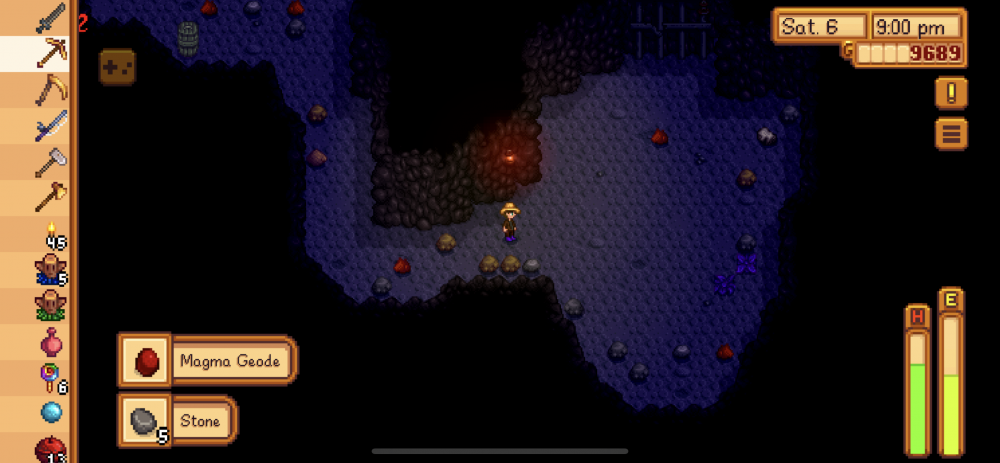
Load Game menu or emergency load?
- Load Game menu
- Iphone XS Max
Details of your issue:
- The level number is blocked behind the vertical toolbar.
Screenshots/video:
Load Game menu or emergency load?
- Load Game menu
Generalmadness
Farmhand
device: air pad 2
my artifact collection tab is very wrong. I have things displayed in the museum that are showing as not having been collected.
my artifact collection tab is very wrong. I have things displayed in the museum that are showing as not having been collected.
Attachments
-
160.2 KB Views: 262
-
649.5 KB Views: 266
KahPoh04
Newcomer
Type of phone : Oppo Reno 6Z
Sometimes cutscenes mini like Junimo Kart button is so small and Journey Of The Prairie King button so big and I can't control it and also can't skip too, I tap X on upper right but nothing happened, it just restarted the mini-games, can't skip I just wait 2-3 minutes until it end
Sometimes cutscenes mini like Junimo Kart button is so small and Journey Of The Prairie King button so big and I can't control it and also can't skip too, I tap X on upper right but nothing happened, it just restarted the mini-games, can't skip I just wait 2-3 minutes until it end
- Status
- Not open for further replies.








