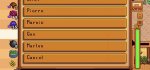Catspaw
Newcomer
Type of phone: iPad, OS version 16.2. Game version: 1.5.6 build 37
Details of your issue: I have several issues with Farming level 10.
1) I have been getting the Farming Rancher profession chooser frequently. Previously, I was seeing multiple profession choosers, eventually building up to five. That was resolved when you fixed the bug. Then this one started up again. I always choose Coopmaster, but still keep getting it.
2) I recently learned how to see my level 5 and 10 professions. Interestingly, Foraging level 10 works perfectly, as do all the level 5. However, Farming level 10 does not respond, does not display anything. Photos of Farming and Foraging attached.
3) Last night, I went to the Statue if Uncertainty to change my farming professions. I had realized I didn’t like the ones I had chosen. All seemed to go well. Next morning, I was presented with the level 5 chooser, and I chose Tiller since I wanted Artisan at level 10. Then, for my level 10 chooser, I was once again presented with Coopmaster or Shepherd — not the options for my level 5 choice of Tiller, as described in the Wiki.
I don’t know how you go about researching bugs, if you look at the save files. I wish I could look at mine, but as it’s an Apple device the file system is closed. I wonder if my data is corrupt in some way.
Screenshots/video: Me attempting to display level 10 professions for Farming (fails) and Foraging (works)
On the day of your issue, did you load your game through the Load Game menu (you wake up in the bed)? Or was it an “emergency load" (i.e. one where you start mid-day wherever you left off)?: First issue happened over multiple days. I nearly always load through the Load Game menu. The days of the other problems, I also loaded through the Load Game menu.
Details of your issue: I have several issues with Farming level 10.
1) I have been getting the Farming Rancher profession chooser frequently. Previously, I was seeing multiple profession choosers, eventually building up to five. That was resolved when you fixed the bug. Then this one started up again. I always choose Coopmaster, but still keep getting it.
2) I recently learned how to see my level 5 and 10 professions. Interestingly, Foraging level 10 works perfectly, as do all the level 5. However, Farming level 10 does not respond, does not display anything. Photos of Farming and Foraging attached.
3) Last night, I went to the Statue if Uncertainty to change my farming professions. I had realized I didn’t like the ones I had chosen. All seemed to go well. Next morning, I was presented with the level 5 chooser, and I chose Tiller since I wanted Artisan at level 10. Then, for my level 10 chooser, I was once again presented with Coopmaster or Shepherd — not the options for my level 5 choice of Tiller, as described in the Wiki.
I don’t know how you go about researching bugs, if you look at the save files. I wish I could look at mine, but as it’s an Apple device the file system is closed. I wonder if my data is corrupt in some way.
Screenshots/video: Me attempting to display level 10 professions for Farming (fails) and Foraging (works)
On the day of your issue, did you load your game through the Load Game menu (you wake up in the bed)? Or was it an “emergency load" (i.e. one where you start mid-day wherever you left off)?: First issue happened over multiple days. I nearly always load through the Load Game menu. The days of the other problems, I also loaded through the Load Game menu.
Attachments
-
68.3 KB Views: 201
-
60.1 KB Views: 216