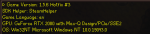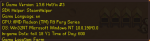nyakki0224
Newcomer
Driver name Desktop-OEK7V05
Processor Intel (R) Core (TM) i5-3340M CPU @ 2.70GHz 2.70 GHz
RAM 8.00 GB (7.90 GB)
Available)
Windows 10 Pro
version 21H2
OS build 19044.1466
PC Windows Feature Experience Pack 120.2212.3920.0
DirectX: version 12
The game launch has been strange since the update to STEAM version 1.5.6.
Even when I start the game, it's slower and heavier than ever.
When it finally starts, even if I select the saved data and try to play it, it does not start at all from loading.
It doesn't change even if I uninstall the game and then reinstall it.
In addition, uninstalling and reinstalling STEAM will not change it.
Must meet system requirements.
Local disk drive SSD 200GB 156GB is also free.
As of version 1.5.4, it started without any problems.
What do you mean?
Please do something about it.
Processor Intel (R) Core (TM) i5-3340M CPU @ 2.70GHz 2.70 GHz
RAM 8.00 GB (7.90 GB)
Available)
Windows 10 Pro
version 21H2
OS build 19044.1466
PC Windows Feature Experience Pack 120.2212.3920.0
DirectX: version 12
The game launch has been strange since the update to STEAM version 1.5.6.
Even when I start the game, it's slower and heavier than ever.
When it finally starts, even if I select the saved data and try to play it, it does not start at all from loading.
It doesn't change even if I uninstall the game and then reinstall it.
In addition, uninstalling and reinstalling STEAM will not change it.
Must meet system requirements.
Local disk drive SSD 200GB 156GB is also free.
As of version 1.5.4, it started without any problems.
What do you mean?
Please do something about it.