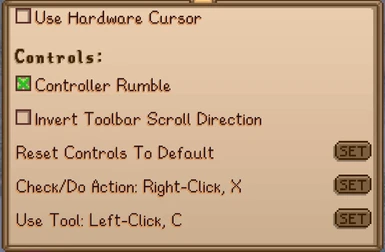cammel
Newcomer
The creator announced that there is a bug in Harmony 2.0 that won't be fixed, so the only way to use their mod now is to downgrade to the previous version of SMAPI. They are no longer updating it.Can someone update StardewHack for Smapi 12.0 64-Bit please? Thank you in advance if possible~
Last edited: