zhijun19911118
Greenhorn
https://www.nexusmods.com/stardewvalley/mods/1493?tab=posts&BH=1
Extended Reach
this mod is very important for me , help me
Extended Reach
this mod is very important for me , help me
You were right! I removed the mod and that fixed the issue! Thank you, friend! I downloaded Vibrant Pastel Recolor because A Wittily Named Recolor was having issues and wanted a replacement that was just as cute. However, I just saw that someone who used to make sprites for Wittily posted some fixes for it if you want to give that mod a go insteadhi there!! i was having the same issue and it seems to be vibrant pastel recolor (if you have it) conflicting with the textures. i installed a reshade and the warm cozy fireplaces was back after removing vibrant pastel recolor. super unfortunate because i love the recolor :/

We're you able to release any of these converted files? I'm looking for griffins donkeys, deer, crows, and the phoenix and while I looked at the convertor it seems a bit complicated to me.Hey there! I was so impatient to try and get all the mods I am using up to date to version 1.6 that I ended up tackling all the bfav mods I had and converting them with the BFAV2CP utility by AnotherPillow on GitHub....I have no means to test them right now, because my save is still unusable, but I'll be starting a new save file just for testing and if everything works decently I could share them :) In theory, if someone was willing to help testing them I could also put them here
In total I have:
BFAV crows, BFAV Phoenixes, BFAV Asian Animals, BFAV Alligators, BFAV Axolotls, BFAV Bears, BFAV Cute Mushroom Gnomes, BFAV Deers, BFAV Donkeys, BFAV Dust Sprites, BFAV Dragon Quest Slimes, BFAV Fairy Chickens, BFAV Fennec Foxes, BFAV Hermit Crabs, BFAV Kitsune, BFAV Monkeys, BFAV Griffins, BFAV Owls, BFAV Parrots, BFAV Pigeons, BFAV Robot Chickens, BFAV Seagulls, BFAV Squirrels, BFAV Sorcerer's Apprentice Broom.
I just have to check precisely what permission the authors gave, so I know I'm ok with sharing, because I've never done anything like this
Does anyone know if there's been or will be any further updates for this unofficial spritemaster, it has none of the previous options.Here you go! aurpine updated SpriteMaster on GitHub! Thank you so soo much, aurpine
The griffins and phoenixes were updated, you just have to find the specific page in this thread, cause I don't remember lolWe're you able to release any of these converted files? I'm looking for griffins donkeys, deer, crows, and the phoenix and while I looked at the convertor it seems a bit complicated to me.
Where is Yellog's site? Not many left on Nexus. :(I made an updated Slime Hutch for Yellog's Wood Buildings, thought I should share here :)
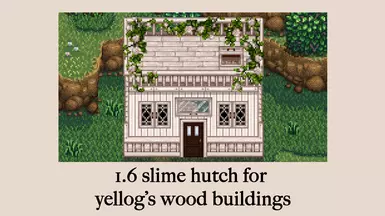
1.6 Slime Hutch (Yellog's Wood Buildings)
1.6 Slime Hutch update for Yellog's Wood Buildings (UNOFFICIAL)www.nexusmods.com
You still need to download the original mod from Yellog's site, though. I didn't include anything from their mod in my download, just the images I created to replace the old Slime Hutch pngs.
A little bit of column A, a little bit of column B.I am not a very advanced programmer, but I took a crack at it. Should run just fine on 1.6 now. If you somehow saw this in the one hour I started typing this and realized there was a game-breaking bug I still had to squash, I apologize lol it should be fixed now. Here is the link to the Nexus page, all credit to original mod author aedenthorn.
edit: I just saw that in the time I took to squash that last bug, it was actually updated. I cannot tell if I am the most lucky or least lucky person on Earth.
 Perhaps it was a sign!
Perhaps it was a sign!Nvm found :) thanks! Love your update to it!Where is Yellog's site? Not many left on Nexus. :(
Thank you so much for doing so many updates of Aedenthorns mods!! I appreciate it tremendously! Maybe you can do Custom Picture Frames https://www.nexusmods.com/stardewvalley/mods/10704?Thanks! Here's the same update, but I fixed the version number convention to avoid breaking update alerts for the official mod.
Donkeys have an update here! https://www.nexusmods.com/stardewvalley/mods/8410The donkeys need still a little working, so they're not ready yet
Oh yeah, I forgot about it, I even downloaded that too lolDonkeys have an update here! https://www.nexusmods.com/stardewvalley/mods/8410

Honestly, I'm new to this as well but more than happy to share what I've figured out to help others! I did manage to figure out how to condense the animals into one shop icon to not clutter Marnie's shop if that would also help.THANK YOU SO MUCH!
I am very new to modding, and was losing my mind trying to correct the issue...both products and drops were working for some animals, but not for others and it was confusing me lol
Oh yeah, I was wondering about that ahah but I'm a little perfectionist, and I like being able to get the variant I want immediatelyHonestly, I'm new to this as well but more than happy to share what I've figured out to help others! I did manage to figure out how to condense the animals into one shop icon to not clutter Marnie's shop if that would also help.
I looked into it and it seems you need Custom Ore Nodes to get it to work. Unfortunately the Custom Ore Nodes need an update, so hopefully someone can do that and it will work again :) I need my custom nodes and custom resource clumps xD
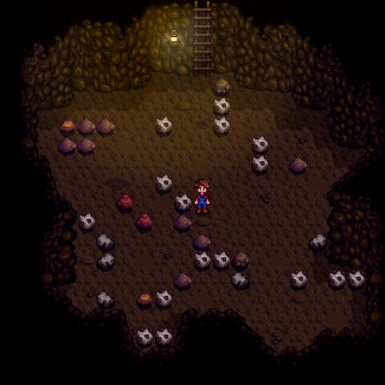
OMG! Thanks you!Bathroom after 2nd Houseupgrade
New 1.6 - CP mode-unofficial version
You can add a bathroom like the picture by editing the config.json file.
The farmhouse border used mod.
Rustic Country Town Interiors
View attachment 20889View attachment 20887View attachment 20885View attachment 20886View attachment 20884View attachment 20888View attachment 20892
You can change the bathroom color and type using the Generic "Mod Config Menu mod".
Generic Mod Config Menu
View attachment 20890
I think that works already :)This similar?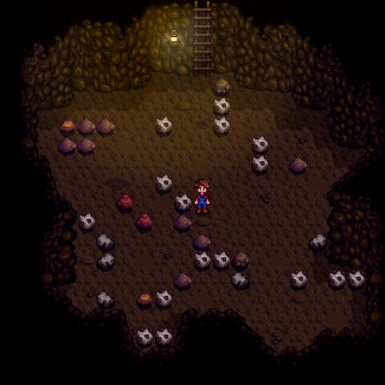
Extra Nodes in Mines and Cavern
Adds some extra vanilla nodes in the Mines & the Skull Cavern, with configurable spawning conditions and requirements !www.nexusmods.com
