REPORT 1.5 MOBILE ISSUES HERE! (UPDATED FEB 20)
- Thread starter Magically Clueless
- Start date
- Status
- Not open for further replies.
Lurell
Greenhorn
Phone: Samsung A12
Problem: there are lines that appear and disappear in the animations of the water.
Problem: there are lines that appear and disappear in the animations of the water.
Attachments
-
117.7 KB Views: 300
-
104.8 KB Views: 298
MothMac
Greenhorn
Phone- Samsung A33 5G
1. There seems to be lines in various areas around the map. They appear next to the water alonside the animation (dissappear and reappearing as thwater goes down and back up). The lines on the farm seem to be constant amd fixed but the lines within the item boxes seem to only appear in the inventory and are random.
2. The fishing bar is very large for me. I believe another player related this to how zoomed in your screen is but even when its large the only impact of gameplay seems to be that it is very distracting.
Couple other things I've noticed
3. Animals are sleeping outside at night
4. Some characters are walking in weird places.








1. There seems to be lines in various areas around the map. They appear next to the water alonside the animation (dissappear and reappearing as thwater goes down and back up). The lines on the farm seem to be constant amd fixed but the lines within the item boxes seem to only appear in the inventory and are random.
2. The fishing bar is very large for me. I believe another player related this to how zoomed in your screen is but even when its large the only impact of gameplay seems to be that it is very distracting.
Couple other things I've noticed
3. Animals are sleeping outside at night
4. Some characters are walking in weird places.
Last edited:
MothMac
Greenhorn
Samsung A33 5GRedmi note 10 pro max
1. Jumino huts are not storing cranberries after plucking them, I don't know its the same for every other thing.
2. The toolbar on the left side is unmovable.
The Junimo huts have also not stored any of my starfruit and corn crops. They will pluck them like normal but i have to go around at the end of the day to collect
Blue_
Cowpoke
Hello thanks for giving out the update! I love it!
My phone: Realme 6 Pro
There's a bug where i find it is so hard to scroll the toolbar up and down, its like stucking on the screen and only move after i tried scrolling several times. So far i switched to the horizontal toolbar, i hope it will be fixed soon :)
My phone: Realme 6 Pro
There's a bug where i find it is so hard to scroll the toolbar up and down, its like stucking on the screen and only move after i tried scrolling several times. So far i switched to the horizontal toolbar, i hope it will be fixed soon :)
AmandaMouse456
Farmhand
Type of phone: iPhone 13
Details of your issue: everything is so small and the joystick controls and buttons have moved and everything is just shifted
Any other info that might be relevant: posted screenshots of who the Lay-out at the load screen has moved. You can see the joysticks and buttons are moved and in the middle of the screen instead of on the sides. You can also see in the invintory everything is small and my character doesn’t fit in the box anymore because everything has shifted
Screenshots



Edit: I was able to fix the joysticks moving some of the settings but again everything is just kind of shrunk I went outside to look at the mail and this is what it looks like it doesn’t fill out the screen like it used to and it’s just tiny
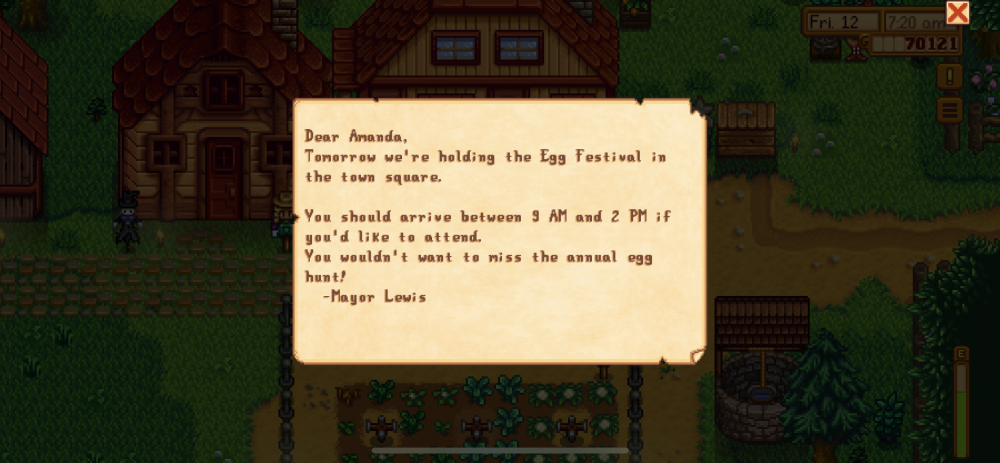
Details of your issue: everything is so small and the joystick controls and buttons have moved and everything is just shifted
Any other info that might be relevant: posted screenshots of who the Lay-out at the load screen has moved. You can see the joysticks and buttons are moved and in the middle of the screen instead of on the sides. You can also see in the invintory everything is small and my character doesn’t fit in the box anymore because everything has shifted
Screenshots
Edit: I was able to fix the joysticks moving some of the settings but again everything is just kind of shrunk I went outside to look at the mail and this is what it looks like it doesn’t fill out the screen like it used to and it’s just tiny
Last edited:
Alessandra Alves
Newcomer
cell phone: Moto G8 plus. Game closing on its own in the first few seconds.
raspyo
Newcomer
Type of phone:Samsung Galaxy A750 (Android 10)
Details of my issue:
Was playing Stardew Valley on mobile, always have, I previously played on a modded apk version of SDV, but recently I decided to finally buy the real version, but anyways - when I bought the real version, the save files for my real version saves wouldn't.. Like show up. The modded ones would still be in the folder, and would show up in the game loading screen, but the new ones I create wouldn't show up in my SDV file. I decided "screw it" deleted the whole map of the modded saves I had, and reinstalled SDV from scratch in hopes it would create a new SDV file. Oh was I wrong.. Nothing new was created and all my modded saves were gone. ( That's a good thing, can start from scratch. ) I decided to make a dummy file ( new file named "StardewValley" that was created by me ), but when I press to select the file for Stardew Valley 1.5 Farm copy thingy, it gives me a black screen and shows me the same thing again, when I press skip, it shows me the default "New & Load" buttons. I create a new game, save, leave, but nothing shows up in my file. In game? The save does show, but I do not like that my save does not show up in my files. ( Makes me anxious to loose them ) Any help??
Screenshots:
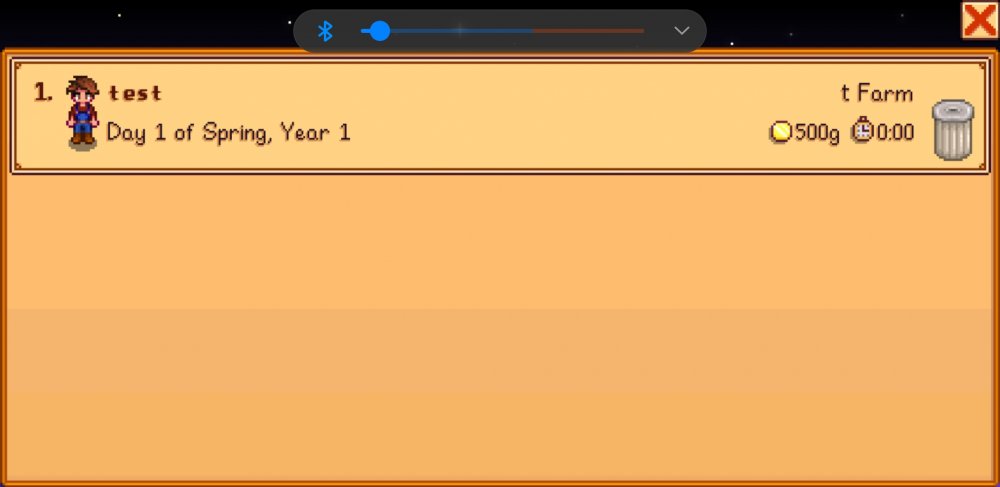
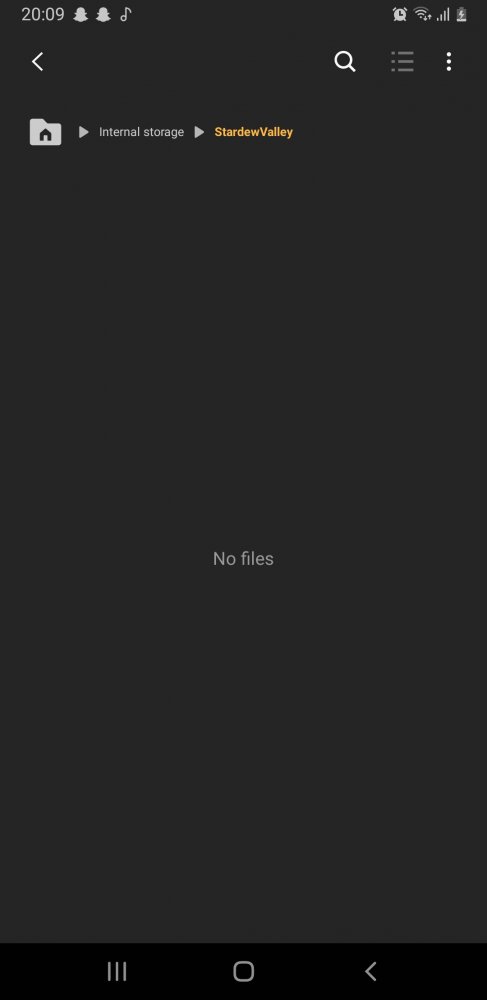
Details of my issue:
Was playing Stardew Valley on mobile, always have, I previously played on a modded apk version of SDV, but recently I decided to finally buy the real version, but anyways - when I bought the real version, the save files for my real version saves wouldn't.. Like show up. The modded ones would still be in the folder, and would show up in the game loading screen, but the new ones I create wouldn't show up in my SDV file. I decided "screw it" deleted the whole map of the modded saves I had, and reinstalled SDV from scratch in hopes it would create a new SDV file. Oh was I wrong.. Nothing new was created and all my modded saves were gone. ( That's a good thing, can start from scratch. ) I decided to make a dummy file ( new file named "StardewValley" that was created by me ), but when I press to select the file for Stardew Valley 1.5 Farm copy thingy, it gives me a black screen and shows me the same thing again, when I press skip, it shows me the default "New & Load" buttons. I create a new game, save, leave, but nothing shows up in my file. In game? The save does show, but I do not like that my save does not show up in my files. ( Makes me anxious to loose them ) Any help??
Screenshots:
jennalee476
Greenhorn
Phone: Galaxy S22Ultra
Issues:
Animals not going inside at night
No longer able to pick up items while on horse
Unable to leave the fall stardew fair - unable to move to the edge of screen to leave fair on northwest path, southwest path, or ocean path.
Issues:
Animals not going inside at night
No longer able to pick up items while on horse
Unable to leave the fall stardew fair - unable to move to the edge of screen to leave fair on northwest path, southwest path, or ocean path.
peff
Greenhorn
This happens to me too on iPhone 12. My milk got stuck in the auto harvester.phone: galaxy tab sm-p205
issue: some animal items when collected are disappearing
vid:
sebats
Greenhorn
phone: A21S
Bug: I found this bug¿? as I fed in the rivers where you are a line in the texture.
Bug: I found this bug¿? as I fed in the rivers where you are a line in the texture.
Attachments
-
130.6 KB Views: 274
peff
Greenhorn
Same issue on iPhone 12. Everything seems zoomed out and pop-up menus (such as inventory) are shifted - seems almost full-screen and needs to be adjusted by considering the iPhone screen notch. Messages and conversation balloons are too small, difficult to read.Type of phone: iPhone 13
Details of your issue: everything is so small and the joystick controls and buttons have moved and everything is just shifted
Any other info that might be relevant: posted screenshots of who the Lay-out at the load screen has moved. You can see the joysticks and buttons are moved and in the middle of the screen instead of on the sides. You can also see in the invintory everything is small and my character doesn’t fit in the box anymore because everything has shifted
Screenshots View attachment 12432
View attachment 12433View attachment 12434
Edit: I was able to fix the joysticks moving some of the settings but again everything is just kind of shrunk I went outside to look at the mail and this is what it looks like it doesn’t fill out the screen like it used to and it’s just tinyView attachment 12435
BananaSplitk
Greenhorn
MY SMARTPHONE: Multilaser G Max 2 128 GB / ANDROID 11.
PROBLEM: ZOOMING IN OR ZOOMING OUT OF THE GAME IS LEAVING THE SCREEN AND BUTTONS OUT OF PLACE.
EXAMPLE
WHEN FISHING:
- ZOOMING TOO CLOSE, LET THE "CATCH THE FISH" SCREEN CONSUME MOST OF THE SCREEN.
- WHEN ZOOMING IN, THE "CANCEL FISHING" BUTTON IS OUT OF PLACE. IF YOU DO THE OPPOSITE (SHOCK THE ZOOM), THE BUTTON IS BEHIND THE INFORMATION [CURRENT DATE, TIME AND BACKGROUND] DEPENDING ON HOW MUCH ZOOM YOU WILL PLACE IT. THE BUTTON IS INVISIBLE AND WORKING. IT IS LOCATED ON THE RIGHT SIDE OF THE TIME INFORMATION.
PLEASE!!! PAY VERY ATTENTION TO THE PHOTOS REGISTERED!!!
THANKS!
PROBLEM: ZOOMING IN OR ZOOMING OUT OF THE GAME IS LEAVING THE SCREEN AND BUTTONS OUT OF PLACE.
EXAMPLE
WHEN FISHING:
- ZOOMING TOO CLOSE, LET THE "CATCH THE FISH" SCREEN CONSUME MOST OF THE SCREEN.
- WHEN ZOOMING IN, THE "CANCEL FISHING" BUTTON IS OUT OF PLACE. IF YOU DO THE OPPOSITE (SHOCK THE ZOOM), THE BUTTON IS BEHIND THE INFORMATION [CURRENT DATE, TIME AND BACKGROUND] DEPENDING ON HOW MUCH ZOOM YOU WILL PLACE IT. THE BUTTON IS INVISIBLE AND WORKING. IT IS LOCATED ON THE RIGHT SIDE OF THE TIME INFORMATION.
PLEASE!!! PAY VERY ATTENTION TO THE PHOTOS REGISTERED!!!
THANKS!
Attachments
-
75.6 KB Views: 282
-
68.9 KB Views: 289
-
438.3 KB Views: 294
-
594.4 KB Views: 286
-
609.4 KB Views: 282
Enn
Greenhorn
Type of phone: Iphone 12 mini
I cant scroll my toolbar. When i turn my phone to the left, which is the position i always have, it just doesnt work. I guess the notch is in the way, but i didnt have that problem before the update. When i turn my phone the other way i can scroll, but only barely.
I made a video but i cant attach the file for some reason.. sorry!
also the text is very small and since my iphone is small too, its hard to read. Maybe it was intentional but idk
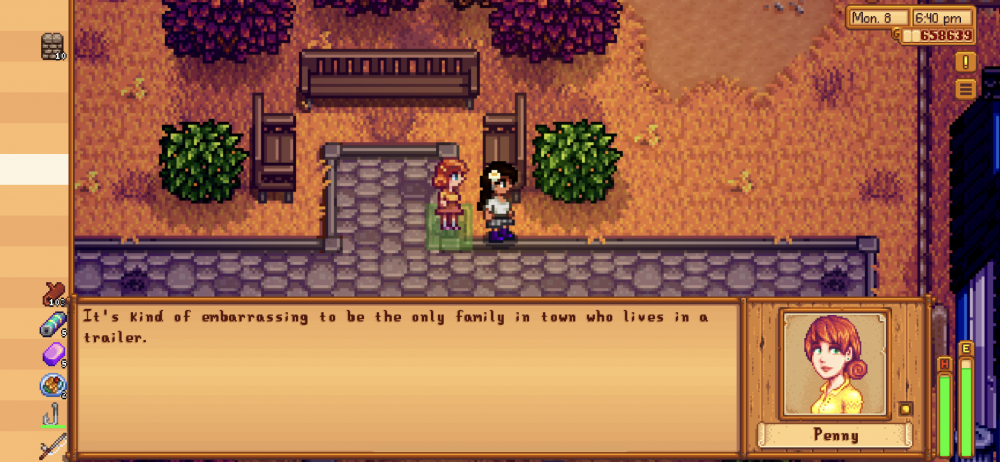
I cant scroll my toolbar. When i turn my phone to the left, which is the position i always have, it just doesnt work. I guess the notch is in the way, but i didnt have that problem before the update. When i turn my phone the other way i can scroll, but only barely.
I made a video but i cant attach the file for some reason.. sorry!
also the text is very small and since my iphone is small too, its hard to read. Maybe it was intentional but idk
PirateLo
Newcomer
Iphone13 pro and after I installed 1.5 I can no longer use the side scroll bar, you must have the bar at the bottom of your screen
Attachments
-
468.2 KB Views: 293
lainavi
Greenhorn
more bugs.
galaxy s21 ultra
1. i have noticed that when I am all the way zoomed out while fishing, the fishing bar is miniscule. can barely see it
2. even though the barn doors have been left open, my animals refuse to go in and are miserable :(
3. late at night, linus is walking on the cliff in the mountain area
4. I rode out on my horse and went in the sewers, minimized the game, opened the game later, left sewer, my noble steed had abandoned me and went back to the stable
galaxy s21 ultra
1. i have noticed that when I am all the way zoomed out while fishing, the fishing bar is miniscule. can barely see it
2. even though the barn doors have been left open, my animals refuse to go in and are miserable :(
3. late at night, linus is walking on the cliff in the mountain area
4. I rode out on my horse and went in the sewers, minimized the game, opened the game later, left sewer, my noble steed had abandoned me and went back to the stable
Attachments
-
116.7 KB Views: 247
Tinydino
Newcomer
Type of phone: iPad Pro, 4th generation, version 15.6.1
Details of your issue: friend list only partially loads
Screenshots/video: attached
Any other info that might be relevant: only the first 6 villagers load on your friend list. Scrolling down will display others but no more than 6 will appear in the list at a time
Details of your issue: friend list only partially loads
Screenshots/video: attached
Any other info that might be relevant: only the first 6 villagers load on your friend list. Scrolling down will display others but no more than 6 will appear in the list at a time
Attachments
-
333.1 KB Views: 273
- Status
- Not open for further replies.











