butzythedane
Newcomer
So I've been grinding to get the true statue of perfection but for some reason the game tells me I haven't found all the stardrops.
I have full energy meaning that I couldn't have missed one, not to mention I remember getting all of them, went and checked the files on an external website and it says I'm missing the stardrop at level 100 in the mines, is there some way I can fix this? I really don't want to start a new file.
I've tried searching for a fix but I haven't been able to find anything.
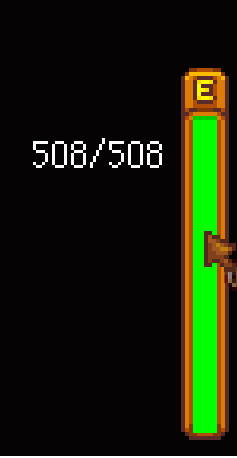
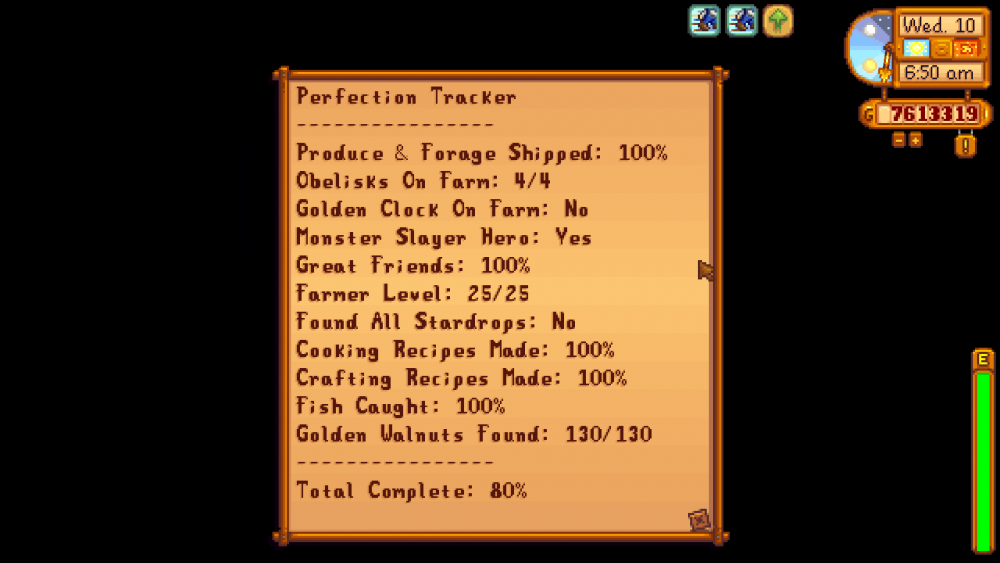
I have full energy meaning that I couldn't have missed one, not to mention I remember getting all of them, went and checked the files on an external website and it says I'm missing the stardrop at level 100 in the mines, is there some way I can fix this? I really don't want to start a new file.
I've tried searching for a fix but I haven't been able to find anything.
