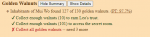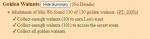1iJay
Newcomer
Hello! I searched and did not see someone with the same issue. If I missed the post, please point me in the direction of the post.
I was doing the color/memory game near your Ginger island farm. I successfully completed the game, right as 2am hit, forcing my character to fall asleep on the floor. The magnet effect did not kick in and the game saved. The next day I rushed back to the room, but the walnuts weren't there anymore.
I thought nothing of it at the time since I was new to the Island, until the parrot no longer gave me any hints. I did a save file check, and sadly I got this message:
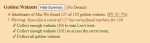
I'm not sure what to do at this point, but it would be cool if there was someway I could reset the color/memory game.
Thank you in advance!
I was doing the color/memory game near your Ginger island farm. I successfully completed the game, right as 2am hit, forcing my character to fall asleep on the floor. The magnet effect did not kick in and the game saved. The next day I rushed back to the room, but the walnuts weren't there anymore.
I thought nothing of it at the time since I was new to the Island, until the parrot no longer gave me any hints. I did a save file check, and sadly I got this message:
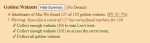
I'm not sure what to do at this point, but it would be cool if there was someway I could reset the color/memory game.
Thank you in advance!