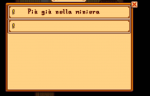Mediatory
Greenhorn
Hello,
My quest disappeared after I close the game with alt+f4.
No error logs.
Single-player on windows 11.
I'm on latest version and without mods.
Attached the save file and screenshots.


My quest disappeared after I close the game with alt+f4.
No error logs.
Single-player on windows 11.
I'm on latest version and without mods.
Attached the save file and screenshots.
Attachments
-
12 KB Views: 174
Last edited: