staubmotte
Tiller
Hej peeps :)
I've always been lurking around here and your posts helped me so often!
Thank you for that!
BUT now I got such a specific problem, that I had to sign up here and post it XD
At first here are all of my mods I am using in both, 32-bit and 64-bit:
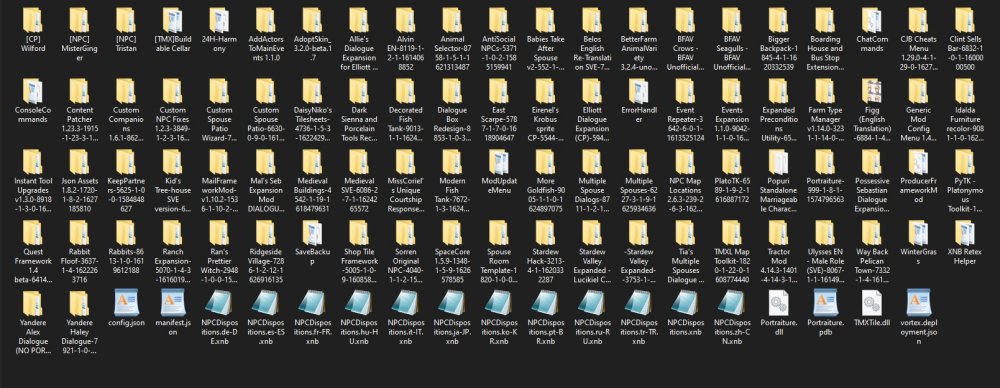
As you can see, there are most of the biggest mods.
In Portraiture there are the high res pictures from dcburger and lunakatt.
In 32-bit they all work, BUT I can't even finish ONE day without outofmemory...
So I downloaded and installed SdV 64.
Aaaaaaaaaaaaaand here comes my issue:
It works... without mods.
When I use mods smapi crashes without any error in its log.
I found a solution for it, was happy, wanted to load a save - file and yes, crash.
Same problem with starting a new save.
Here is my log of the 64-bit version:
I hope you can help :(
Greetings and stay healthy! :)
P.S.: Does a list with all the compatible 64- bit mods exists?
I've always been lurking around here and your posts helped me so often!
Thank you for that!
BUT now I got such a specific problem, that I had to sign up here and post it XD
At first here are all of my mods I am using in both, 32-bit and 64-bit:
As you can see, there are most of the biggest mods.
In Portraiture there are the high res pictures from dcburger and lunakatt.
In 32-bit they all work, BUT I can't even finish ONE day without outofmemory...
So I downloaded and installed SdV 64.
Aaaaaaaaaaaaaand here comes my issue:
It works... without mods.
When I use mods smapi crashes without any error in its log.
I found a solution for it, was happy, wanted to load a save - file and yes, crash.
Same problem with starting a new save.
Here is my log of the 64-bit version:
I hope you can help :(
Greetings and stay healthy! :)
P.S.: Does a list with all the compatible 64- bit mods exists?
Last edited by a moderator:

