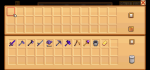REPORT 1.5 MOBILE ISSUES HERE! (UPDATED FEB 20)
- Thread starter Magically Clueless
- Start date
- Status
- Not open for further replies.
Chelseaz_40
Greenhorn
I had the same problem with freezing after chopping a piece of wood, and then having to reload the entire game2 bugs: First, I was in cindersap forest, and time randomly paused when I broke a stone (you can see top right, time is frozen)
Second: When I loaded the game, I immediately noticed Leo was at 10 hearts without giving him any gifts. (Also toolbar is not moving like before, but it's maybe meant this way)
Phone type Motorola g(30)
Android Version 12
6GB of RAM
View attachment 12471View attachment 12469
jase
Newcomer
Type of phone: iPad Pro(First Generation)
Details of your issue: the sidebar of the backpack works fine with the touchscreen, but when playing with the controller it is weird. It jumps as soon as the first row of the backpack is reached again to the top. Also the button mapping is different from before, not sure if this was wanted. I haven't even figured out which button now opens the quest menu.
Any other info that might be relevant: Playing on the iPad with a Switch Pro Controller
Details of your issue: the sidebar of the backpack works fine with the touchscreen, but when playing with the controller it is weird. It jumps as soon as the first row of the backpack is reached again to the top. Also the button mapping is different from before, not sure if this was wanted. I haven't even figured out which button now opens the quest menu.
Any other info that might be relevant: Playing on the iPad with a Switch Pro Controller
Kaip122
Greenhorn
Type of phone: iPhone 11 Pro iOS 16.2
Details of your issue: the text in the boxes are small, while nothing really seems to be formatted to be within the screen of the phone. Edges of the maps are just under my front facing camera. The Energy and health bar overlap the bottom of the screen.
Another glitch I am having is that whenever I play my audio from YT or music the game just stops and becomes unresponsive.
Screenshots/video:

Any other info that might be relevant: My phone as a curved edge to the screen and being able to control FOV for HUD items would be fantastic.
Details of your issue: the text in the boxes are small, while nothing really seems to be formatted to be within the screen of the phone. Edges of the maps are just under my front facing camera. The Energy and health bar overlap the bottom of the screen.
Another glitch I am having is that whenever I play my audio from YT or music the game just stops and becomes unresponsive.
Screenshots/video:
Any other info that might be relevant: My phone as a curved edge to the screen and being able to control FOV for HUD items would be fantastic.
Last edited:
Chelseaz_40
Greenhorn
I’m having the same problem, everything seems to be scaled slightly smaller and offipad Pro 5th gen
ipad os 15.7.2
touch screen controls (not a controller)
I loaded the update - thank so much for doing it!
----------
game seemed ok, I played for a bit - had a geode and took it to the shop to get opened and it would not allow me to place it on the anvil. See screenshot.
my ipad os was not up to date. I exited the game, updated ipados to 15.7.2. Restarted ipad.
opened the game - yes to load where I left off part way into the day. It loaded. Within a couple seconds it "crashed" and the game closed.
I reloaded game from the save - restarted the day, played for a bit, saved backup and exited to title.
reloaded - yes to start where I left off midday - opened game and after a second or two it crashed and closed the game.
So currently unable to play from where I left off Midday - always need to load game at start of day.
also after updated ios, the geode still won't go onto the anvil.
-----------
other observations:
--when I ride my horse, it is hard to find the right spot to tap to get off the horse. Getting on is easy - tapping anywhere on the horse works. Getting off requires a very precise tap that takes 3-4 tries to find. Not sure if this is intentional or not.
--can't collect forage items while on horse anymore. Not sure if this is intentional or not
--all text boxes when characters converse are now quite small on the screen - harder to read. I don't see an adjustment for this. Same with opening load screen. All the boxes and fonts are small. See screenshots.
--I used to be able to pinch to zoom AND move the screen around to see other areas outside of what was on the screen before the "pinch" - Now it does not permit me to move the screen around. Not a huge deal but figured I'd mention it.
-------
thanks very much for your support!
View attachment 12499View attachment 12500View attachment 12501View attachment 12502View attachment 12503
julesthefirst
Greenhorn
Ahh cool thanks for the tip! Will keep this in mind until the patch.try tapping in the hole of the "R". that little guy slots in there and activates another title screen easter egg
was the NPC stuff all happening on a "do you want to continue from where you last left off?" load? or was it a load that you did through the load game menu? Was it on the first day you played? Has it continued happening after you went to bed for a night and played another day? (same question for anyone else who has been experiencing this issue)
This will be fixed in the next patch. Currently, if you have nothing selected in the toolbar and "check" children twice, it will crash. You can check children once each day just fine. Or just select something from the toolbar after you wake up, before talking to the children.
Thanks for all the bug reports so far everyone, I really appreciate it. The porting team and I are working on these issues as we speak and we will try to get patches out as quickly as we can to address them.
julesthefirst
Greenhorn
I’m also having the issue with Junimos not collecting the crops, just leaving them on the ground to be picked up.Phone: OnePlus 6T
It's possible that this was already posted, but it seems like Junimo Huts are bugged. The Junimos go to harvest crops, but do not collect them or bring them back to the hut. Also, I'm not sure if this is intentional or a bug, but the harvesting animation on certain crops also seems off. View attachment 12513
Rosa0202
Greenhorn
iPad 8
the inventory, energy/ health bar and text size are all very small compared to how they were before.
when the NPCs speak the border of the box slightly overlaps my toolbar even if my padding is 0.
In my inventory the character profile on the bottom left is not inside the picture it’s a bit off center from where it should be.
It wouldn’t let me put items in Gus’s fridge for a quest.
I can’t move around the screen anymore when I zoom out
iPhone XR
similar Issue, the character profile is off center and the speech box overlaps the toolbar but the inventory is still full screen and the text size is okay, my game is running smoothly on both devices.
the inventory, energy/ health bar and text size are all very small compared to how they were before.
when the NPCs speak the border of the box slightly overlaps my toolbar even if my padding is 0.
In my inventory the character profile on the bottom left is not inside the picture it’s a bit off center from where it should be.
It wouldn’t let me put items in Gus’s fridge for a quest.
I can’t move around the screen anymore when I zoom out
iPhone XR
similar Issue, the character profile is off center and the speech box overlaps the toolbar but the inventory is still full screen and the text size is okay, my game is running smoothly on both devices.
Attachments
-
146.8 KB Views: 276
-
103.6 KB Views: 288
Last edited:
Shirt
Greenhorn
I am experiencing the issue and my toolbar padding value is 0.I think I may have fixed the toolbar issue (on my end, not yet released).
Question: everyone who is experiencing toolbar issues, if you go into the game menu/options tab and scroll to the bottom...what is your toolbar padding value?
Only2CallsAway
Newcomer
iPhone XR
My game got stuck on the loading screen forever, happened for the second time. It happens when I make over 400k in one night I’ve noticed both times.
My game got stuck on the loading screen forever, happened for the second time. It happens when I make over 400k in one night I’ve noticed both times.
Attachments
-
83 KB Views: 225
can you describe the issue you are experiencing?I am experiencing the issue and my toolbar padding value is 0.
Only2CallsAway
Newcomer
Mine is at 70.I think I may have fixed the toolbar issue (on my end, not yet released).
Question: everyone who is experiencing toolbar issues, if you go into the game menu/options tab and scroll to the bottom...what is your toolbar padding value?
Shirt
Greenhorn
Apologies, slipped my mind! It occurs to me that my issue may not be what you're looking for in regards to the padding.can you describe the issue you are experiencing?
From my last post: While using a controller (Nintendo Switch Pro) on my iPad Mini Gen 6 (iPadOS 16.2), the triggers will not allow me to scroll past the first 12 item row in my toolbar as it did in 1.4, instead looping around back to the first or last item. The bumpers do allow me to scroll past to other items, but must be pressed each time to move between each item, rather than the triggers, which can be held down to scroll rapidly. If an item outside the first row is selected, pressing the left trigger will cause the 1st item to be selected, while the right trigger will select the 3rd. Additionally, the triggers will no longer scroll the toolbar as it moves through, sometimes causing the selected item to not be on screen if the toolbar is scrolled down so they are no visible.
oregano
Greenhorn
please don’t take these terrible people’s snotty comments to heart— you are a phenomenal person and you have a beautifully amazing team! Those of us who have basic human decency are thanking you for all of your hard work and efficiency. You’re our hero!what's the point of saying that? I'm well aware. We're working as hard as we can to fix these bugs for you. Shaming me and the porting team isn't going to make us do better work or fix bugs faster

On a side note—
I’m sure you’ve already seen some comments about this, but as for me personally I’ve dealt with some issues concerning my animals for example: not going into the barn/coop when they should and then being hungry the next day despite full silos (and I couldn’t check the hay count in the silo, either.) I would keep playing despite the rest of the bugs, but I don’t want to hurt my poor animals :(
Jemangebeaucoup
Newcomer
IPAD 7th Generation
After I completed the new quest about robin and the mayor questboard, the game crashes so what I did was save my account to iCloud then I deleted the game, redownloaded it and entered my account but I cant get in, it returns to the stardew home screen. Please fix this, I currently can‘t play on my account right now
After I completed the new quest about robin and the mayor questboard, the game crashes so what I did was save my account to iCloud then I deleted the game, redownloaded it and entered my account but I cant get in, it returns to the stardew home screen. Please fix this, I currently can‘t play on my account right now
Moondogwork
Greenhorn
For what it’s worth I’m getting the missing animal item bug and weird formatting from the grabber.
iPad Pro 15.6.1
edit: sorry you’re getting so much unnecessary heat with these bug reports. I’ll just be posting what I come across only to help with data for future patches. Thank you for all the hard work and labor of love!
iPad Pro 15.6.1
edit: sorry you’re getting so much unnecessary heat with these bug reports. I’ll just be posting what I come across only to help with data for future patches. Thank you for all the hard work and labor of love!
Attachments
-
93.4 KB Views: 259
Krumm
Cowpoke
Type of phone: iPhone 12 Pro Max / iOS 16.2
Details of your issue:
Issue #1 Game is now off my screen.
FIXED Issue #2 Can no longer scroll though my backpack on the left side to select an item.
Version 1.5.6.32 Has fixed my scrolling issue. TY!
Issue #3 When walking around with a food item selected, every time I tap to move it asks me if I would like to eat the item. (Video of issue supplied at bottom)
Issue #4 Game is now zoomed out a lot.
Issue #5 Game is harder to minimize to switch to another app.
Issue #6 Rewards collected from the Archaeology Office go into 3rd bag row, even when you haven’t bought it yet. No way to retrieve them.
Issue #7 Fishing reel sound stuck after you’re done fishing. I believe it has something to do with the treasure chest. It seemed to of happened when I tried for the chest and lost the fish. (Video included down below with the sound.)
Screenshots/video:
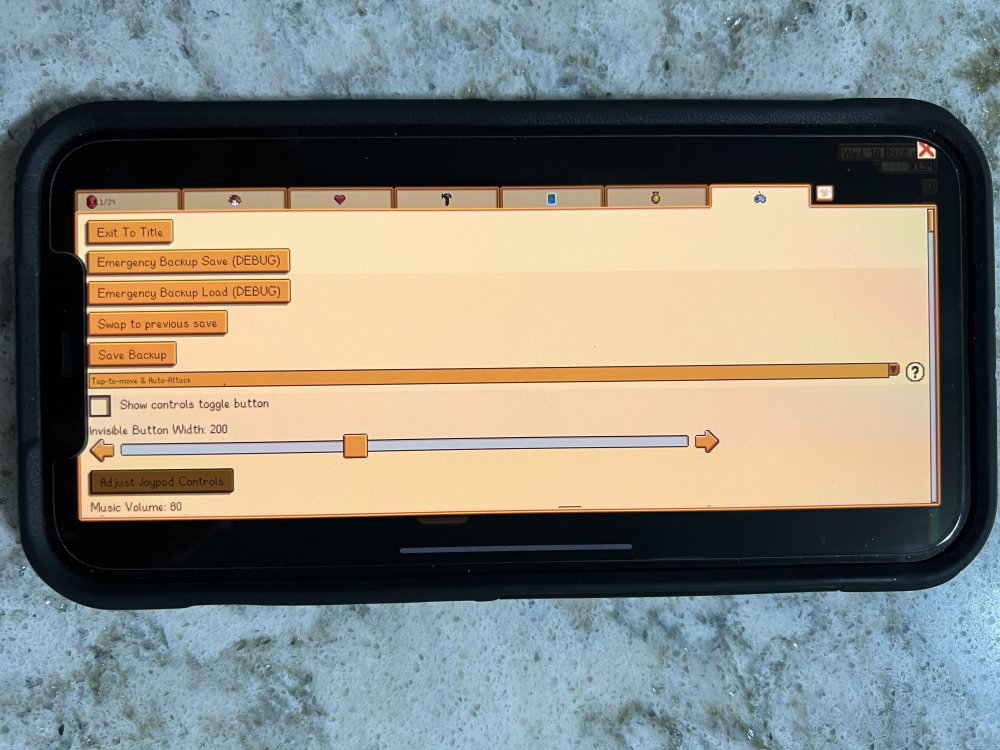



Not scrolling and character wanting to eat with every tap.
Fishing reel noise
Any other info that might be relevant:
Details of your issue:
Issue #1 Game is now off my screen.
FIXED Issue #2 Can no longer scroll though my backpack on the left side to select an item.
Version 1.5.6.32 Has fixed my scrolling issue. TY!
Issue #3 When walking around with a food item selected, every time I tap to move it asks me if I would like to eat the item. (Video of issue supplied at bottom)
Issue #4 Game is now zoomed out a lot.
Issue #5 Game is harder to minimize to switch to another app.
Issue #6 Rewards collected from the Archaeology Office go into 3rd bag row, even when you haven’t bought it yet. No way to retrieve them.
Issue #7 Fishing reel sound stuck after you’re done fishing. I believe it has something to do with the treasure chest. It seemed to of happened when I tried for the chest and lost the fish. (Video included down below with the sound.)
Screenshots/video:
Not scrolling and character wanting to eat with every tap.
Fishing reel noise
Any other info that might be relevant:
Last edited:
usestrict
Newcomer
Type of phone: pixel 6, Android v 13
Details of your issue: every time I load my game, it crashes about 2-5 seconds later
Screenshots/video: screen shot attached, the game crashes right after the gold count updates
Any other info that might be relevant: this only happens with the saved game I had before the update, not with new games.
Details of your issue: every time I load my game, it crashes about 2-5 seconds later
Screenshots/video: screen shot attached, the game crashes right after the gold count updates
Any other info that might be relevant: this only happens with the saved game I had before the update, not with new games.
Attachments
-
176.3 KB Views: 221
vonsanityy
Greenhorn
Device: Iphone 11
Controller: Gamesir X2
I'm a controller user and the cursor was not moving when I tried to move items from my inventory to the chest and vice versa. Also, the left analog stick cannot navigate up or down movement in the chest its always left or right it cannot move the cursor as well. The buttons (X,Y,B,A) cant seem to move items also.
Controller: Gamesir X2
I'm a controller user and the cursor was not moving when I tried to move items from my inventory to the chest and vice versa. Also, the left analog stick cannot navigate up or down movement in the chest its always left or right it cannot move the cursor as well. The buttons (X,Y,B,A) cant seem to move items also.
Attachments
-
213.2 KB Views: 223
- Status
- Not open for further replies.