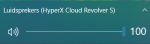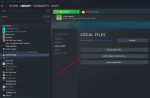Ruben van de Rande
Greenhorn
So I started playing Stardew a few months ago. Back then I had no problems, but I stopped playing and now I've come back to the game and it has no sound at all. I tried everything, restarting the game, restarting my pc, reinstalling the game, starting with administrator changed audio devices, tried troubleshooters, tried combinations of several screen sizes and sound combinations, other games and there sound, starting the game via steam, verifying the game via steam, starting the game via gforge, but nothing works. The game just doesn't produce any sound. This can be seen in my volume mixer. I'm out of options and just can't play the game without sound. Does anyone know how to fix this?
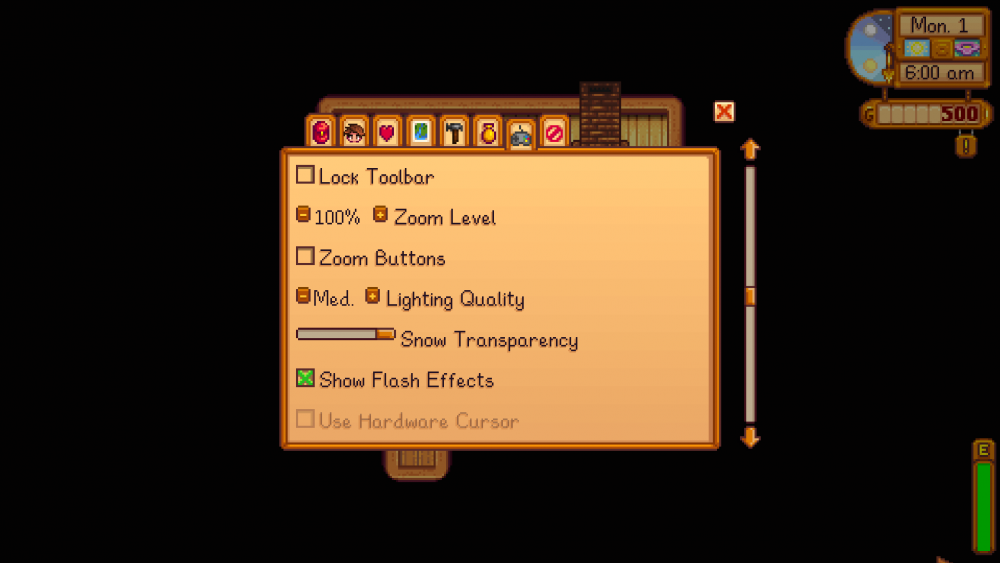
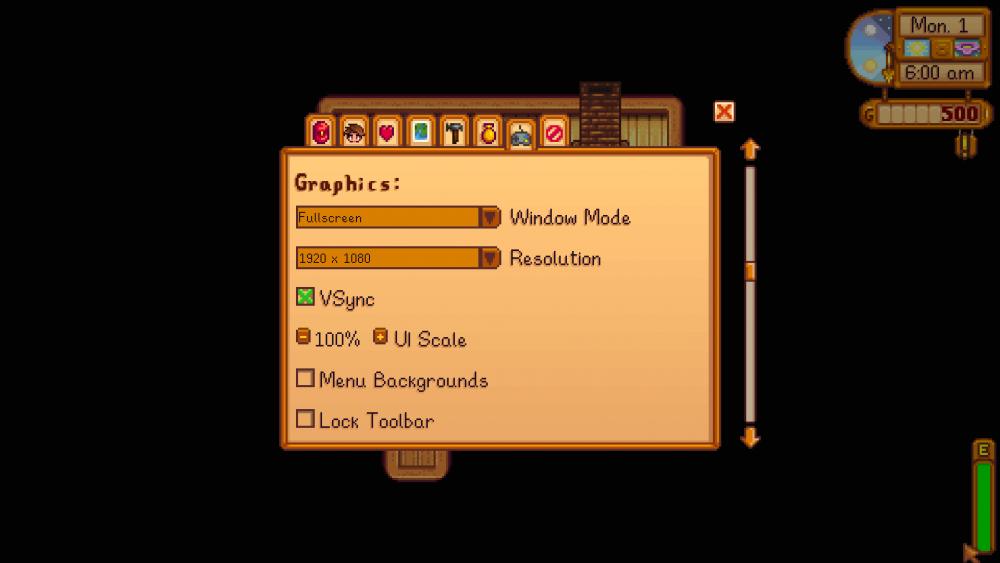
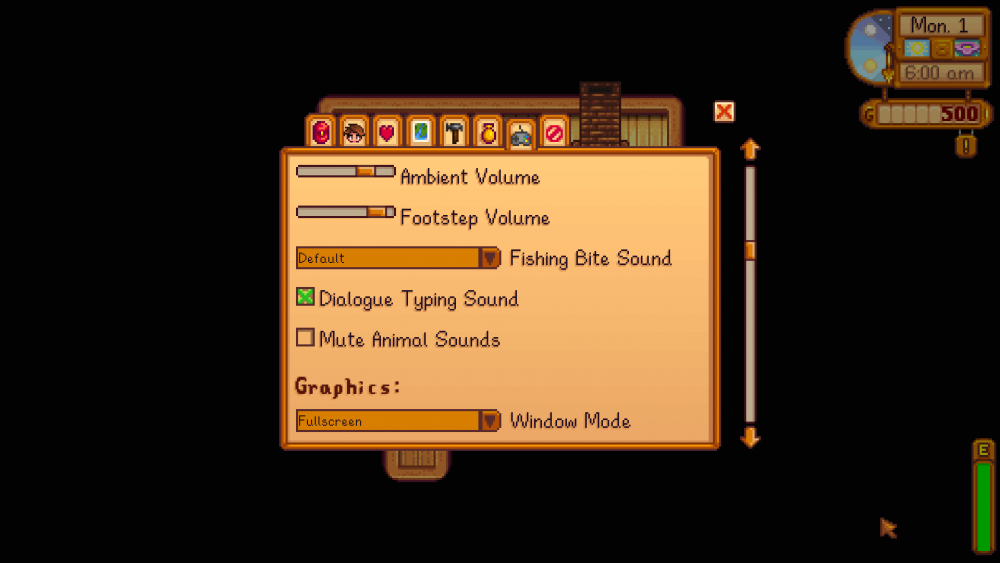
Attachments
-
275.8 KB Views: 181
-
282.5 KB Views: 300
-
31.5 KB Views: 267
-
13.3 KB Views: 365
-
34.8 KB Views: 255
Last edited: