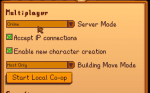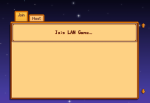Neskartu
Newcomer
Hello,
Yesterday, I made a Co-Op farm and played with 3 friends for a few hours. When I went to play today, I was unable to invite or join any online games. I noticed a traceback in my AppData\Roaming\StardewValley\ErrorLogs (pasted below). I am on PC. I'm not sure if the traceback is related to my issue or not, it seems to have happened in a fresh game.
I tried all 11 steps outlined here: https://stardewcommunitywiki.com/Mo....27t_connect_to_another_player_in_multiplayer
This includes re-installing the XNA framework that is referenced in the traceback.
I also made sure steam is running.
Important notes:
1. When I go to 'co-op' then 'join', all I see is 'Join LAN Game' and there is no 'Join online game' option or whatever it's called. (attached file)
2. In-game, when I host my Co-op farm, when I go to Options into the Multiplayer heading, there is no button for 'Show invite code', but I do see 'Online - Server Mode`. (attached file)
3. I can't invite people via steam once I host my co-op farm.
4. When people invite me via steam, it opens the game but doesn't bring me into their game.
I really want to play with friends; it's the only reason I bought the game. Please help!
HERE IS THE TRACEBACK:
Message: Index was out of range. Must be non-negative and less than the size of the collection.
Parameter name: index
InnerException:
Stack Trace: at System.ThrowHelper.ThrowArgumentOutOfRangeException(ExceptionArgument argument, ExceptionResource resource)
at StardewValley.Menus.LoadGameMenu.draw(SpriteBatch b) in C:\GitlabRunner\builds\Gq5qA5P4\0\ConcernedApe\stardewvalley\Farmer\Farmer\Menus\LoadGameMenu.cs:line 1268
at StardewValley.Menus.TitleMenu.draw(SpriteBatch b) in C:\GitlabRunner\builds\Gq5qA5P4\0\ConcernedApe\stardewvalley\Farmer\Farmer\Menus\TitleMenu.cs:line 2388
at StardewValley.Game1._draw(GameTime gameTime, RenderTarget2D target_screen) in C:\GitlabRunner\builds\Gq5qA5P4\0\ConcernedApe\stardewvalley\Farmer\Farmer\Game1.cs:line 19784
at StardewValley.Game1.Draw(GameTime gameTime) in C:\GitlabRunner\builds\Gq5qA5P4\0\ConcernedApe\stardewvalley\Farmer\Farmer\Game1.cs:line 18706
at StardewValley.GameRunner.Draw(GameTime gameTime) in C:\GitlabRunner\builds\Gq5qA5P4\0\ConcernedApe\stardewvalley\Farmer\Farmer\LocalMultiplayer.cs:line 642
at Microsoft.Xna.Framework.Game.DrawFrame()
at Microsoft.Xna.Framework.Game.Tick()
at Microsoft.Xna.Framework.Game.HostIdle(Object sender, EventArgs e)
at Microsoft.Xna.Framework.GameHost.OnIdle()
at Microsoft.Xna.Framework.WindowsGameHost.RunOneFrame()
at Microsoft.Xna.Framework.WindowsGameHost.ApplicationIdle(Object sender, EventArgs e)
at System.Windows.Forms.Application.ThreadContext.System.Windows.Forms.UnsafeNativeMethods.IMsoComponent.FDoIdle(Int32 grfidlef)
at System.Windows.Forms.Application.ComponentManager.System.Windows.Forms.UnsafeNativeMethods.IMsoComponentManager.FPushMessageLoop(IntPtr dwComponentID, Int32 reason, Int32 pvLoopData)
at System.Windows.Forms.Application.ThreadContext.RunMessageLoopInner(Int32 reason, ApplicationContext context)
at System.Windows.Forms.Application.ThreadContext.RunMessageLoop(Int32 reason, ApplicationContext context)
at System.Windows.Forms.Application.Run(Form mainForm)
at Microsoft.Xna.Framework.WindowsGameHost.Run()
at Microsoft.Xna.Framework.Game.RunGame(Boolean useBlockingRun)
at StardewValley.Program.Main(String[] args) in C:\GitlabRunner\builds\Gq5qA5P4\0\ConcernedApe\stardewvalley\Farmer\Farmer\Program.cs:line 156
Game Version: 1.5.4
SDK Helper: SteamHelper
Game Language: en
GPU: NVIDIA GeForce RTX 2070
OS: Win32NT Microsoft Windows NT 6.2.9200.0
In-game Date: spring 0 Y1 Time of Day: 600
Game Location: null
Yesterday, I made a Co-Op farm and played with 3 friends for a few hours. When I went to play today, I was unable to invite or join any online games. I noticed a traceback in my AppData\Roaming\StardewValley\ErrorLogs (pasted below). I am on PC. I'm not sure if the traceback is related to my issue or not, it seems to have happened in a fresh game.
I tried all 11 steps outlined here: https://stardewcommunitywiki.com/Mo....27t_connect_to_another_player_in_multiplayer
This includes re-installing the XNA framework that is referenced in the traceback.
I also made sure steam is running.
Important notes:
1. When I go to 'co-op' then 'join', all I see is 'Join LAN Game' and there is no 'Join online game' option or whatever it's called. (attached file)
2. In-game, when I host my Co-op farm, when I go to Options into the Multiplayer heading, there is no button for 'Show invite code', but I do see 'Online - Server Mode`. (attached file)
3. I can't invite people via steam once I host my co-op farm.
4. When people invite me via steam, it opens the game but doesn't bring me into their game.
I really want to play with friends; it's the only reason I bought the game. Please help!
HERE IS THE TRACEBACK:
Message: Index was out of range. Must be non-negative and less than the size of the collection.
Parameter name: index
InnerException:
Stack Trace: at System.ThrowHelper.ThrowArgumentOutOfRangeException(ExceptionArgument argument, ExceptionResource resource)
at StardewValley.Menus.LoadGameMenu.draw(SpriteBatch b) in C:\GitlabRunner\builds\Gq5qA5P4\0\ConcernedApe\stardewvalley\Farmer\Farmer\Menus\LoadGameMenu.cs:line 1268
at StardewValley.Menus.TitleMenu.draw(SpriteBatch b) in C:\GitlabRunner\builds\Gq5qA5P4\0\ConcernedApe\stardewvalley\Farmer\Farmer\Menus\TitleMenu.cs:line 2388
at StardewValley.Game1._draw(GameTime gameTime, RenderTarget2D target_screen) in C:\GitlabRunner\builds\Gq5qA5P4\0\ConcernedApe\stardewvalley\Farmer\Farmer\Game1.cs:line 19784
at StardewValley.Game1.Draw(GameTime gameTime) in C:\GitlabRunner\builds\Gq5qA5P4\0\ConcernedApe\stardewvalley\Farmer\Farmer\Game1.cs:line 18706
at StardewValley.GameRunner.Draw(GameTime gameTime) in C:\GitlabRunner\builds\Gq5qA5P4\0\ConcernedApe\stardewvalley\Farmer\Farmer\LocalMultiplayer.cs:line 642
at Microsoft.Xna.Framework.Game.DrawFrame()
at Microsoft.Xna.Framework.Game.Tick()
at Microsoft.Xna.Framework.Game.HostIdle(Object sender, EventArgs e)
at Microsoft.Xna.Framework.GameHost.OnIdle()
at Microsoft.Xna.Framework.WindowsGameHost.RunOneFrame()
at Microsoft.Xna.Framework.WindowsGameHost.ApplicationIdle(Object sender, EventArgs e)
at System.Windows.Forms.Application.ThreadContext.System.Windows.Forms.UnsafeNativeMethods.IMsoComponent.FDoIdle(Int32 grfidlef)
at System.Windows.Forms.Application.ComponentManager.System.Windows.Forms.UnsafeNativeMethods.IMsoComponentManager.FPushMessageLoop(IntPtr dwComponentID, Int32 reason, Int32 pvLoopData)
at System.Windows.Forms.Application.ThreadContext.RunMessageLoopInner(Int32 reason, ApplicationContext context)
at System.Windows.Forms.Application.ThreadContext.RunMessageLoop(Int32 reason, ApplicationContext context)
at System.Windows.Forms.Application.Run(Form mainForm)
at Microsoft.Xna.Framework.WindowsGameHost.Run()
at Microsoft.Xna.Framework.Game.RunGame(Boolean useBlockingRun)
at StardewValley.Program.Main(String[] args) in C:\GitlabRunner\builds\Gq5qA5P4\0\ConcernedApe\stardewvalley\Farmer\Farmer\Program.cs:line 156
Game Version: 1.5.4
SDK Helper: SteamHelper
Game Language: en
GPU: NVIDIA GeForce RTX 2070
OS: Win32NT Microsoft Windows NT 6.2.9200.0
In-game Date: spring 0 Y1 Time of Day: 600
Game Location: null
Attachments
-
26 KB Views: 236
-
427.2 KB Views: 251
-
2.5 KB Views: 305
Last edited: