tsun_natsuki
Greenhorn
So I have two save files. The "Scarlet" one works perfectly when I try to open it. Meanwhile, the "Natsuki" one crashes after I try to open it. I'm using on pc btw.
There's this error. Um idk what to do. I really just cant delete this save file since this is the very first one I made and I just recently unlocked the theater there :((
PLEASE HELP ME :((
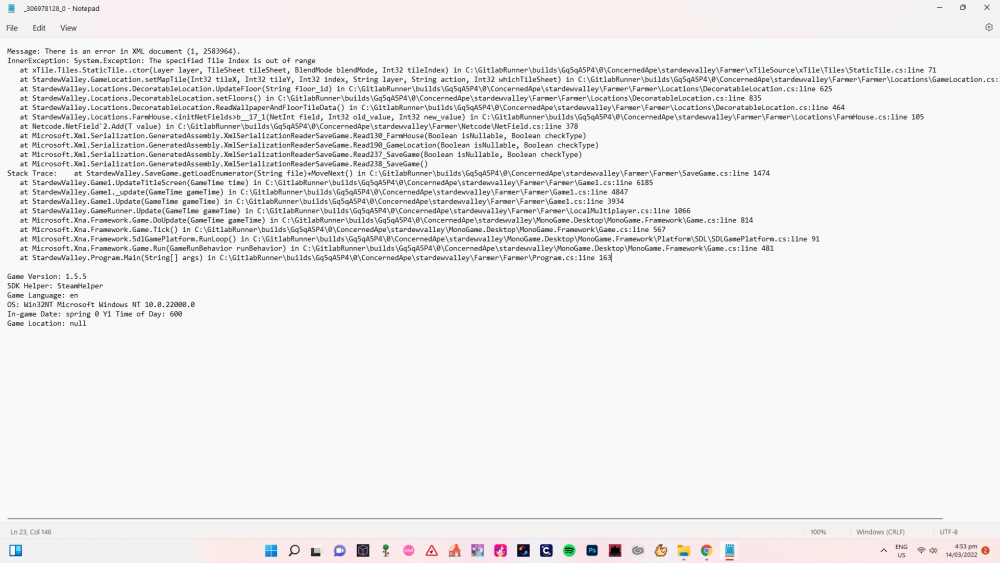
There's this error. Um idk what to do. I really just cant delete this save file since this is the very first one I made and I just recently unlocked the theater there :((
PLEASE HELP ME :((
Last edited by a moderator:
