1.5 Android Save File Guide & Troubleshooting
- Thread starter ConcernedApe
- Start date
Farmpatrol
Newcomer
Hello!
I'm a little bit nervous after the last 1.5 update. My farmfiles are at the correct folder but I can not load my farm.
Type of phone: Samsung Galaxy Tab A Version 7.1.1
Details of your issue:
After the download of the new app version 1.5, my farm is missing in the startscreen.
I followed the instructions above and also uninstalled and installed the app again, but my farm is still missing.
Screenshots/video:
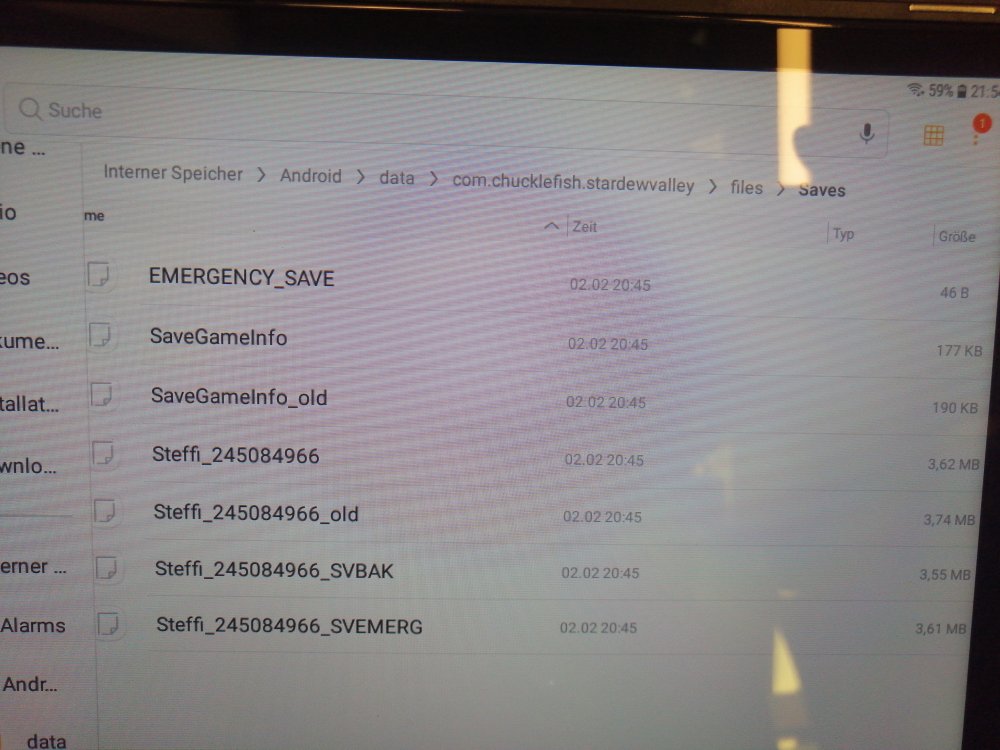
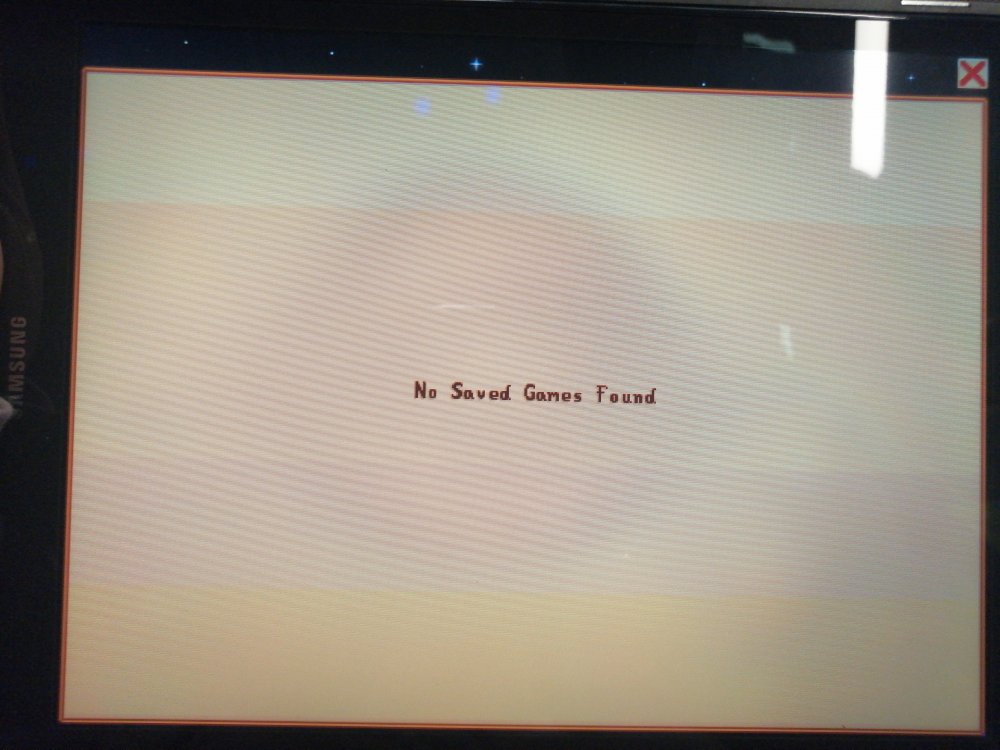
I'm a little bit nervous after the last 1.5 update. My farmfiles are at the correct folder but I can not load my farm.
Type of phone: Samsung Galaxy Tab A Version 7.1.1
Details of your issue:
After the download of the new app version 1.5, my farm is missing in the startscreen.
I followed the instructions above and also uninstalled and installed the app again, but my farm is still missing.
Screenshots/video:
Late
Greenhorn
I followed all the instructions to manually transfer save files like shown in the screenshots attached but my game still isn't loading.Hey everyone,
I hope you're enjoying the update so far and not experiencing any technical issues. The porting team and I have fixed a lot of bugs already, and there are several more that we are in the processing of addressing. Please make sure to update your app to get these important bug fixes. You may have to go in and do this manually in your app store. If you've updated the app and are still experiencing any issues, please report them here.
One thing that I've noticed, is that many people are reporting missing save files, or are expressing confusion over some changes to the save file location in the new update. So I figured I would write this brief guide to explain some things, and hopefully help some of the people having issues.
Some general information about the new update
- In 1.4, save files were stored in a folder called "StardewValley", located in the root folder of your device (Main Storage).
- In 1.5, save files are in a new location. They are now located in Android/data/com.chucklefish.stardewvalley/files/saves
- To access your 1.4 save files in 1.5, they will need to be moved to the new location... otherwise they will not show up in the "load game" menu.
- Stardew Valley 1.5 will prompt you to do an automatic save transfer when you first open it. You'll need to find and select the folder called "StardewValley". Don't open the folder, just select it and tap "use this folder". If that succeeds, you should be able to play your old files right way. However, if that process fails for any reason, your files are not lost... you can still manually transfer your files (see below)
- Map screenshots are now located in Android/data/com.chucklefish.stardewvalley/files/screenshots
- Uninstalling the Stardew Valley app will delete all save files in the new save file location! Make a backup of your saves before you uninstall.
(note: chucklefish is no longer involved with stardew valley in any way, but when mobile first came out they were publisher on mobile, and I can't change the app package name after the game has been launched).
If you played mobile before 1.5, and then updated, you should have been prompted with a "Farm Migration" screen, which asked you to select the "StardewValley" folder so that your old saves could be transferred. This was a necessary change because of new security rules in the Android operating system. If that worked smoothly for you, and you were able to access your old save files afterwards, then great. However, if that process failed somehow, or you were unable to find the "StardewValley" folder, then please do the following steps:
How to manually transfer save files from the old location to the new location:
Please let me know if you have any questions about this new save file stuff, but if you have general bug reports, please post them in the bug report thread.
- Get a file manager app from the play store. I use one called "File Manager +", and it's worked well for me.
- Use the file manager app to navigate to the root folder of your device. This may be named "Main Storage" or something similar.
- Locate the "StardewValley" folder and open it
- Copy everything inside the folder
- Navigate to Android/data/com.chucklefish.stardewvalley/files/Saves (note: you may have to give the file manager app special permissions in order to see this)
- Paste
- Assuming all went okay, you should now be able to see your old saves in the load game menu.
-Ape
marnixalessio97
Newcomer
I have a question , when the update dropped i made a new beachfarm ( i may have opened the folder but im not sure ) now im in year 5 and my farm is looking so nice . I tried to backup save but my beach farm character is not showing in the file with my other characters ( or anywhere at all) this got me worried a bit because i dont wanna lose the progress . I can find my old files but not this one . How can i fix this ?
Ereo
Helper
Were the files that are showing created before the update? On my device, the old files were copied into the new save file location, but not deleted from the old folder. The new folder was hidden.I have a question , when the update dropped i made a new beachfarm ( i may have opened the folder but im not sure ) now im in year 5 and my farm is looking so nice . I tried to backup save but my beach farm character is not showing in the file with my other characters ( or anywhere at all) this got me worried a bit because i dont wanna lose the progress . I can find my old files but not this one . How can i fix this ?
Are you sure you're looking at the correct save file folder and not the old location?
enjichan
Newcomer
Hello! I've been playing now for years. I had a save file with 300 hours that I deleted on accident right after the 1.5 update came out. I ended up getting a new phone recently, a s20 ultra, and started a new game, but the save file is no where to be found in my files. It's weird to me because the game still shows my save when I go to play, but if I try looking in my files there is nothing with the word stardew in it at all. I really need help locating the file because I want to be able to use the stardew process tracker to get my game back to the point I was at before.
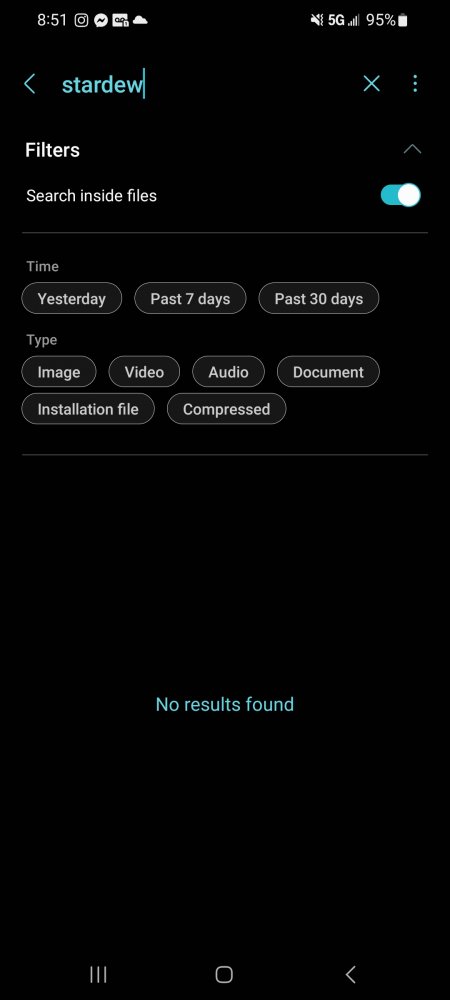
Momofthree
Newcomer
I can't find my new save files anywhere just my old 1.4 files I'm using an s22 and I have the 1.5.6.39 update. For reference T
Mom is my old save file for 1.4 mom of three. I have access to everything in the 1.4 farm before 1.5 update but I cannot find where any of my new data is being saved... please help.
Mom is my old save file for 1.4 mom of three. I have access to everything in the 1.4 farm before 1.5 update but I cannot find where any of my new data is being saved... please help.
Attachments
-
38.8 KB Views: 492
-
65.5 KB Views: 475
Creative WØlf
Greenhorn
I'm just still so confused about all of this, I'm even just considering deleting my old saves so I can at least open the game againdid you find your save files in that second folder? if you manually transfer them, you can skip the farm migration prompt
Ashken1020
Newcomer
I'm using Galaxy taba 2016 version and I cant find my new farm files anywhere. Tried checking the Stardew Valley folder but there arent any files there. I even tried uninstalling the game and reinstalling but nothing changed.
HereForASplit
Newcomer
My progress in game didn't get saved after 1.5, so over 100 hrs of hard work are just gone. Asked for help, never heard anything back. I literally saved the game, got the confirmation it saved, but everything I did after the 1.5 mobile update is just gone. Poof. Anyone else have this problem? I love Stardew valley, which is why I started back playing it after my first oopsie with me deleting my over 180 hr save file a couple years ago. I want to start playing it again, but I was 3% away from perfection and I had just found all the golden walnuts, finished the museum, and found all of the artifacts. I had so much crap/money that's just all gone now. Please, does anyone know what happened? Is it in a different save file? PLEASE
https://www.reddit.com/r/StardewValley/comments/12pha0n/help_very_urgent/
https://www.reddit.com/r/StardewValley/comments/12pha0n/help_very_urgent/
Shienping
Greenhorn
Fix screen tearing for PC!Hey everyone,
I hope you're enjoying the update so far and not experiencing any technical issues. The porting team and I have fixed a lot of bugs already, and there are several more that we are in the processing of addressing. Please make sure to update your app to get these important bug fixes. You may have to go in and do this manually in your app store. If you've updated the app and are still experiencing any issues, please report them here.
One thing that I've noticed, is that many people are reporting missing save files, or are expressing confusion over some changes to the save file location in the new update. So I figured I would write this brief guide to explain some things, and hopefully help some of the people having issues.
Some general information about the new update
- In 1.4, save files were stored in a folder called "StardewValley", located in the root folder of your device (Main Storage).
- In 1.5, save files are in a new location. They are now located in Android/data/com.chucklefish.stardewvalley/files/saves
- To access your 1.4 save files in 1.5, they will need to be moved to the new location... otherwise they will not show up in the "load game" menu.
- Stardew Valley 1.5 will prompt you to do an automatic save transfer when you first open it. You'll need to find and select the folder called "StardewValley". Don't open the folder, just select it and tap "use this folder". If that succeeds, you should be able to play your old files right way. However, if that process fails for any reason, your files are not lost... you can still manually transfer your files (see below)
- Map screenshots are now located in Android/data/com.chucklefish.stardewvalley/files/screenshots
- Uninstalling the Stardew Valley app will delete all save files in the new save file location! Make a backup of your saves before you uninstall.
(note: chucklefish is no longer involved with stardew valley in any way, but when mobile first came out they were publisher on mobile, and I can't change the app package name after the game has been launched).
If you played mobile before 1.5, and then updated, you should have been prompted with a "Farm Migration" screen, which asked you to select the "StardewValley" folder so that your old saves could be transferred. This was a necessary change because of new security rules in the Android operating system. If that worked smoothly for you, and you were able to access your old save files afterwards, then great. However, if that process failed somehow, or you were unable to find the "StardewValley" folder, then please do the following steps:
How to manually transfer save files from the old location to the new location:
Please let me know if you have any questions about this new save file stuff, but if you have general bug reports, please post them in the bug report thread.
- Get a file manager app from the play store. I use one called "File Manager +", and it's worked well for me.
- Use the file manager app to navigate to the root folder of your device. This may be named "Main Storage" or something similar.
- Locate the "StardewValley" folder and open it
- Copy everything inside the folder
- Navigate to Android/data/com.chucklefish.stardewvalley/files/Saves (note: you may have to give the file manager app special permissions in order to see this)
- Paste
- Assuming all went okay, you should now be able to see your old saves in the load game menu.
-Ape
EdgarEat
Greenhorn
Screen tearing on my Yoga 7i 12gb ram i5Hey everyone,
I hope you're enjoying the update so far and not experiencing any technical issues. The porting team and I have fixed a lot of bugs already, and there are several more that we are in the processing of addressing. Please make sure to update your app to get these important bug fixes. You may have to go in and do this manually in your app store. If you've updated the app and are still experiencing any issues, please report them here.
One thing that I've noticed, is that many people are reporting missing save files, or are expressing confusion over some changes to the save file location in the new update. So I figured I would write this brief guide to explain some things, and hopefully help some of the people having issues.
Some general information about the new update
- In 1.4, save files were stored in a folder called "StardewValley", located in the root folder of your device (Main Storage).
- In 1.5, save files are in a new location. They are now located in Android/data/com.chucklefish.stardewvalley/files/saves
- To access your 1.4 save files in 1.5, they will need to be moved to the new location... otherwise they will not show up in the "load game" menu.
- Stardew Valley 1.5 will prompt you to do an automatic save transfer when you first open it. You'll need to find and select the folder called "StardewValley". Don't open the folder, just select it and tap "use this folder". If that succeeds, you should be able to play your old files right way. However, if that process fails for any reason, your files are not lost... you can still manually transfer your files (see below)
- Map screenshots are now located in Android/data/com.chucklefish.stardewvalley/files/screenshots
- Uninstalling the Stardew Valley app will delete all save files in the new save file location! Make a backup of your saves before you uninstall.
(note: chucklefish is no longer involved with stardew valley in any way, but when mobile first came out they were publisher on mobile, and I can't change the app package name after the game has been launched).
If you played mobile before 1.5, and then updated, you should have been prompted with a "Farm Migration" screen, which asked you to select the "StardewValley" folder so that your old saves could be transferred. This was a necessary change because of new security rules in the Android operating system. If that worked smoothly for you, and you were able to access your old save files afterwards, then great. However, if that process failed somehow, or you were unable to find the "StardewValley" folder, then please do the following steps:
How to manually transfer save files from the old location to the new location:
Please let me know if you have any questions about this new save file stuff, but if you have general bug reports, please post them in the bug report thread.
- Get a file manager app from the play store. I use one called "File Manager +", and it's worked well for me.
- Use the file manager app to navigate to the root folder of your device. This may be named "Main Storage" or something similar.
- Locate the "StardewValley" folder and open it
- Copy everything inside the folder
- Navigate to Android/data/com.chucklefish.stardewvalley/files/Saves (note: you may have to give the file manager app special permissions in order to see this)
- Paste
- Assuming all went okay, you should now be able to see your old saves in the load game menu.
-Ape
I can not fish with Vsync on, screen tearing is not on the player's end. If so then there would be a fix instead of accepting the unplayable input lag.
mukaibataaaa
Newcomer
Hey everyone,
I hope you're enjoying the update so far and not experiencing any technical issues. The porting team and I have fixed a lot of bugs already, and there are several more that we are in the processing of addressing. Please make sure to update your app to get these important bug fixes. You may have to go in and do this manually in your app store. If you've updated the app and are still experiencing any issues, please report them here.
One thing that I've noticed, is that many people are reporting missing save files, or are expressing confusion over some changes to the save file location in the new update. So I figured I would write this brief guide to explain some things, and hopefully help some of the people having issues.
Some general information about the new update
- In 1.4, save files were stored in a folder called "StardewValley", located in the root folder of your device (Main Storage).
- In 1.5, save files are in a new location. They are now located in Android/data/com.chucklefish.stardewvalley/files/saves
- To access your 1.4 save files in 1.5, they will need to be moved to the new location... otherwise they will not show up in the "load game" menu.
- Stardew Valley 1.5 will prompt you to do an automatic save transfer when you first open it. You'll need to find and select the folder called "StardewValley". Don't open the folder, just select it and tap "use this folder". If that succeeds, you should be able to play your old files right way. However, if that process fails for any reason, your files are not lost... you can still manually transfer your files (see below)
- Map screenshots are now located in Android/data/com.chucklefish.stardewvalley/files/screenshots
- Uninstalling the Stardew Valley app will delete all save files in the new save file location! Make a backup of your saves before you uninstall.
(nota: o chucklefish não está mais envolvido com o stardew valley de forma alguma, mas quando o celular foi lançado, eles eram editores no celular e não posso mudar o nome do pacote do aplicativo depois que o jogo foi lançado).
Se você jogou em dispositivos móveis antes da versão 1.5 e depois atualizou, deve ter sido exibida uma tela de "Migração de fazenda", que solicitava que você selecionasse a pasta "StardewValley" para que seus salvamentos antigos pudessem ser transferidos. Essa foi uma mudança necessária devido às novas regras de segurança do sistema operacional Android. Se isso funcionou bem para você e você conseguiu acessar seus antigos arquivos salvos depois, ótimo. No entanto, se esse processo falhou de alguma forma ou você não conseguiu encontrar a pasta "StardewValley", execute as seguintes etapas:
Como transferir manualmente os arquivos salvos do local antigo para o novo local:
Por favor, deixe-me saber se você tem alguma dúvida sobre este novo arquivo salvo, mas se você tiver relatórios gerais de bugs, por favor poste-os no tópico de relatórios de bugs.
- Obtenha um aplicativo gerenciador de arquivos na Play Store. Eu uso um chamado "File Manager +" e funcionou bem para mim.
- Use o aplicativo gerenciador de arquivos para navegar até a pasta raiz do seu dispositivo. Isso pode ser chamado de "Armazenamento principal" ou algo semelhante.
- Localize a pasta "StardewValley" e abra-a
- Copie tudo dentro da pasta
- Navegue até Android/data/com.chucklefish.stardewvalley/files/Saves (observação: talvez seja necessário conceder permissões especiais ao aplicativo gerenciador de arquivos para ver isso)
- Colar
- Supondo que tudo tenha corrido bem, agora você poderá ver seus jogos salvos antigos no menu de carregamento do jogo.
-Macaco
[/CITAR]
UE a
Hey everyone,
I hope you're enjoying the update so far and not experiencing any technical issues. The porting team and I have fixed a lot of bugs already, and there are several more that we are in the processing of addressing. Please make sure to update your app to get these important bug fixes. You may have to go in and do this manually in your app store. If you've updated the app and are still experiencing any issues, please report them here.
One thing that I've noticed, is that many people are reporting missing save files, or are expressing confusion over some changes to the save file location in the new update. So I figured I would write this brief guide to explain some things, and hopefully help some of the people having issues.
Some general information about the new update
- In 1.4, save files were stored in a folder called "StardewValley", located in the root folder of your device (Main Storage).
- In 1.5, save files are in a new location. They are now located in Android/data/com.chucklefish.stardewvalley/files/saves
- To access your 1.4 save files in 1.5, they will need to be moved to the new location... otherwise they will not show up in the "load game" menu.
- Stardew Valley 1.5 will prompt you to do an automatic save transfer when you first open it. You'll need to find and select the folder called "StardewValley". Don't open the folder, just select it and tap "use this folder". If that succeeds, you should be able to play your old files right way. However, if that process fails for any reason, your files are not lost... you can still manually transfer your files (see below)
- Map screenshots are now located in Android/data/com.chucklefish.stardewvalley/files/screenshots
- Uninstalling the Stardew Valley app will delete all save files in the new save file location! Make a backup of your saves before you uninstall.
(note: chucklefish is no longer involved with stardew valley in any way, but when mobile first came out they were publisher on mobile, and I can't change the app package name after the game has been launched).
Se você jogou em dispositivos móveis antes da versão 1.5 e depois atualizou, deve ter sido exibida uma tela de "Migração de fazenda", que solicitava que você selecionasse a pasta "StardewValley" para que seus salvamentos antigos pudessem ser transferidos. Essa foi uma mudança necessária devido às novas regras de segurança do sistema operacional Android. Se isso funcionou bem para você e você conseguiu acessar seus antigos arquivos salvos depois, ótimo. No entanto, se esse processo falhou de alguma forma ou você não conseguiu encontrar a pasta "StardewValley", execute as seguintes etapas:
Como transferir manualmente os arquivos salvos do local antigo para o novo local:
Por favor, deixe-me saber se você tem alguma dúvida sobre este novo arquivo salvo, mas se você tiver relatórios gerais de bugs, por favor poste-os no tópico de relatórios de bugs.
- Obtenha um aplicativo gerenciador de arquivos na Play Store. Eu uso um chamado "File Manager +" e funcionou bem para mim.
- Use o aplicativo gerenciador de arquivos para navegar até a pasta raiz do seu dispositivo. Isso pode ser chamado de "Armazenamento principal" ou algo semelhante.
- Localize a pasta "StardewValley" e abra-a
- Copie tudo dentro da pasta
- Navegue até Android/data/com.chucklefish.stardewvalley/files/Saves (observação: talvez seja necessário conceder permissões especiais ao aplicativo gerenciador de arquivos para ver isso)
- Colar
- Supondo que tudo tenha corrido bem, agora você poderá ver seus jogos salvos antigos no menu de carregamento do jogo.
-Macaco
[/CITAR]
Eu fiz tudo e mesmo assim está dando o mesmo problema o que eu faço?
aceeri
Newcomer
ik its been months since this post but i need help lmao I've been trying to do this for a month. i get the farm migration, i click on the StardewValley folder with my copied files on it, it loads for a sec,then i go check my save files and its not there. the ss below is how file manager looks, idk if this is the wrong folder and theres insufficient files, idk smh. help would be appreciated 



Attachments
-
82.1 KB Views: 420
yeaitsej
Newcomer
I'm so confused looking at this post... there is no other file on my android besides the one where my mods go (Android/data/com.chucklefish.stardewvalley/files/saves) doesn't exist.. the game saves.. but I can never get those saves back or back them up if I uninstall and reinstall
DajaKisubo
Newcomer
The most recent couple of versions of Android block your access to the contents of the data folder on Android. It's a universal issue with regards to anything that goes in the data folder not limited to Stardew Valley. It's been an issue since Android 12, I think.I'm so confused looking at this post... there is no other file on my android besides the one where my mods go (Android/data/com.chucklefish.stardewvalley/files/saves) doesn't exist.. the game saves.. but I can never get those saves back or back them up if I uninstall and reinstall
You should be able to gain access the data folder via a computer if you connect your phone up to one. Then you can backup your saves to the computer and/or use the computer to add them back to your phone after a reinstall.
If you search google for "Android 14 accessing data folder", you'll find lots of people talking about it and hopefully some tips for getting around the issue.
JCIdahoan
Newcomer
Hello! I bought, installed, and played on Android starting a few months ago. The version is 1.5. I have been trying to find the save file and cannot.
I have tried:
1. The default file explorer
2. Total Commander File Explorer
3. Android File Transfer App for Mac
I cannot find the com.chucklefish.* folder. Here are some screenshots showing the places I've searched and the lack of results. I am on a Pixel 7.
Screenshots of the different file explorers showing no save location.
Update:
I tried a new file explorer app on Android: X-Plore, and it does see that the com.chucklefish.stardewvalley folder does exist! When I try to access it by following the instructions the app provides to give access does not work in this version of Android.
I have tried:
1. The default file explorer
2. Total Commander File Explorer
3. Android File Transfer App for Mac
I cannot find the com.chucklefish.* folder. Here are some screenshots showing the places I've searched and the lack of results. I am on a Pixel 7.
Screenshots of the different file explorers showing no save location.
Update:
I tried a new file explorer app on Android: X-Plore, and it does see that the com.chucklefish.stardewvalley folder does exist! When I try to access it by following the instructions the app provides to give access does not work in this version of Android.
Last edited:
rhiarhi
Newcomer
Hello! I bought, installed, and played on Android starting a few months ago. The version is 1.5. I have been trying to find the save file and cannot.
I have tried:
1. The default file explorer
2. Total Commander File Explorer
3. Android File Transfer App for Mac
I cannot find the com.chucklefish.* folder. Here are some screenshots showing the places I've searched and the lack of results. I am on a Pixel 7.
Screenshots of the different file explorers showing no save location.
Update:
I tried a new file explorer app on Android: X-Plore, and it does see that the com.chucklefish.stardewvalley folder does exist! When I try to access it by following the instructions the app provides to give access does not work in this version of Android.
I have this same problem! it doesnt allow me to give access :(







