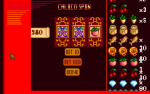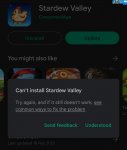Type of phone: iPhone 13 mini / iPad
Details of your issue: Cannot rearrange my museum items. It starts out fine at first, if I’m clicking on the items at the top of the screen to move them, but when I get to the bottom to move items I cannot move them. I’ve tried this by moving items when I donate something and also by clicking on the notebook to rearrange the items. I’ve tried changing the settings on my toolbar and menu. I’ve tried zooming in and out. No matter what I do, I cannot move items that are on the two lower tables of the screen. Even if I scroll to where my inventory box is not covering up the item I want to move, there is no response from the software when I try to select any of those items.
Screenshots/video: (included)
On the day of your issue, did you load your game through the Load Game menu (you wake up in the bed)? Or was it an "emergency load" (i.e. one where you start mid-day wherever you left off)?
It was an emergency save that I had on my iPhone. When I couldn’t get it to work, I copied all my save files to my iPad, updated my iPad to the latest Stardew Valley version, and tried again but still no luck.
Any other info that might be relevant: (none)