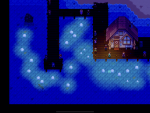Type of phone: ipad, iOS version 16.2, 6th generation.
Game version: v1.5.6 build 37
Hope I’m posting this correctly. I want to start by saying how much I’m enjoying this game. I’m new to gaming and am having so much fun! I am so appreciative of all the hard work that went into development, and the ongoing support.
Now for my bug report. I am unable to refill my watering can at the kitchen sink, or water troughs in the barn or coop. The kitchen takes me to the cooking menu. I’ve tried changing zoom and approaching from different angles in the kitchen, always the same result. (I had a similar trouble at Robin’s sales counter, it just kept talking with her, either at the front or behind the counter. I finally discovered that standing a bit to the right and zooming in a bit works.) Maybe something similar is happening with the watering can, if so I haven’t found the trick yet.
I don’t use joystick, I tap to walk (probably not the correct term, like I said this is all new to me) and pinch to adjust the zoom. I realize this is minor, as I add more plant pots inside it takes more of the day to refill when I have to go to a pond. I’ll try building a well next. Hoping this might be a quick fix and make it to a patch soon. Or better yet, it’s user error and someone can educate me.
Thanks again for all your hard work.
Edited: The well does work and is a big improvement from walking to one of the ponds on my farm. I watch some Let’s Plays on YouTube where the creator uses a PC or Switch. I know for certain that I’ve seen refilling at the kitchen sink. Though I’m uncertain about the barn trough, so I assume that was my error. Filling at the well is so easy, and I’ve tried multiple angles and zoom levels at the sink, it just doesn’t seem to work for me. Is this just not available on ipad? I’ve seen mention of bugs that are unresolved on devices on the Wiki, but haven’t seen anything about water sources on devices.