Peace of Mind
Cowpoke
is it worth to buy rare seeds every travelling cart was open until i can finally plant it in fall?


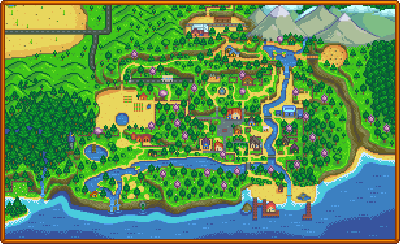
Yeah, good point, I considered the profit for these as well (before lazily settling on Ancient Fruit which doesnt need re-sowing), just the maturation period being 28 days and then having to re-sow the other feels like a long time and a lot of work each month, but good point, good gold production with them. I wish the wiki had DPL3 extension installed to create dynamic data tables (pulling data from wiki page infobox templates of pages in certain categories for easy, quick data sorting and comparison on-wiki of cost per time etc., if they can't move forward with Cargo extension they planned to use I mean)... Oh well, off topic here.I'd just add that aside from the stardrop use case mentioned above, they are quite profitable as crops. So if you can afford the seeds and don't have better ways to make money yet, sure, buy them.
As I recall I bought a few seeds in late summer Year 1 (one for the stardrop, the rest for profit), more seeds (starting somewhat earlier, and visiting the cart more diligently) in Year 2 for more profit, and haven't thought about them at all in Year 3. I could go visit the cart and grow them on Ginger Island, but at this point it doesn't seem worth the bother since the additional profit would be negligible, not worth the additional running around.
I think this is what you're looking for.I'm sure there are some available
 (From the sticky Mega Thread of Resources at the top of the Guides & Resources subforum - lots of good stuff in there).
(From the sticky Mega Thread of Resources at the top of the Guides & Resources subforum - lots of good stuff in there).Yeah I saw that, but no that is not what I meant. I was meaning more an on-wiki tool to do a basic comparison that aggregates (gathers multiple points of data, visible all at once) into comparison tables that doesn't hide some of that data (seems odd to have the data in the infobox templates but not to have all data aggregated into sortable tables on-wiki, most wikis offer data tables).I think this is what you're looking for.(From the sticky Mega Thread of Resources at the top of the Guides & Resources subforum - lots of good stuff in there).
Some of the wiki pages already have the value per time calculations, for example the Keg Productivity family of pages.
 . And, I don't love the idea of having to know my input parameters prior to viewing the data I want to see. Sometimes we find what we're looking for by browsing different data points, tables with sortable columns that lay all the data out allow us to do that.
. And, I don't love the idea of having to know my input parameters prior to viewing the data I want to see. Sometimes we find what we're looking for by browsing different data points, tables with sortable columns that lay all the data out allow us to do that.


I see; yes, that makes perfect sense, and is a significant part of my job. So naturally I don't think in those terms when I'm off playing (or thinking about) a game...so sorting (while still being able to see all the other data columns) is often preferable to me
 I haven't seen that kind of thing on gaming wikis, as far as I can remember. But maybe Stardew Valley is the only game I play where it would make much sense.
I haven't seen that kind of thing on gaming wikis, as far as I can remember. But maybe Stardew Valley is the only game I play where it would make much sense. as well as the gameplay lol.
as well as the gameplay lol. 

I've been thinking about this strategy as Rare Seeds are very expensive for early game and spending on them for a big late Fall payout means fewer things to buy otherwise. Do you Fish or similar to grind for g to make up the difference or do you just accept that you may need to delay the Coop or Barn upgrades to finish the Community Center, for instance?Bloody oath, I buy as many seeds from the travelling cart as I can in the first year, for one reason only, because at the end of fall you get a massive pay out which I spend on wood from Robin and coal from Clint for building and crafting in winter before the price of resources go up at the beginning of year two. After year one I do not buy anymore rare seeds as I now have plenty of sheds with preserve jars and kegs to make a tidy sum every few days.
Yep, this was my thought exactly for my own game. At the start I had too little income for this to be practical (was playing casually and not tying to min/max or anything). I decided I needed the gold for other things first, like upgrading tools, buildings to fulfill CC bundles etc., then later returning to this when it was more appropriate for my game. Though that's just a different prioritization, and everyone prioritizes differently to suit their own needs.I've been thinking about this strategy as Rare Seeds are very expensive for early game and spending on them for a big late Fall payout means fewer things to buy otherwise. Do you Fish or similar to grind for g to make up the difference or do you just accept that you may need to delay the Coop or Barn upgrades to finish the Community Center, for instance?
 I find it interesting players did this early, might try it next time to see where I end up.
I find it interesting players did this early, might try it next time to see where I end up.