Danieru Dazukii
Farmhand
I made this Portrait of my self as a Stardew Valley Character, I think that for my first Pixal Art Attempt it's pretty good .

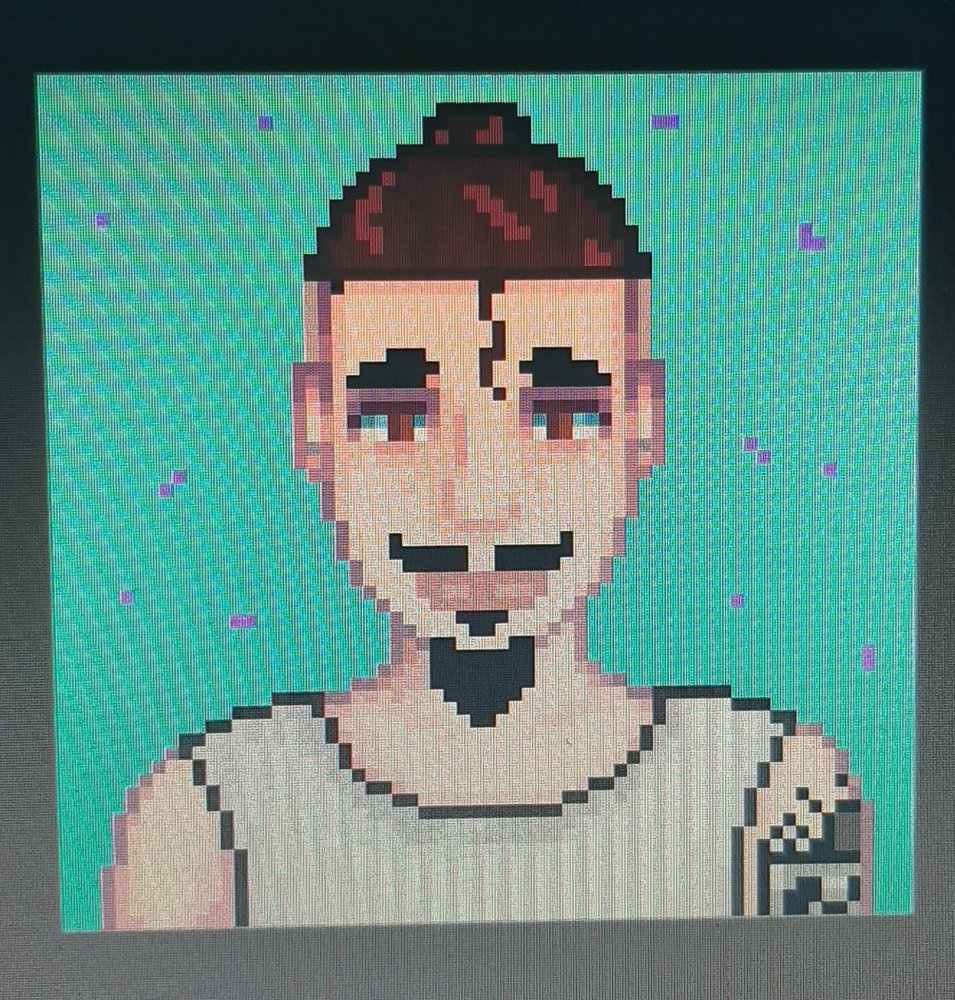 (I had to put it as a foto I took at my laptop screen since I made it 65×64 so when using it comes out blurry because it's small so for my Fan Art to be better appreciate it needed to be like that. Just in case you get that question when looking at my post and wonder way a put it like that hahaha)
(I had to put it as a foto I took at my laptop screen since I made it 65×64 so when using it comes out blurry because it's small so for my Fan Art to be better appreciate it needed to be like that. Just in case you get that question when looking at my post and wonder way a put it like that hahaha) 
Ps. I made a change so now it looks a little different, the change is here on a reply and if you want to better appreciate my Fan Art just look at my profile picture.



Last edited:

