Margherine
Cowpoke
Hi-
Just yesterday i downloaded the unoffically updated mod for the underdark sewers mod (unofficial update listed in the comments section of the mod)
I checked the game, which i have up to date.
I noticed that the mod does work- meaning that the sewers got expanded and there are the extra creatures that follow Krobus.
But it seems that the tileset used is not entirely working
Here below the look of the sewers with this mod-
Since it is an unofficial mod, i presume that the update is not 100% compatible with the latest versions.
I wondered if there was a way to change the rest of the tiles-
If it was possible to "fix" the mod in an easy way (i have never dabbled in modding before, though).
Since the mod does work, at least for the content side, i originally thought that maybe it could be worth it to actually swap the original vanilla tileset for the sewers with the one from the mod- but i am not sure if that is easy enough or even doable.
Does anyone have any clue on how to fix this mod please? i really liked how the sewers looked in the modded version and i would love to be able to play through those-
It would be enough even just to replace the vanilla tileset for me, even without the mod itself, if it's an easier option (i plan to make a backup of the vanilla anyway)
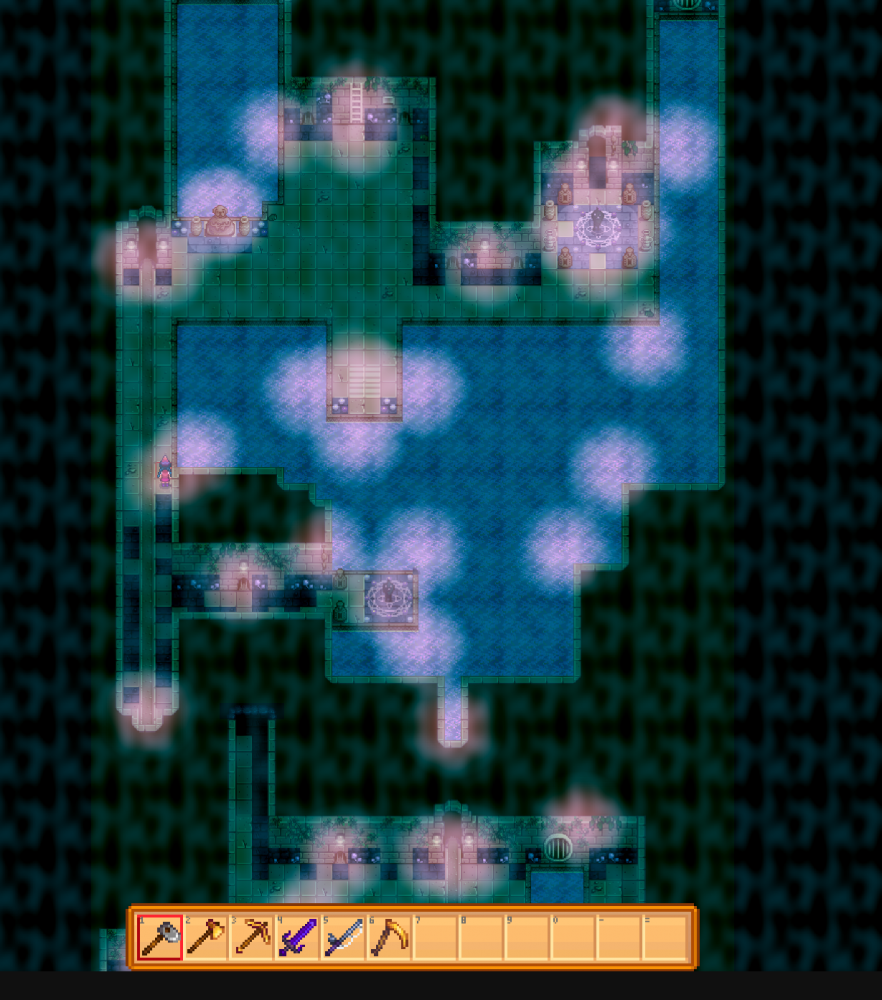
Just yesterday i downloaded the unoffically updated mod for the underdark sewers mod (unofficial update listed in the comments section of the mod)
I checked the game, which i have up to date.
I noticed that the mod does work- meaning that the sewers got expanded and there are the extra creatures that follow Krobus.
But it seems that the tileset used is not entirely working
Here below the look of the sewers with this mod-
Since it is an unofficial mod, i presume that the update is not 100% compatible with the latest versions.
I wondered if there was a way to change the rest of the tiles-
If it was possible to "fix" the mod in an easy way (i have never dabbled in modding before, though).
Since the mod does work, at least for the content side, i originally thought that maybe it could be worth it to actually swap the original vanilla tileset for the sewers with the one from the mod- but i am not sure if that is easy enough or even doable.
Does anyone have any clue on how to fix this mod please? i really liked how the sewers looked in the modded version and i would love to be able to play through those-
It would be enough even just to replace the vanilla tileset for me, even without the mod itself, if it's an easier option (i plan to make a backup of the vanilla anyway)

