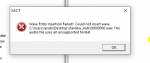SomeoneEls
Farmer
Currently trying to challenge myself by only directly changing the files for a personal project (it won't be published), but when testing if it could actually work
by putting the original, unedited .wav files back into a soundbank in XACT, the files were not supported. This could be for a couple reasons...
1. For some reason, the C++ installation of DirectX didn't fully download. This is probably what is wrong, but there might be multiple reasons.
2. My copy of DirectX (June 2010) is incompatible with the files created by unxwb (Luigi Auriemma). The files created by it might have alterations that make it unable to be reinserted.
3. Something with the .wav files had a different format/ XACT needs formatted .wav files..?
Any details would be great! The .wav file I extracted using unwxb and tried is also attached.
by putting the original, unedited .wav files back into a soundbank in XACT, the files were not supported. This could be for a couple reasons...
1. For some reason, the C++ installation of DirectX didn't fully download. This is probably what is wrong, but there might be multiple reasons.
2. My copy of DirectX (June 2010) is incompatible with the files created by unxwb (Luigi Auriemma). The files created by it might have alterations that make it unable to be reinserted.
3. Something with the .wav files had a different format/ XACT needs formatted .wav files..?
Any details would be great! The .wav file I extracted using unwxb and tried is also attached.
Attachments
-
11.5 KB Views: 337
-
1,020.1 KB Views: 256