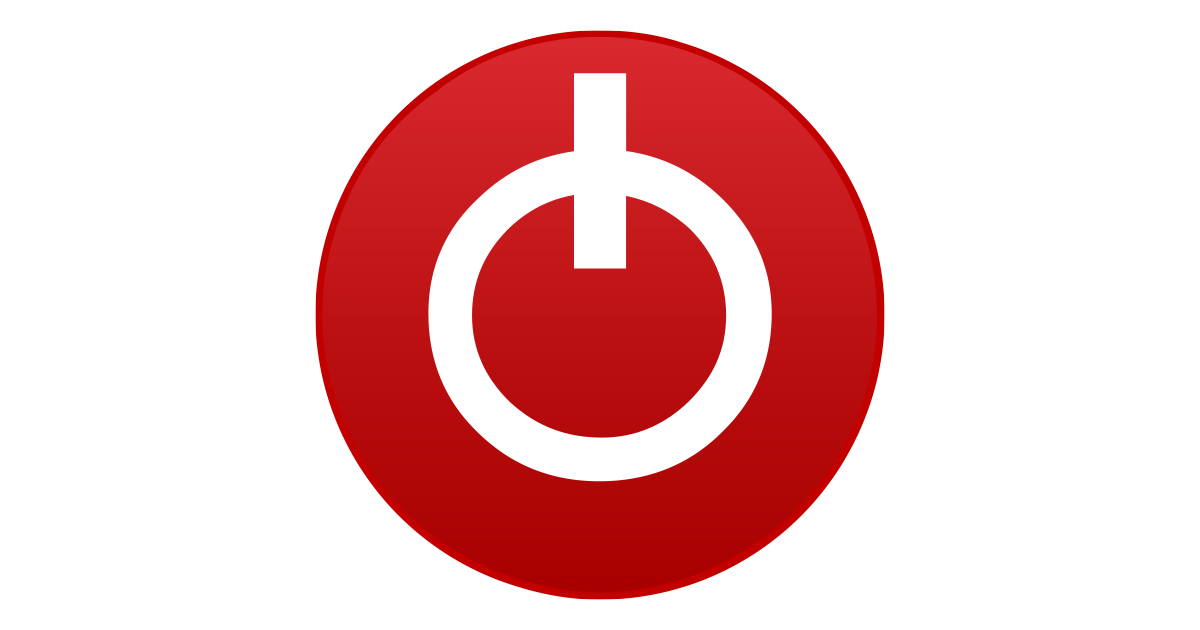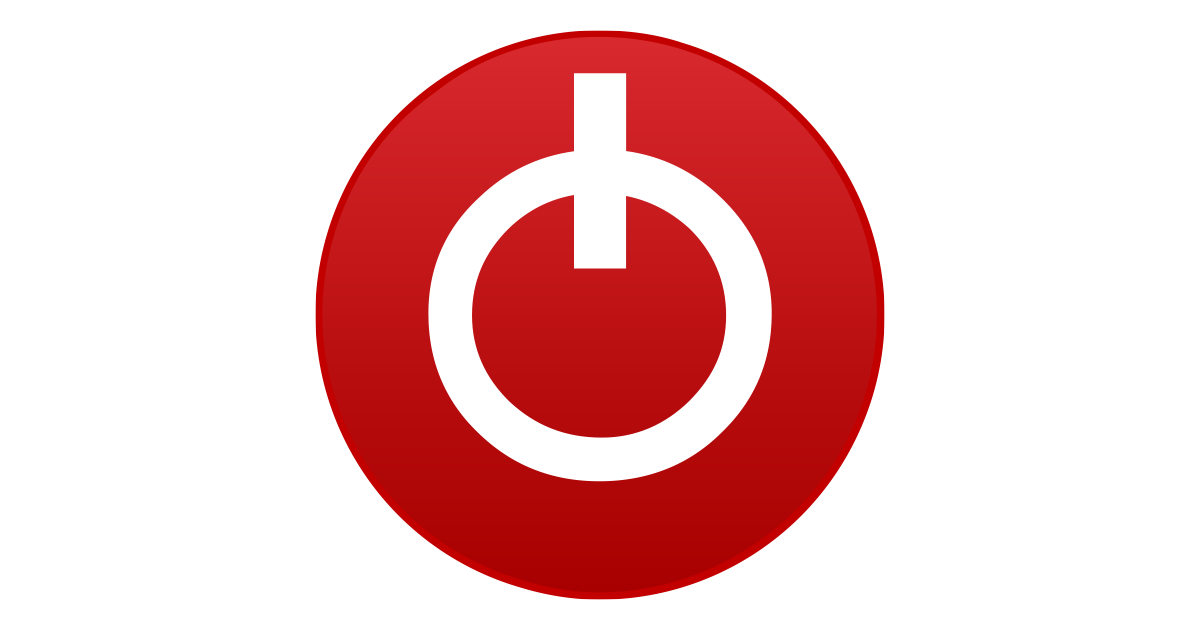AnnaTide
Greenhorn
I feel like I've tried everything I possibly can at this point, I've deleted the startup preferences folder, I've downloaded xna framework stuff, It's still just not working without compatibility mode and I would like to play modded. Any other ideas for troubleshooting are greatly appreciated.
After I hit play it will act normal for a few seconds and then goes back to the start game screen, no crash log or error screen
After I hit play it will act normal for a few seconds and then goes back to the start game screen, no crash log or error screen