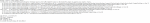Could you copy and paste the error here? The text is too small to see.
of course
Message: Failed to create graphics device!
InnerException: System.PlatformNotSupportedException: MonoGame requires either ARB_framebuffer_object or EXT_framebuffer_object.Try updating your graphics drivers.
at Microsoft.Xna.Framework.Graphics.GraphicsDevice.FramebufferHelper.Create(GraphicsDevice gd) in C:\GitlabRunner\builds\Gq5qA5P4\0\ConcernedApe\stardewvalley\MonoGame.Desktop\MonoGame.Framework\Platform\Graphics\GraphicsDevice.OpenGL.FramebufferHelper.cs:line 32
at Microsoft.Xna.Framework.Graphics.GraphicsDevice.PlatformInitialize() in C:\GitlabRunner\builds\Gq5qA5P4\0\ConcernedApe\stardewvalley\MonoGame.Desktop\MonoGame.Framework\Platform\Graphics\GraphicsDevice.OpenGL.cs:line 340
at Microsoft.Xna.Framework.Graphics.GraphicsDevice.Initialize() in C:\GitlabRunner\builds\Gq5qA5P4\0\ConcernedApe\stardewvalley\MonoGame.Desktop\MonoGame.Framework\Graphics\GraphicsDevice.cs:line 357
at Microsoft.Xna.Framework.GraphicsDeviceManager.CreateDevice(GraphicsDeviceInformation gdi) in C:\GitlabRunner\builds\Gq5qA5P4\0\ConcernedApe\stardewvalley\MonoGame.Desktop\MonoGame.Framework\GraphicsDeviceManager.cs:line 144
at Microsoft.Xna.Framework.GraphicsDeviceManager.CreateDevice() in C:\GitlabRunner\builds\Gq5qA5P4\0\ConcernedApe\stardewvalley\MonoGame.Desktop\MonoGame.Framework\GraphicsDeviceManager.cs:line 115
Stack Trace: at Microsoft.Xna.Framework.GraphicsDeviceManager.CreateDevice() in C:\GitlabRunner\builds\Gq5qA5P4\0\ConcernedApe\stardewvalley\MonoGame.Desktop\MonoGame.Framework\GraphicsDeviceManager.cs:line 123
at Microsoft.Xna.Framework.Game.DoInitialize() in C:\GitlabRunner\builds\Gq5qA5P4\0\ConcernedApe\stardewvalley\MonoGame.Desktop\MonoGame.Framework\Game.cs:line 838
at Microsoft.Xna.Framework.Game.Run(GameRunBehavior runBehavior) in C:\GitlabRunner\builds\Gq5qA5P4\0\ConcernedApe\stardewvalley\MonoGame.Desktop\MonoGame.Framework\Game.cs:line 465
at StardewValley.Program.Main(String[] args) in C:\GitlabRunner\builds\Gq5qA5P4\0\ConcernedApe\stardewvalley\Farmer\Farmer\Program.cs:line 175
Game Version: 1.5.6 Hotfix #3
SDK Helper: SteamHelper
Game Language: en
GPU: Could not detect.
OS: Win32NT Microsoft Windows NT 10.0.19043.0