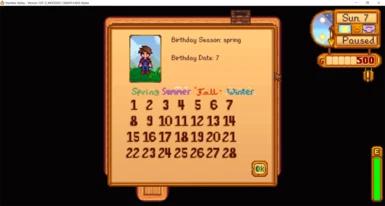Hi, I did the log thing which you can find here
https://smapi.io/log/be250034938f4e869e257720caa2cc6a
I couldn't see anything in it relating to my issue when I skimmed it but hopefully there's something useful there for you as obviously it's not really anything I would know about.
I copy pasted the SMAPI files, the mods were already in the folder and I just left them there. I didn't touch anything in my game files, just hit paste and clicked replace all. I really hope I haven't messed up too much.
Would it be possible to just delete all SMAPI related files in my game folder and then try installing it fresh? Or will that make things worse?
Hopefully I explain this to where it makes sense:
For SMAPI update downloads, after you download and extract it to the Stardew Valley game folder, there will be a new SMAPI installer for that new version of SMAPI. You go through the install process again (clicking the ‘Install on Windows’). Basically, it’s the same process as when you installed SMAPI for the very first time.
What I’ve done, is that I always keep the prior version of SMAPI installed until after I’ve made sure the newest/latest version runs properly. Afterwards, I delete the older version of SMAPI. c:
Also, you still have a few other mods to update;;
Stardust Core - (this one is a crucial mod)
A mod used as a core library for some of Omegasis's mods.

www.nexusmods.com
SpaceCore - (this one is a crucial mod)
A framework mod used by some of my other mods.

www.nexusmods.com
Happy Birthday English Content Pack -
English content pack containing gift and dialogue information for the Stardew Valley Mod Happy Birthday.

www.nexusmods.com
It’s always best to update mods with updates. Whilst there are certain mods you can get away with without updating them, and it not affecting gameplay negatively, there are others where they need to be updated or else gameplay is entirely affected negatively. But, even for the former, it’s still best to update anyway, for updates often improve on bugs that mod has, or even just simply make the mod better as a whole/adds new contents to the mod. ^^
If there are still issues, please a new error log. c: I do hope this fixes your problem though, but if not, we’re here to help try to get it sorted.