Issue SMAPI Install error
- Thread starter Chripp
- Start date
chaechae
Newcomer
hello! i am using mac and is currently having the same issue regarding smapi installation. i can't find the stardew valley.dll anywhere :( i've also tried putting in the "contents" folder and the second picture shows it "doesn't contain a SDV executable." does anybody also experience the same :(
Attachments
-
19.8 KB Views: 633
-
31.6 KB Views: 627
MysticTempest
Rancher
Sorry, missed your comment earlier. Quick google search shows you might be missing a Windows update:i´ve been trying to install the smapi but this error is persisting, i have already installed the recommended dotnet version
idk what to do please help:(

Failed to load the dll: hostfxr.dll - Microsoft Q&A
I run any dotnet function like: c/:>dotnet --help And I get: Failed to load the dll from [C:\Program Files\dotnet\host\fxr\6.0.3\hostfxr.dll] , HRESULT: 0x80070057 The library hostfxr.dll was found, but loading it from C:\Program…
learn.microsoft.com
Looks like you're missing the "MacOS" folder after "Contents", at the end.hello! i am using mac and is currently having the same issue regarding smapi installation. i can't find the stardew valley.dll anywhere :( i've also tried putting in the "contents" folder and the second picture shows it "doesn't contain a SDV executable." does anybody also experience the same :(
From the wiki's Mac section: https://stardewvalleywiki.com/Modding:Installing_SMAPI_on_Mac_Pictorial_Guide#Install_SMAPI
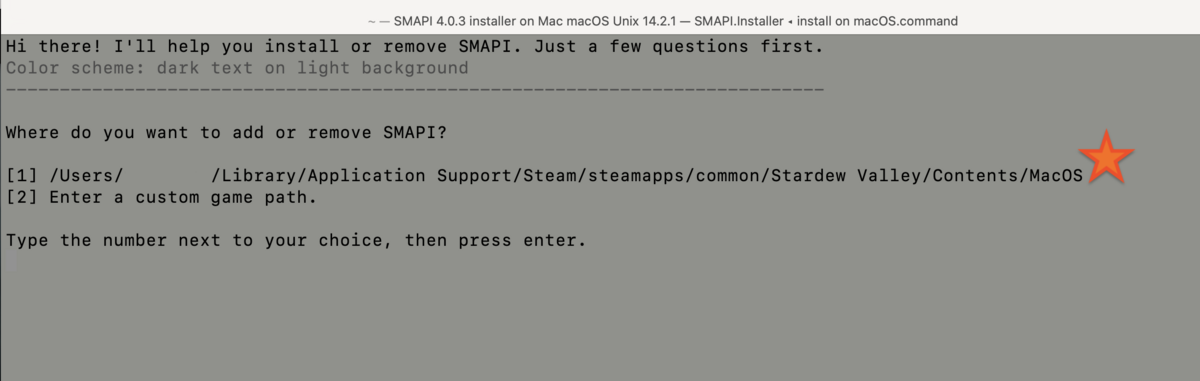
File:13 SMAPI terminal 2.png - Stardew Valley Wiki
Second SMAPI terminal window
anb0620
Newcomer
Hi! I have had this issue for months as well and this is how I fixed it. If you have downloaded it on steam click on StardewValley then on the settings/manage button. From there clock on properties then Betas.If its set to compatibility for 32 bit systems change it to none and it should work. Hope that helps!Hi! Whenever I'm trying to install SMAPI, this text comes up:
Oops, couldn't find the game automatically.
Type the file path to the game directory (the one containing 'Stardew Valley.dll'), then press enter.
How do I fix this?
brooketh4
Newcomer
I'm having the exact same problem but i'm using the xbox app not steam if somebody could help that would be great!bruv ive tried all of the sugestions but still it won t work it shows me the same message every time
Asyapm
Newcomer
Merhaba! Mac sistemi ve şu anda smapi kurulumuyla ilgili aynı sorun yaşıyorum. stardew Valley.dll dosyalarını hiçbir yerde bulamıyorum :( ayrıca "içerikler" hücrelerine koymayı da denedim ve ikinci resimde "çalıştırılabilir bir SDV içermiyor." görünüyor. aynı durum yaşayan var mı :(
[/ALINTI] Bir çözüm buldunuz mu?
Attachments
-
265.9 KB Views: 292
Sleepy_Starzdrop
Greenhorn
Whenever I'm trying to install SMAPI, this text comes up:
Oops, couldn't find the game automatically.
Type the file path to the game directory (the one containing 'Stardew Valley.dll'), then press enter.
After that comes up I put in the file path directly from the game on steam but it says this:
That directory doesn't seem to contain a valid game install.
How can I fix this?
Oops, couldn't find the game automatically.
Type the file path to the game directory (the one containing 'Stardew Valley.dll'), then press enter.
After that comes up I put in the file path directly from the game on steam but it says this:
That directory doesn't seem to contain a valid game install.
How can I fix this?
Miso d Cat
Greenhorn
Whenever I'm trying to install SMAPI, this text comes up:
Oops, couldn't find the game automatically.
Type the file path to the game directory (the one containing 'Stardew Valley.dll'), then press enter.
After that comes up I put in the file path directly from the game on steam but it says this:
That directory doesn't seem to contain a valid game install.
How can I fix this?
Hi, is your Stardew Valley installed in Steam? In that case, click on the game, then check settings, click on the Properties. You'll see Beta, check the Beta Participation If it's for 32-bit systems, if it is, change it to None. See if it works!
ketsui
Newcomer
i am with the same problem, how i copy the locations? sorry i am new with thisIt worked!
Thank you so much!
mycawww
Newcomer
what if I did not download it from steamHi, is your Stardew Valley installed in Steam? In that case, click on the game, then check settings, click on the Properties. You'll see Beta, check the Beta Participation If it's for 32-bit systems, if it is, change it to None. See if it works!
Jumpingjellydonuts
Greenhorn
Problem is I always look in Xbox files for stardew but every time I copy and paste the file thingy it always just says we can’t find that file try again or no actually it says that directory doesn’t contain a Stardew Valley executable can someone please help me with it
dof.l
Greenhorn
my smapi isnt from steam, i have the one from nexus and it does the same issue as chirpp's. I have a windows 10 home and the error is
Type the file path to the game directory (the one containing 'Stardew Valley.dll'), then press enter.
Ive tried the suggestions but since i dont have mine from steam it wont work
Type the file path to the game directory (the one containing 'Stardew Valley.dll'), then press enter.
Ive tried the suggestions but since i dont have mine from steam it wont work
GrandmasAshes
Newcomer
"C:\XboxGames\Stardew Valley\Content" that sould be the path you need on xboxProblem is I always look in Xbox files for stardew but every time I copy and paste the file thingy it always just says we can’t find that file try again or no actually it says that directory doesn’t contain a Stardew Valley executable can someone please help me with it
DebinhaBlaz
Newcomer
Muito obrigado! Estava tentando de tudo, mas não adiantava. Esse deu certo.Olá, o seu Stardew Valley está instalado no Steam? Nesse caso, clique no jogo, verifique as configurações, clique em Propriedades. Você verá Beta, verifique a Participação Beta Se for para sistemas de 32 bits, se for, altere-o para Nenhum. Veja se funciona!
Last edited by a moderator:




