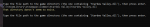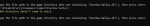Issue SMAPI Install error
- Thread starter Chripp
- Start date
ArcticFern
Newcomer
The way I've found to fix this is to open up the properties tab of the Stardew Valley shortcut (assuming it's been made into a shortcut on your desktop) and copying the location. then right click in the SMAPI Installer to paste it and add
\Stardew Valley.dll
This should fix the issue!
\Stardew Valley.dll
This should fix the issue!
Chripp
Newcomer
It worked!
Thank you so much!
Thank you so much!
The way I've found to fix this is to open up the properties tab of the Stardew Valley shortcut (assuming it's been made into a shortcut on your desktop) and copying the location. then right click in the SMAPI Installer to paste it and add
\Stardew Valley.dll
This should fix the issue!
silverinalahermosa
Newcomer
Cada vez que intento descargar smapi, no me deja.
Escriba la ruta del archivo al directorio del juego (el que contiene 'Stardew Valley.dll'), luego presione enter.
/Users/luciahierrezuelo/Desktop\Stardew Valley.dll
y he probado a pegar las ubicaciones de los archivos pero sigue sin funcionar, pero debe ser porque lo estoy probando en un mac
help!! :(
Escriba la ruta del archivo al directorio del juego (el que contiene 'Stardew Valley.dll'), luego presione enter.
/Users/luciahierrezuelo/Desktop\Stardew Valley.dll
y he probado a pegar las ubicaciones de los archivos pero sigue sin funcionar, pero debe ser porque lo estoy probando en un mac
help!! :(
kaimcdo
Greenhorn
Hi, I seem to have the same problem as Chripp and am following ArcticFern's instructions but i don't know how to copy the location. Can anybody who knows hot to do this help pls.
The way I've found to fix this is to open up the properties tab of the Stardew Valley shortcut (assuming it's been made into a shortcut on your desktop) and copying the location. then right click in the SMAPI Installer to paste it and add
\Stardew Valley.dll
This should fix the issue!
kaimcdo
Greenhorn
*howHi, I seem to have the same problem as Chripp and am following ArcticFern's instructions but i don't know how to copy the location. Can anybody who knows hot to do this help pls.
NightmareNCB
Cowpoke
Might I suggest putting the install files directly into the mod or stardew valley folder? Also, the location should appear after you right click and select properties. Then I think its as simple as dragging over the text while holding left click. Hope this helped!*how
Edit: The reason I say put the install files in the folder is as it normally auto detects for me whenever I do this.
kaimcdo
Greenhorn
ok, tysm. i'll try that.Might I suggest putting the install files directly into the mod or stardew valley folder? Also, the location should appear after you right click and select properties. Then I think its as simple as dragging over the text while holding left click. Hope this helped!
Edit: The reason I say put the install files in the folder is as it normally auto detects for me whenever I do this.
kaimcdo
Greenhorn
HI, i can't seem to be able to drag-click on the target.Might I suggest putting the install files directly into the mod or stardew valley folder? Also, the location should appear after you right click and select properties. Then I think its as simple as dragging over the text while holding left click. Hope this helped!
Edit: The reason I say put the install files in the folder is as it normally auto detects for me whenever I do this.
NightmareNCB
Cowpoke
Are you on mac or Windows? That might be the problem.HI, i can't seem to be able to drag-click on the target.
kaimcdo
Greenhorn
im on windowsAre you on mac or Windows? That might be the problem.
MossyPeachTree
Greenhorn
MysticTempest
Rancher
Hi, thanks for the screenshot.Hi, I'm having the same issue as chirpp and i've tried everything i saw suggested here but nothing is working :( i have no clue what to do
I'm also on windows
if anyone knows any other way to fix it pls let me know
You don't need to type out the
Stardew Valley.dll part. SMAPI just wants you to type out the folder location of that file. After doing so; SMAPI will verify the folder contains that .dll file itself.
MossyPeachTree
Greenhorn
hi thanks for replying! i hope this actually replies directly idk how to use this yet but i tried again and it still didnt work but i got a new messageHi, thanks for the screenshot.
You don't need to type out theStardew Valley.dllpart.
SMAPI just wants you to type out the folder location of that file. After doing so; SMAPI will verify the folder contains that .dll file itself.
im not sure what it needs me to do bc my game is all up to date as far as i know? is it just not gonna work?
thank you for your help i appreciate it alot !!
Attachments
-
32.5 KB Views: 2,207
MossyPeachTree
Greenhorn
Omg my bad it took me alot more googling but i figured it out T_T thank you again for taking the time to answer i finally got ithi thanks for replying! i hope this actually replies directly idk how to use this yet but i tried again and it still didnt work but i got a new message
im not sure what it needs me to do bc my game is all up to date as far as i know? is it just not gonna work?
thank you for your help i appreciate it alot !!
MysticTempest
Rancher
No worries; I'm glad I could help a bit! And nice work figuring out the compat branch stuff.Omg my bad it took me alot more googling but i figured it out T_T thank you again for taking the time to answer i finally got it
Nykita1120
Newcomer
bruv ive tried all of the sugestions but still it won t work it shows me the same message every time
Attachments
-
14.9 KB Views: 1,419
MysticTempest
Rancher
If you go into Steam, right-click Stardew Valley. Then scroll to "Manage" -> "Browse Local Files".bruv ive tried all of the sugestions but still it won t work it shows me the same message every time
It will open the game folder.
Is that the same path you're entering?