allys_worldd
Newcomer
i'm trying to download smapi on my mac (m3, sonoma 14.4.1) but every time i try to open the "install on macOS.command" it opens the terminal and all it says at the end is "process complete" instead of the text it is supposed to have like the "which text looks more readable?"
what am i doing wrong?? pls help
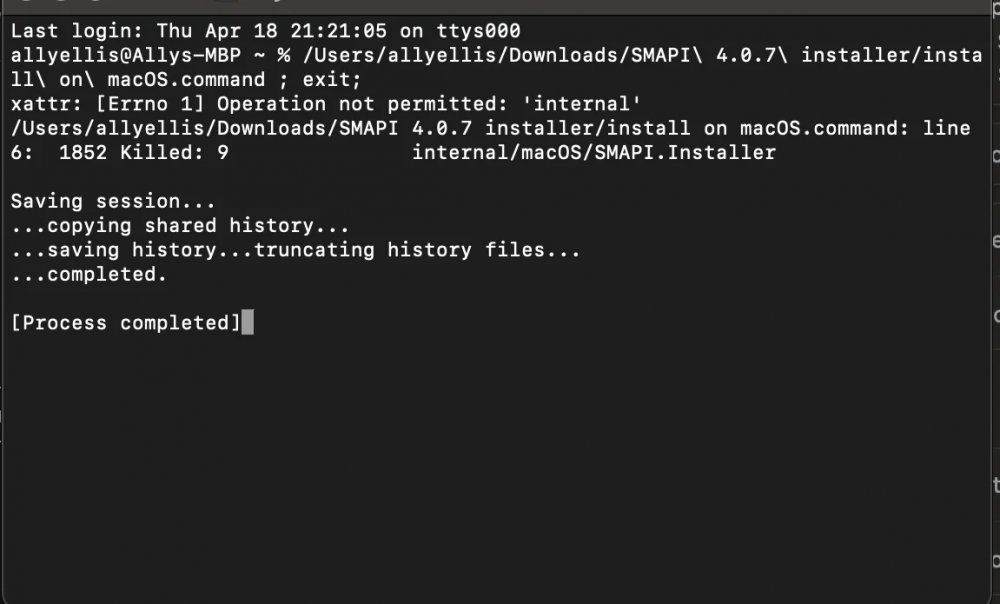
what am i doing wrong?? pls help
