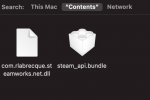coralbeef
Newcomer
Hi everyone,
I'm hoping something here can help, though after some googling it looks like this has been an ongoing issue for people for years without it being resolved but I didn't find anything that might lead somebody somewhere to fix it so I did my best!
I'm on version 1.6.11 unmodded
I am using an m3 MacBook Pro, running MacOS Sequoia 15.0.1 (tried with game mode on and off for all tests below)
As the issues start at launch I don't think this has to do with single player or save file, and there is no error log folder - it also would not allow me to upload the save file as shown in the screenshot.
I am playing with the built in keyboard and a bluetooth mouse.
1. When in full screen mode, I'm unable to leave the game without taking it out of full screen I tried several ways but none worked. [command+tab, Mission Control (both through the f3 button and trackpad swipes) and f11 while pressing fn] - when not in fullscreen mode these inputs work.
2. Steam overlay does not work while it does for other games. I have tried turning it on and off in system settings as well as game specific settings on steam, including deleting the in-game overlay data.
I am not a computer engineer or app developer or anything like that so I could be mistaken but just going off what I noticed between other games and stardew,
I think it may be one of 3 things:
1. I cannot find a .app file, going into library/application support/steam/steamapps/common, it's the only game on my computer that does not have an app bundle right there, it goes straight into contents where as with others I have to click "show package contents" to get into the same things, in addition stardew saves your save in the user folder as opposed to anything else.
2. it's missing a steam bundle file - I've attached screenshots of searches for steam in the content folder of stardew and 2 other games it works fine on.
3. It's located in 2 areas, the save files are the only game I can find that has a save file outside of the steam folder in application support - though, this one I am less inclined to think as the sims 4 (not through steam) has the app, packs, and an electronics art folder all separated, granted they are all located in the documents folder and not one deep in library and one in user. I was unable to find a way to change where the save file... saves.
3 other things I noticed/checked that I'm not sure will help.
1. when stardew is first opening it shows a folder before changing to the chicken icon on the dock
2. when opening in full screen it kinda flashes to the window, where as other games open with the game icon and then maximize themselves to fullscreen
3. the f keys, with the exception of f3/mission control and f6/sleep all do something. f4/search & f5/dictation just make the screen go black
4. the game recognizes all keys being pressed - I confirmed this by changing a game input and tried it with tab (already a function), command, and shift (also a function)
I have a hard time believing these issues are not related as they both deal with inputs from outside of the game.
Any insight would be helpful,
Thank you
I'm hoping something here can help, though after some googling it looks like this has been an ongoing issue for people for years without it being resolved but I didn't find anything that might lead somebody somewhere to fix it so I did my best!
I'm on version 1.6.11 unmodded
I am using an m3 MacBook Pro, running MacOS Sequoia 15.0.1 (tried with game mode on and off for all tests below)
As the issues start at launch I don't think this has to do with single player or save file, and there is no error log folder - it also would not allow me to upload the save file as shown in the screenshot.
I am playing with the built in keyboard and a bluetooth mouse.
1. When in full screen mode, I'm unable to leave the game without taking it out of full screen I tried several ways but none worked. [command+tab, Mission Control (both through the f3 button and trackpad swipes) and f11 while pressing fn] - when not in fullscreen mode these inputs work.
2. Steam overlay does not work while it does for other games. I have tried turning it on and off in system settings as well as game specific settings on steam, including deleting the in-game overlay data.
I am not a computer engineer or app developer or anything like that so I could be mistaken but just going off what I noticed between other games and stardew,
I think it may be one of 3 things:
1. I cannot find a .app file, going into library/application support/steam/steamapps/common, it's the only game on my computer that does not have an app bundle right there, it goes straight into contents where as with others I have to click "show package contents" to get into the same things, in addition stardew saves your save in the user folder as opposed to anything else.
2. it's missing a steam bundle file - I've attached screenshots of searches for steam in the content folder of stardew and 2 other games it works fine on.
3. It's located in 2 areas, the save files are the only game I can find that has a save file outside of the steam folder in application support - though, this one I am less inclined to think as the sims 4 (not through steam) has the app, packs, and an electronics art folder all separated, granted they are all located in the documents folder and not one deep in library and one in user. I was unable to find a way to change where the save file... saves.
3 other things I noticed/checked that I'm not sure will help.
1. when stardew is first opening it shows a folder before changing to the chicken icon on the dock
2. when opening in full screen it kinda flashes to the window, where as other games open with the game icon and then maximize themselves to fullscreen
3. the f keys, with the exception of f3/mission control and f6/sleep all do something. f4/search & f5/dictation just make the screen go black
4. the game recognizes all keys being pressed - I confirmed this by changing a game input and tried it with tab (already a function), command, and shift (also a function)
I have a hard time believing these issues are not related as they both deal with inputs from outside of the game.
Any insight would be helpful,
Thank you
Attachments
-
63.7 KB Views: 4
-
62.2 KB Views: 4
-
305.2 KB Views: 4
-
500.3 KB Views: 4