IshaqKai
Newcomer
Type of phone: iPad Air 3rd gen (2019)
Details of your issue: The game crashes a lot on iOS (or iPadOS, whatever), so out of habit i make a backup save as frequently as possible - any time i feel i’ve done something significant i’ll do this as i’m sure many mobile players do…this was a fine workaround for me, i don’t mind the game being buggy it just requires me to be diligent - however what isn’t okay is that occasionally when i load the game back up after a crash and “restore” from my previous manual save back up, this “cutscene’ music (i only started playing like 6 days ago so not familiar what this music is actually from) starts playing, and my screen is locked into the top left corner when zooming + no characters in screen + no enemies, basically nothing work, i’m just locked into zooming in and out of that corner
The discouraging part is, reloading the save doesn’t work, it just puts me back into that “cutscene”. When this first occurred it was after i left Pierre’s, it sometime in winter year 1 and i thought a genuine cutscene was playing until i waited for like 2 mins and nothing happened. Much to my dismay the only solution is restarting the day, but this is exceedingly frustrating when in the Skull Cavern as getting deep is such a chore for the part of the game i’m in, it’s why i’m writing now because it’s the second time it’s happened and unfortunately i can’t provide a video at the moment however i have screenshots (when loading into the cavern it puts me on a different floor layout each time)
I‘ve searched far and wide to see if anyone else has experienced this and either i’m not searching with the correct terms or this is simply a me issue, i really don’t wanna switch to playing on PC as i like playing SV in bed but i may have to as this bug just isn’t ignorable imo, praying someone out there somewhere has experienced this and knows a solution!
Screenshots/video:
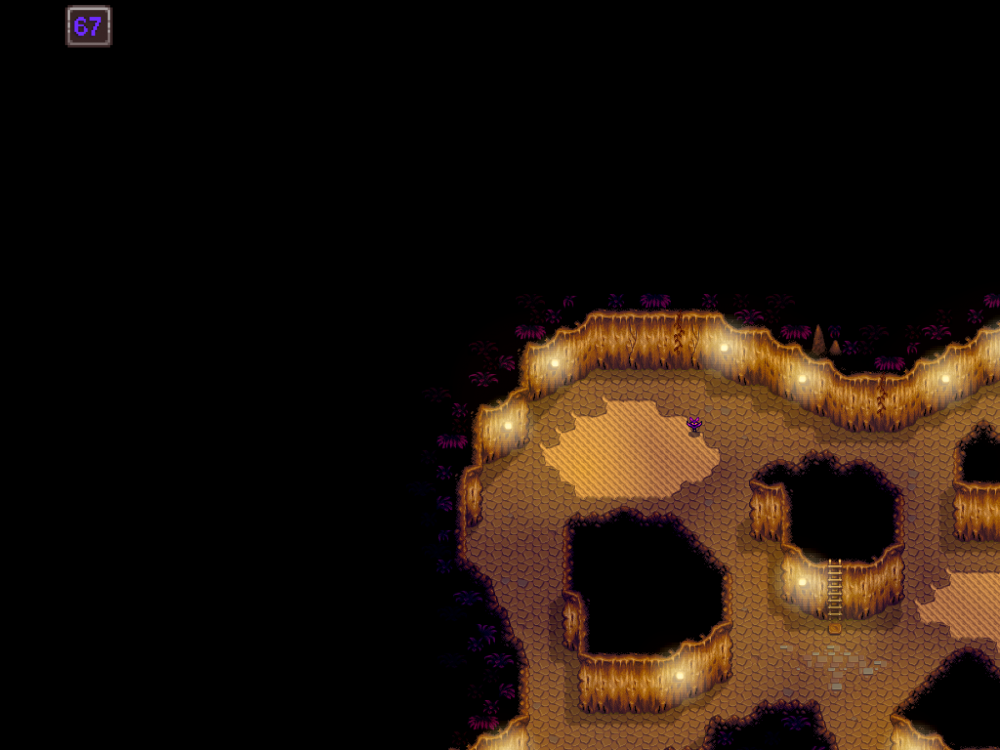
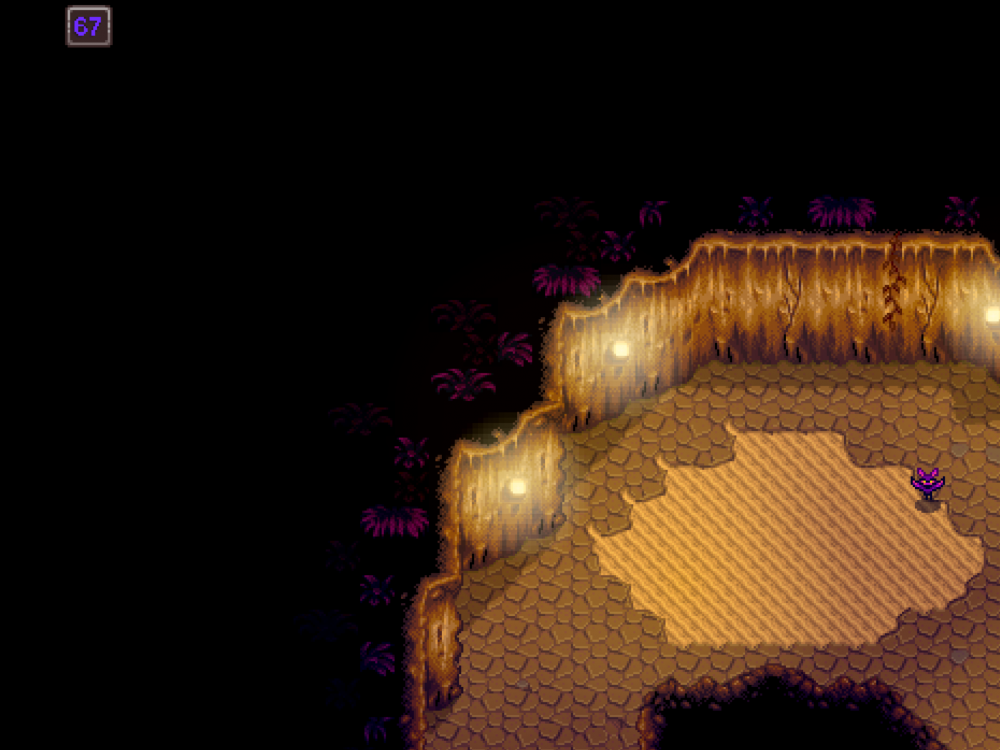


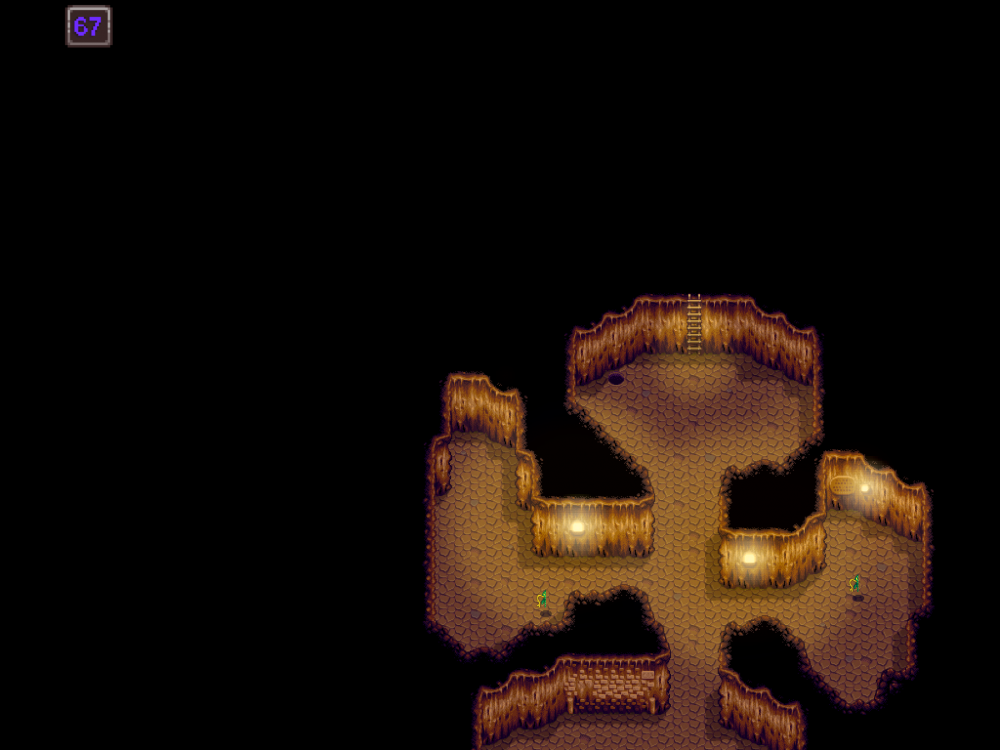
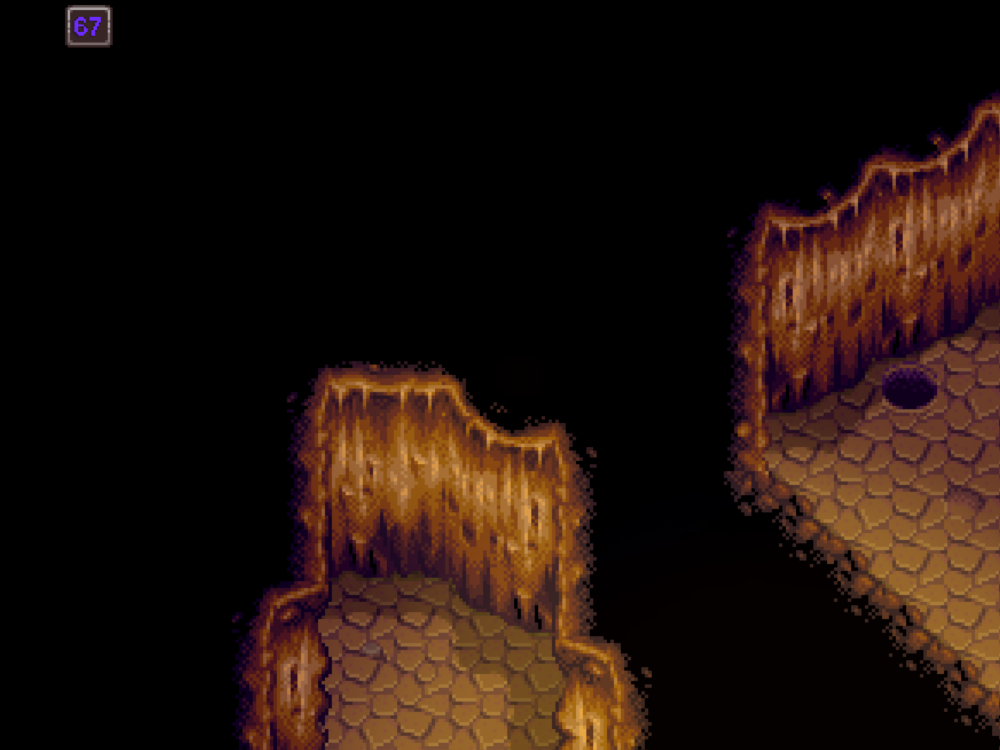
On the day of your issue, did you load your game through the Load Game menu (you wake up in the bed)? Or was it an "emergency load" (i.e. one where you start mid-day wherever you left off)? Mid-day, manual backup save never the emergency save
Any other info that might be relevant: I play with a PS5 Dualsense (standard controller), i’ve seen other people report issues with using controllers on mobile but i can’t imagine the combat in this game with touch controls so not playing with one isn’t really a solution long term, i’ve also tried on both the app store paid version of the game and the apple arcade version of the game, same issue
Details of your issue: The game crashes a lot on iOS (or iPadOS, whatever), so out of habit i make a backup save as frequently as possible - any time i feel i’ve done something significant i’ll do this as i’m sure many mobile players do…this was a fine workaround for me, i don’t mind the game being buggy it just requires me to be diligent - however what isn’t okay is that occasionally when i load the game back up after a crash and “restore” from my previous manual save back up, this “cutscene’ music (i only started playing like 6 days ago so not familiar what this music is actually from) starts playing, and my screen is locked into the top left corner when zooming + no characters in screen + no enemies, basically nothing work, i’m just locked into zooming in and out of that corner
The discouraging part is, reloading the save doesn’t work, it just puts me back into that “cutscene”. When this first occurred it was after i left Pierre’s, it sometime in winter year 1 and i thought a genuine cutscene was playing until i waited for like 2 mins and nothing happened. Much to my dismay the only solution is restarting the day, but this is exceedingly frustrating when in the Skull Cavern as getting deep is such a chore for the part of the game i’m in, it’s why i’m writing now because it’s the second time it’s happened and unfortunately i can’t provide a video at the moment however i have screenshots (when loading into the cavern it puts me on a different floor layout each time)
I‘ve searched far and wide to see if anyone else has experienced this and either i’m not searching with the correct terms or this is simply a me issue, i really don’t wanna switch to playing on PC as i like playing SV in bed but i may have to as this bug just isn’t ignorable imo, praying someone out there somewhere has experienced this and knows a solution!
Screenshots/video:
On the day of your issue, did you load your game through the Load Game menu (you wake up in the bed)? Or was it an "emergency load" (i.e. one where you start mid-day wherever you left off)? Mid-day, manual backup save never the emergency save
Any other info that might be relevant: I play with a PS5 Dualsense (standard controller), i’ve seen other people report issues with using controllers on mobile but i can’t imagine the combat in this game with touch controls so not playing with one isn’t really a solution long term, i’ve also tried on both the app store paid version of the game and the apple arcade version of the game, same issue
