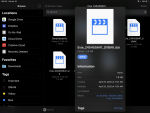isabellakling
Newcomer
i’m playing on a iphone 7+ and it’s fully updated
for the past couple days my app has been completely crashing when i try to open it. it used to just open to a black screen for a second then crash but now it opens to the secret police and chucklefish opening but still crashes immediately. the app does nothing else but crash. i have started my phone over and updated it but nothing has been working. i’m scared to delete the app because it will delete my save file and i absolutely don’t want that to happen. please help asap.
for the past couple days my app has been completely crashing when i try to open it. it used to just open to a black screen for a second then crash but now it opens to the secret police and chucklefish opening but still crashes immediately. the app does nothing else but crash. i have started my phone over and updated it but nothing has been working. i’m scared to delete the app because it will delete my save file and i absolutely don’t want that to happen. please help asap.
Last edited by a moderator: