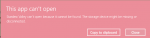Kreeate
Rancher
Some users are reporting issues with SMAPI's built-in installer.
NOTE: This guide should only be used if you are unable to install SMAPI with the standard installer.
Of course SMAPI has a readme.txt for manual installation.
This guide is meant to expand on those instructions and I will try to make it as clear as possible.
There are some animations in this thread and it may load slowly for some.
Please look at the animations after reading the text above each one, and watch the animations long enough to make sure you understand where it begins and ends.
===========================================================================
Step 1
Download SMAPI from your preferred site. Save it in any temporary folder.
Nexusmods
smapi.io
Your downloaded file will look like one of these:
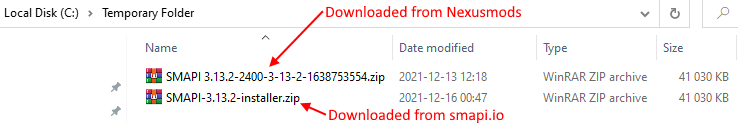
===========================================================================
Step 2
Right-click the file you downloaded, then choose "Extract Here". (see below)
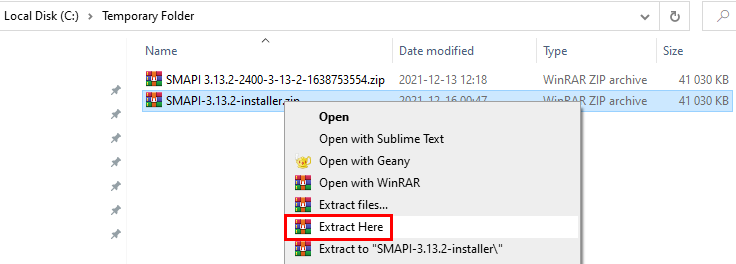
===========================================================================
Step 3 (it's a long one )
You should now have a folder named SMAPI 3.13.2 installer. Open this folder.
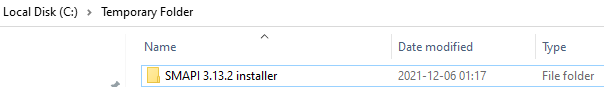
You should now see the below. Open the folder called "internal".
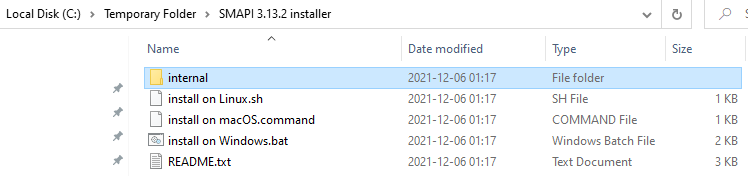
You should now see the below. Open the folder called "windows".
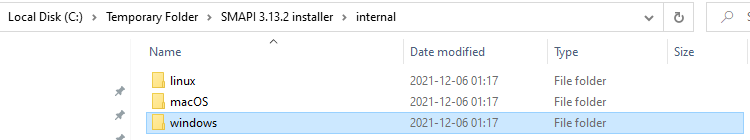
Now scroll down until you see a file called install.dat
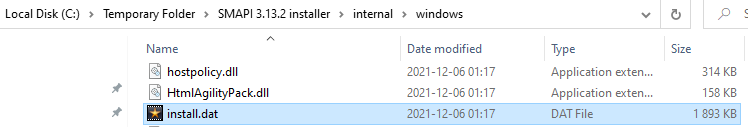
Right-click the file called install.dat and rename it to install.zip. When a menu pops up to ask if you're sure, click on Yes.
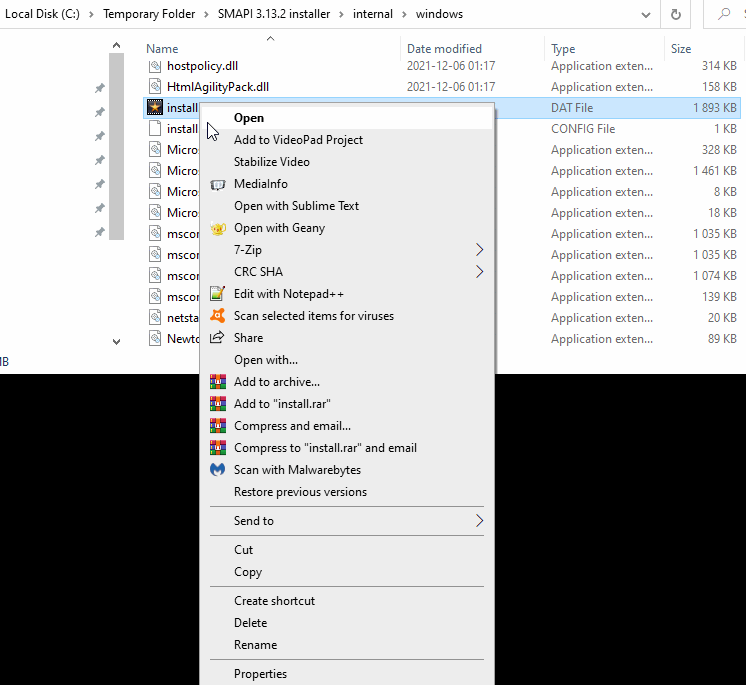
Now Right-click on install.zip and choose Extract to "install\"
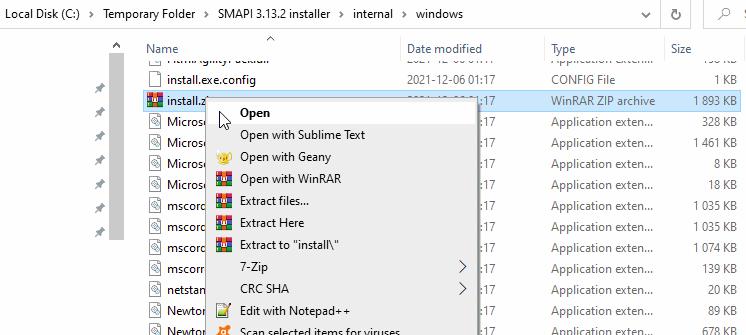
Open the install folder. It should contain this:
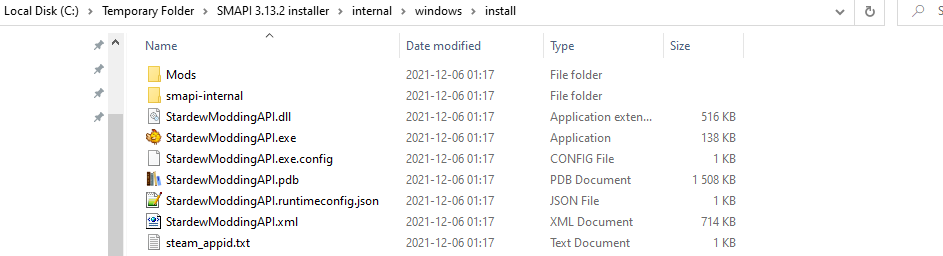
Now select all files and folders inside the install folder. Right-click and choose Copy. Then go to your Stardew Valley game folder, Right-click it and choose Paste
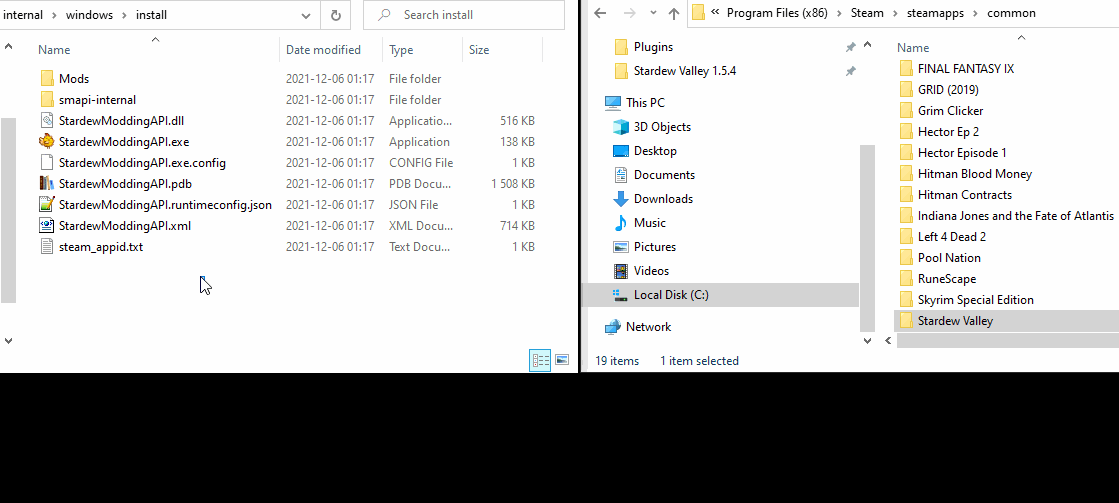
===========================================================================
Step 4
In your Stardew Valley folder, sort the view by "Type" so that you can see all the json files together:
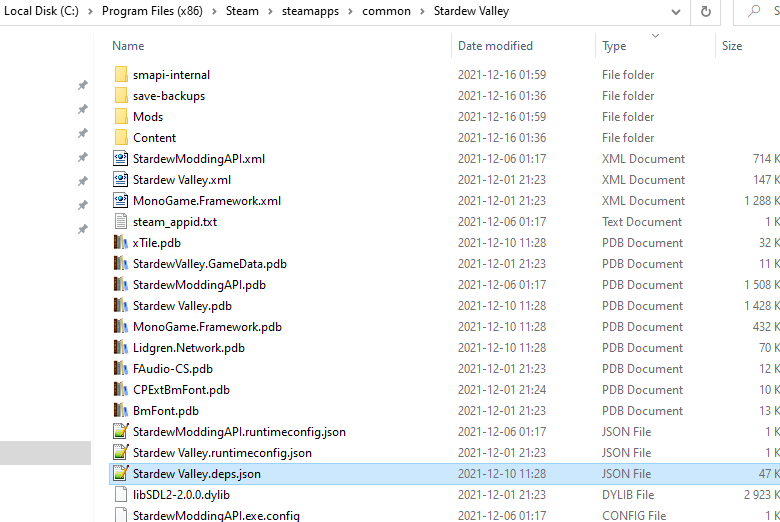
Now Right-click on Stardew Valley.deps.json and choose Copy. Right-click anywhere else and choose Paste.
Then scroll to the file called Stardew Valley.deps - Copy.json and Right-click it. Choose Rename and name it StardewModdingAPI.deps.json
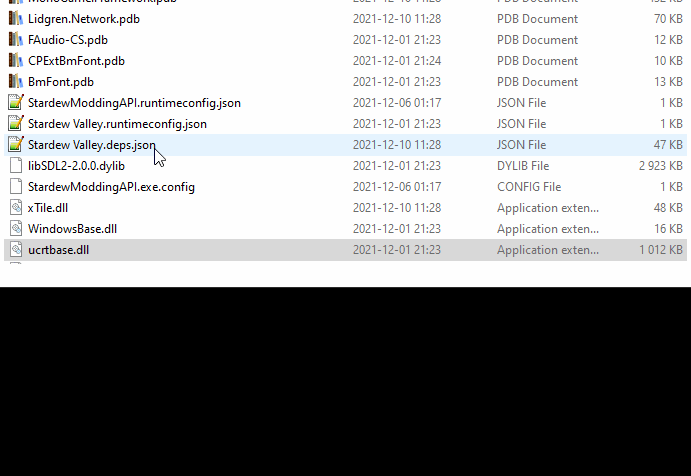
Make sure not to add an extra "json" at the end. It should look exactly like this: StardewModdingAPI.deps.json
Congratulations! SMAPI is now installed and you can run the game using StardewModdingAPI.exe
If I've missed anything, or if you are still having issues, feel free to message me and I'll assist as best I can.
NOTE: This guide should only be used if you are unable to install SMAPI with the standard installer.
Of course SMAPI has a readme.txt for manual installation.
This guide is meant to expand on those instructions and I will try to make it as clear as possible.
There are some animations in this thread and it may load slowly for some.
Please look at the animations after reading the text above each one, and watch the animations long enough to make sure you understand where it begins and ends.
===========================================================================
Step 1
Download SMAPI from your preferred site. Save it in any temporary folder.
Nexusmods
smapi.io
Your downloaded file will look like one of these:
===========================================================================
Step 2
Right-click the file you downloaded, then choose "Extract Here". (see below)
===========================================================================
Step 3 (it's a long one )
You should now have a folder named SMAPI 3.13.2 installer. Open this folder.
You should now see the below. Open the folder called "internal".
You should now see the below. Open the folder called "windows".
Now scroll down until you see a file called install.dat
Right-click the file called install.dat and rename it to install.zip. When a menu pops up to ask if you're sure, click on Yes.
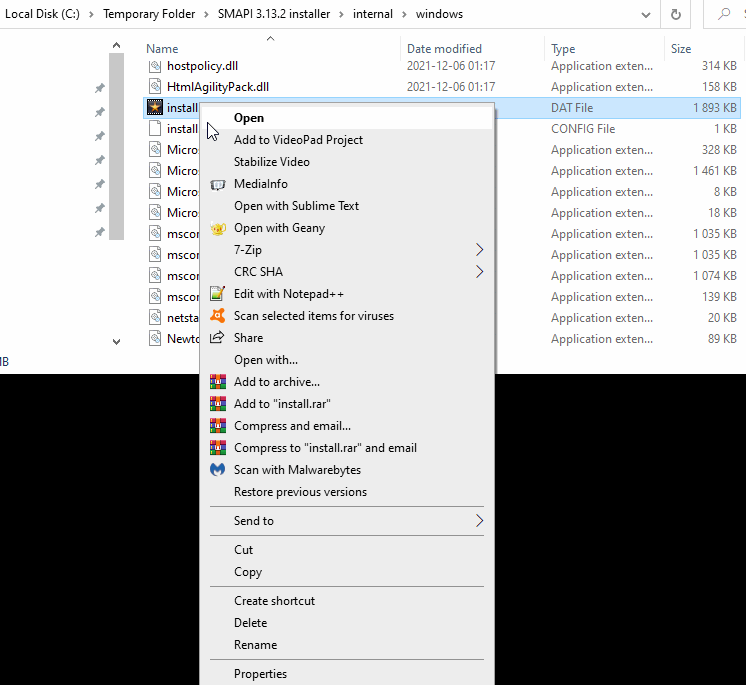
Now Right-click on install.zip and choose Extract to "install\"
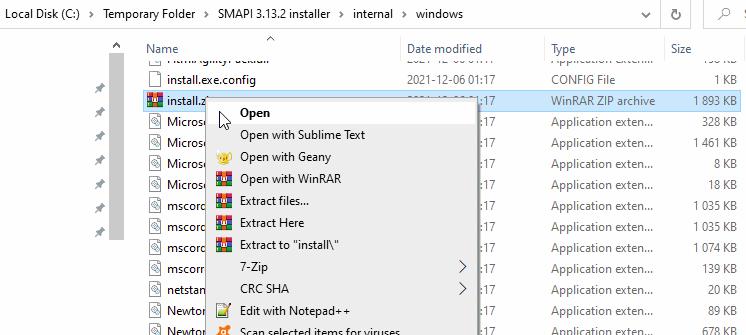
Open the install folder. It should contain this:
Now select all files and folders inside the install folder. Right-click and choose Copy. Then go to your Stardew Valley game folder, Right-click it and choose Paste
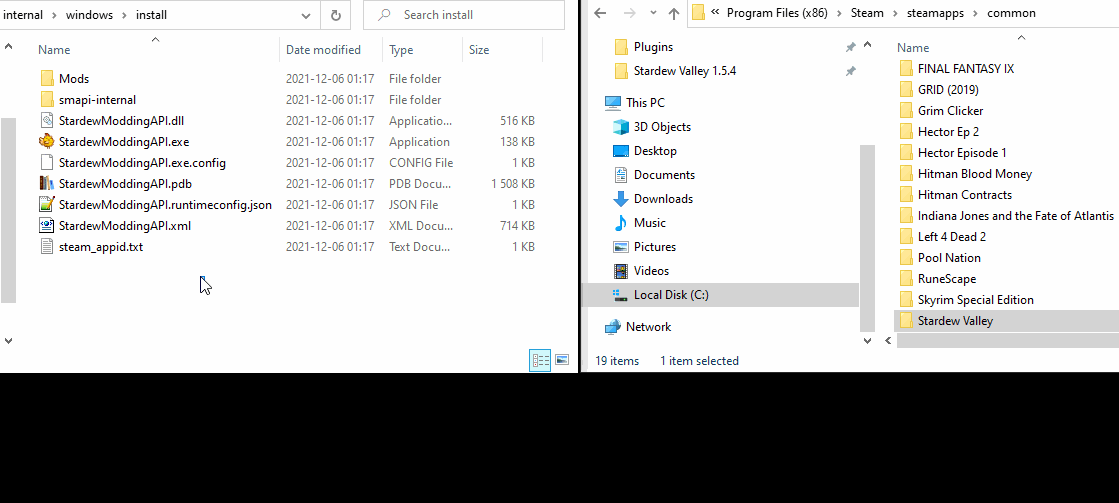
===========================================================================
Step 4
In your Stardew Valley folder, sort the view by "Type" so that you can see all the json files together:
Now Right-click on Stardew Valley.deps.json and choose Copy. Right-click anywhere else and choose Paste.
Then scroll to the file called Stardew Valley.deps - Copy.json and Right-click it. Choose Rename and name it StardewModdingAPI.deps.json
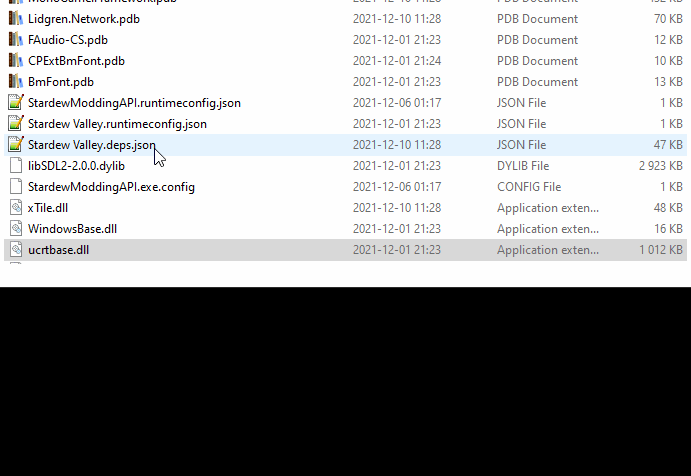
Make sure not to add an extra "json" at the end. It should look exactly like this: StardewModdingAPI.deps.json
Congratulations! SMAPI is now installed and you can run the game using StardewModdingAPI.exe
If I've missed anything, or if you are still having issues, feel free to message me and I'll assist as best I can.
Last edited: