aili
Farmhand
Hi!
I'm gonna try my best to explain this confusing issue. I have a problem with the hotkeys, and I'm pretty sure the issue started with the 1.5.5 patch. My game is fully updated to 1.5.6, I launch it through Steam. I'm on Windows 10, my game is set in English but my system and my keyboard are German (setting the game language to German doesn't fix the issue though). My game is modded but the issue persists even in a new save with all my mods taken out.
So I'm trying to set my inventory hotkeys, I always used the numbers 1-0 and the two following keys, which are the ß and ´ key on a German keyboard - I'm gonna add a picture to explain it, I usually use the whole blue row but the ones I marked in red are the problem now.
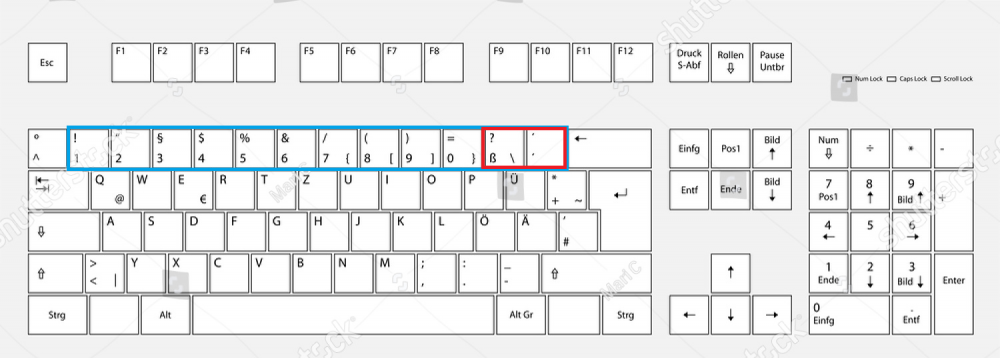
Since the update, when I try to use those two keys for keybinds, the game tells me "NONE" keys were selected - so the game simply doesn't seem to recognise those keys at all anymore? I've always played with the same language settings for my game and my system/keyboard, nothing about that changed and it always used to work before.
It's really inconvenient cause I suddenly can't use the hotkeys I've been using for years anymore. I liked having my 12 inventory slots mapped to 12 keys in a row, now i have to use two random ones that are far away from the others for the last two slots.
I hope I explained this well enough. If I missed anything please let me know!
Thanks :)
I'm gonna try my best to explain this confusing issue. I have a problem with the hotkeys, and I'm pretty sure the issue started with the 1.5.5 patch. My game is fully updated to 1.5.6, I launch it through Steam. I'm on Windows 10, my game is set in English but my system and my keyboard are German (setting the game language to German doesn't fix the issue though). My game is modded but the issue persists even in a new save with all my mods taken out.
So I'm trying to set my inventory hotkeys, I always used the numbers 1-0 and the two following keys, which are the ß and ´ key on a German keyboard - I'm gonna add a picture to explain it, I usually use the whole blue row but the ones I marked in red are the problem now.
Since the update, when I try to use those two keys for keybinds, the game tells me "NONE" keys were selected - so the game simply doesn't seem to recognise those keys at all anymore? I've always played with the same language settings for my game and my system/keyboard, nothing about that changed and it always used to work before.
It's really inconvenient cause I suddenly can't use the hotkeys I've been using for years anymore. I liked having my 12 inventory slots mapped to 12 keys in a row, now i have to use two random ones that are far away from the others for the last two slots.
I hope I explained this well enough. If I missed anything please let me know!
Thanks :)
Last edited:

