Grimrana
Newcomer
Log link: https://smapi.io/log/b88543b8b97d4c0593a1db6f9bda4271
[CP] Custom portraits is the mod I'm making
I have followed what the website and what the linked video below say, yet I keep running into the "folder empty" issue. Any ideas? if possible, can anyone here write an explanation on what I did wrong and how to avoid it in the future? For sull transparency, I am a COMPLETE newbie at this. Json files are attached.
Platform: Windows
Version. 1.5.6 Hotfix #3
Steps to reproduce: I followed this video as to what to do Create your OWN Stardew Valley mod - YouTube
Expected VS Actual Results: I tried to change the wizard portrait to the one I made myself, but his in-game portrait is still the same. I have previously tried to content patcher technique with custom penny and Pierre portraits, but that didn't work either because of the same problem.
Screenshots:
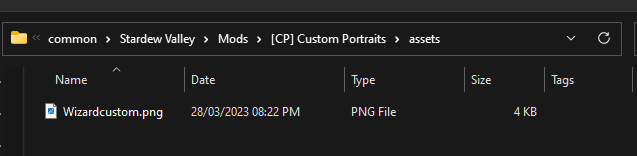
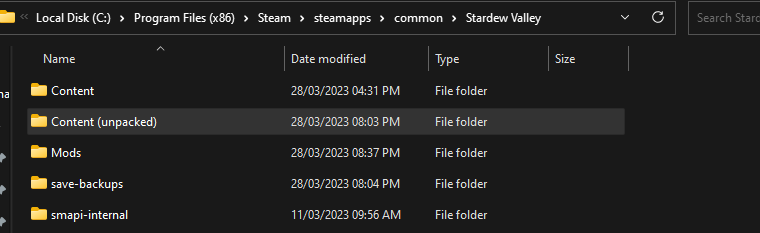
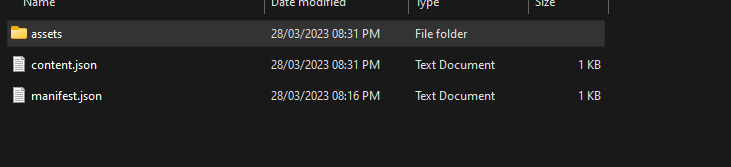
[CP] Custom portraits is the mod I'm making
I have followed what the website and what the linked video below say, yet I keep running into the "folder empty" issue. Any ideas? if possible, can anyone here write an explanation on what I did wrong and how to avoid it in the future? For sull transparency, I am a COMPLETE newbie at this. Json files are attached.
Platform: Windows
Version. 1.5.6 Hotfix #3
Steps to reproduce: I followed this video as to what to do Create your OWN Stardew Valley mod - YouTube
Expected VS Actual Results: I tried to change the wizard portrait to the one I made myself, but his in-game portrait is still the same. I have previously tried to content patcher technique with custom penny and Pierre portraits, but that didn't work either because of the same problem.
Screenshots:
Attachments
-
18.4 KB Views: 217
-
201 bytes Views: 170
-
408 bytes Views: 223

