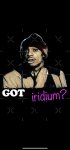Anj55
Greenhorn
Hello,
Could someone please help me with this?
Since 4pm today, Stardew on my iPad keeps crashing. At first, it just wasn’t saving my progress after a whole day’s work, making me redo everything 2-3 times, even if I manually saved.
Then starting at 9pm today, the manual save function began working….. BUT now the game crashes as soon as I walk by a certain part of my farm. Basically, if I walk 10 steps south of my farmhouse, the game just turns off and takes me back to my iPad home screen. When I press the Stardew App, it takes me through the whole loading screen.
iPad Info:
iOS: 17.6.1
iPad: 7th Generation
Game Info:
-Single-player
-English
-Version: v1.6.14.1 Build 24320
What I tried so far:
-Updated Stardew app
-Rebooted my ipad
-Checked storage (12gb left)
-Turned off ‘background refresh’ on iPad
Interesting test:
-I started a new farm and ran around for a few minutes, including “the spot”. Stardew did NOT crash.
-Went back to my old save (year 6), ran by “that spot” and it crashed.
——————————————————
ERROR LOG message in iOS “Files”:
Message: Could not load TileSheets\Crops asset!
InnerException:
Stack Trace: at StardewValley.LocalizedContentManager.LoadImpl[Texture2D](String baseAssetName, String localizedAssetName, LanguageCode languageCode)
at StardewValley.LocalizedContentManager.Load[Texture2D](String assetName, LanguageCode language)
at StardewValley.LocalizedContentManager.Load[Texture2D](String assetName)
at StardewValley.TerrainFeatures.GiantCrop.draw(SpriteBatch spriteBatch)
at StardewValley.GameLocation.draw(SpriteBatch b)
at StardewValley.Farm.draw(SpriteBatch b)
at StardewValley.Game1.DrawWorld(GameTime time, RenderTarget2D target_screen)
at StardewValley.Game1._draw(GameTime gameTime, RenderTarget2D target_screen)
at StardewValley.Game1.Draw(GameTime gameTime)
at StardewValley.GameRunner.InnerDraw(GameTime gameTime_)
at StardewValley.GameRunner.Draw(GameTime gameTime)
at Microsoft.Xna.Framework.Game.DoDraw(GameTime gameTime)
at Microsoft.Xna.Framework.Game.Tick()
at Microsoft.Xna.Framework.iOSGamePlatform.Tick()
at Microsoft.Xna.Framework.iOSGameView.DoTick()
--- End of stack trace from previous location ---
at ObjCRuntime.Runtime.ThrowException(IntPtr )
at UIKit.UIApplication.UIApplicationMain(Int32 , String[] , IntPtr , IntPtr )
at UIKit.UIApplication.Main(String[] , String , String )
at StardewValley.iOS.Application.Main(String[] args)
Game Version: 1.6.14.1 build 24320
SDK Helper: NullSDKHelper
Game Language: en
OS: Unix Unix 17.6.1
In-game Date: Spring 11 Y6 Time of Day: 1950
Game Location: Farm
——————————————————
Please help! I love this game so much. If I lose my progress I’ll be so sad. I JUST built 2 obelisks from the wizard and visited Ginger Island for the 1st time last night :(
Don’t want to start again. :(
Could someone please help me with this?
Since 4pm today, Stardew on my iPad keeps crashing. At first, it just wasn’t saving my progress after a whole day’s work, making me redo everything 2-3 times, even if I manually saved.
Then starting at 9pm today, the manual save function began working….. BUT now the game crashes as soon as I walk by a certain part of my farm. Basically, if I walk 10 steps south of my farmhouse, the game just turns off and takes me back to my iPad home screen. When I press the Stardew App, it takes me through the whole loading screen.
iPad Info:
iOS: 17.6.1
iPad: 7th Generation
Game Info:
-Single-player
-English
-Version: v1.6.14.1 Build 24320
What I tried so far:
-Updated Stardew app
-Rebooted my ipad
-Checked storage (12gb left)
-Turned off ‘background refresh’ on iPad
Interesting test:
-I started a new farm and ran around for a few minutes, including “the spot”. Stardew did NOT crash.
-Went back to my old save (year 6), ran by “that spot” and it crashed.
——————————————————
ERROR LOG message in iOS “Files”:
Message: Could not load TileSheets\Crops asset!
InnerException:
Stack Trace: at StardewValley.LocalizedContentManager.LoadImpl[Texture2D](String baseAssetName, String localizedAssetName, LanguageCode languageCode)
at StardewValley.LocalizedContentManager.Load[Texture2D](String assetName, LanguageCode language)
at StardewValley.LocalizedContentManager.Load[Texture2D](String assetName)
at StardewValley.TerrainFeatures.GiantCrop.draw(SpriteBatch spriteBatch)
at StardewValley.GameLocation.draw(SpriteBatch b)
at StardewValley.Farm.draw(SpriteBatch b)
at StardewValley.Game1.DrawWorld(GameTime time, RenderTarget2D target_screen)
at StardewValley.Game1._draw(GameTime gameTime, RenderTarget2D target_screen)
at StardewValley.Game1.Draw(GameTime gameTime)
at StardewValley.GameRunner.InnerDraw(GameTime gameTime_)
at StardewValley.GameRunner.Draw(GameTime gameTime)
at Microsoft.Xna.Framework.Game.DoDraw(GameTime gameTime)
at Microsoft.Xna.Framework.Game.Tick()
at Microsoft.Xna.Framework.iOSGamePlatform.Tick()
at Microsoft.Xna.Framework.iOSGameView.DoTick()
--- End of stack trace from previous location ---
at ObjCRuntime.Runtime.ThrowException(IntPtr )
at UIKit.UIApplication.UIApplicationMain(Int32 , String[] , IntPtr , IntPtr )
at UIKit.UIApplication.Main(String[] , String , String )
at StardewValley.iOS.Application.Main(String[] args)
Game Version: 1.6.14.1 build 24320
SDK Helper: NullSDKHelper
Game Language: en
OS: Unix Unix 17.6.1
In-game Date: Spring 11 Y6 Time of Day: 1950
Game Location: Farm
——————————————————
Please help! I love this game so much. If I lose my progress I’ll be so sad. I JUST built 2 obelisks from the wizard and visited Ginger Island for the 1st time last night :(
Don’t want to start again. :(
Last edited: