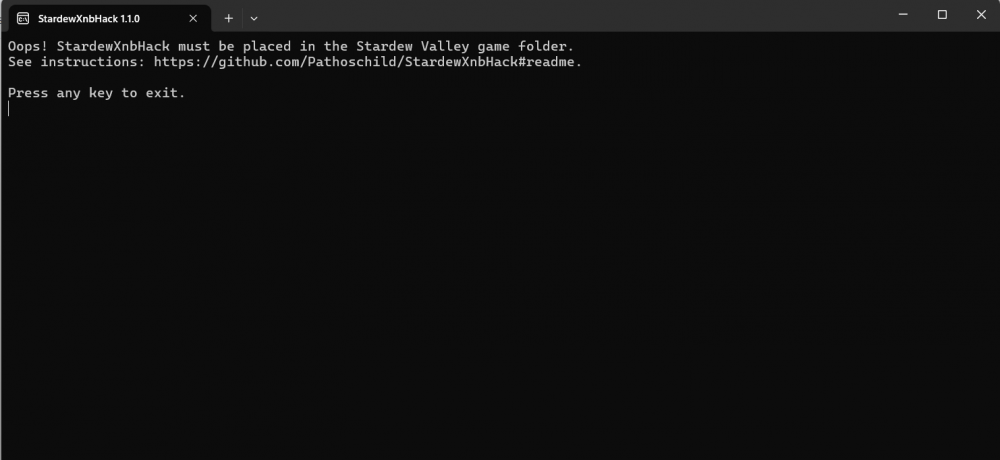kitKat-19
Newcomer
Hi! I wanted to start creating a mod for Stardew (which I've never done before), so I downloaded the 1.1.0 Stardew XNB Hack, but it keeps telling me I've saved it to the wrong folder so I'm unable to unpack the files. I'm pretty sure I have it extracted to the correct file, but I could be wrong so here are some screenshots. I've also never posted on here so I'm sorry if something is formatted incorrectly or if this is a stupid question haha