Redninja
Newcomer
Platform: Windows (11)
Game Version: latest as game was just bought today 7/30/22
Smapi: below
Error: so im not sure whats happening, but its not launching
When i click on StardewmoddingAPI it will not launch and sometimes this causes Steam to not launch until a restart. I am very new to modding as i had played stardew on xbox and wanted to try modding. Im not sure what went wrong, but it might be that i followed a tutorial on youtube from 5 years ago. But i downloaded the mods from nexusmods, extracted them, then first i tried moving the folder thats shown when you click into the first folder for that mod to the mod folder is %appdata% of stardew. it didnt launch so i followed the video closer and went one folder deeper.
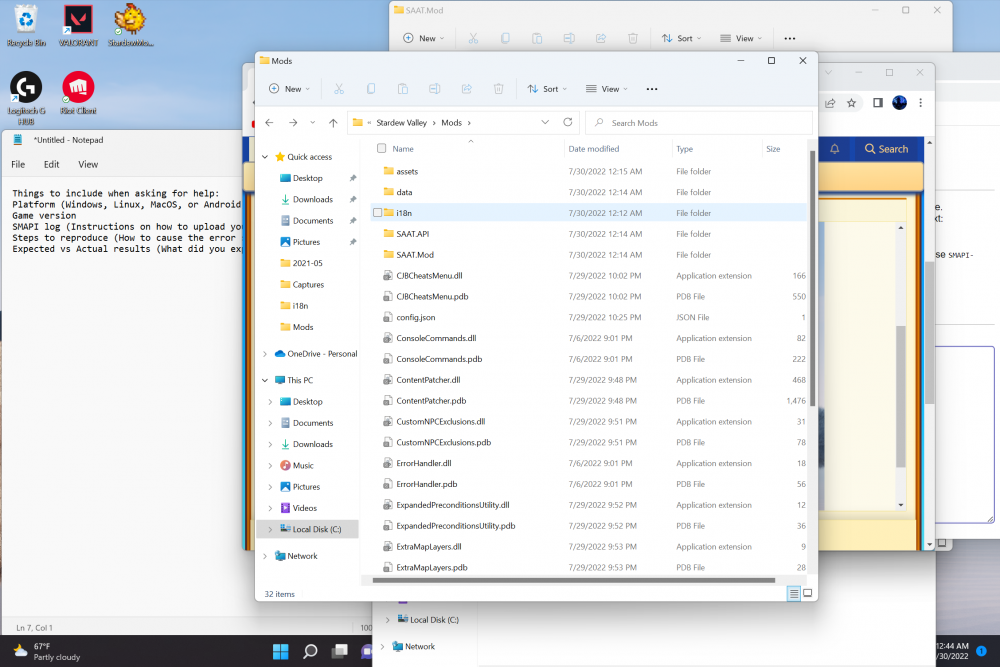
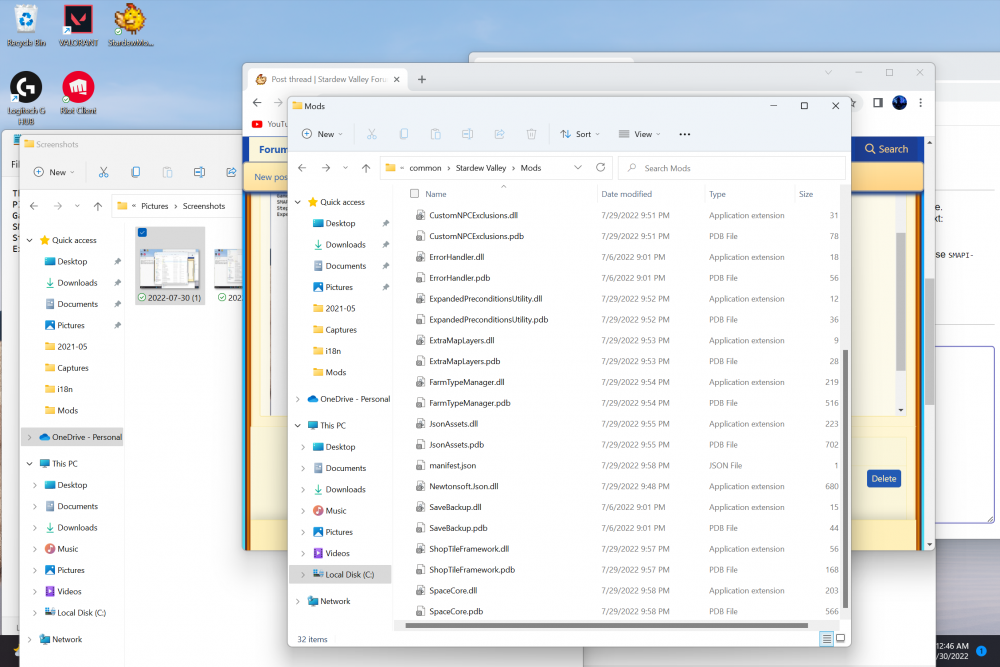 The tutorial video i watched was "How to install SMAPI and mods 2017 | Stardew Valley Modding API" by thatdenverguy. I know almost nothing about modding so im not sure what does and doesnt make a difference.
The tutorial video i watched was "How to install SMAPI and mods 2017 | Stardew Valley Modding API" by thatdenverguy. I know almost nothing about modding so im not sure what does and doesnt make a difference.
Game Version: latest as game was just bought today 7/30/22
Smapi: below
Error: so im not sure whats happening, but its not launching
When i click on StardewmoddingAPI it will not launch and sometimes this causes Steam to not launch until a restart. I am very new to modding as i had played stardew on xbox and wanted to try modding. Im not sure what went wrong, but it might be that i followed a tutorial on youtube from 5 years ago. But i downloaded the mods from nexusmods, extracted them, then first i tried moving the folder thats shown when you click into the first folder for that mod to the mod folder is %appdata% of stardew. it didnt launch so i followed the video closer and went one folder deeper.
Attachments
-
29.1 KB Views: 1,348
Last edited by a moderator:
