s4wah
Newcomer
Please help!!! My save keeps crashing whenever I try to play. Other new saves I made works but most of the mods aren't working on those saves. It also says my SVE and Ridgeside Valley mods aren't working. I'll put below what my SMAPI is saying and a screenshot of my Mod folder. I have tried everything like reinstalling the mods, reinstalling SMAPI, reinstalling Stardew Valley, and verifying the integrity of my game files on steam. (Sorry there is a lot).
[game] Microsoft.Xna.Framework.Content.ContentLoadException: The content file was not found.
---> FileNotFoundException: Could not find file 'C:\Program Files (x86)\Steam\steamapps\common\Stardew Valley\Content\Characters\MorrisTod.xnb'.
File name: 'C:\Program Files (x86)\Steam\steamapps\common\Stardew Valley\Content\Characters\MorrisTod.xnb'
at System.IO.FileStream.ValidateFileHandle(SafeFileHandle fileHandle)
at System.IO.FileStream.CreateFileOpenHandle(FileMode mode, FileShare share, FileOptions options)
at System.IO.FileStream..ctor_PatchedBy<Platonymous.PyTK>(FileStream this, String path, FileMode mode, FileAccess access, FileShare share, Int32 bufferSize, FileOptions options)
at Microsoft.Xna.Framework.TitleContainer.PlatformOpenStream(String safeName) in stardewvalley\MonoGame.Desktop\MonoGame.Framework\Platform\TitleContainer.Desktop.cs:line 29
at Microsoft.Xna.Framework.TitleContainer.OpenStream(String name) in stardewvalley\MonoGame.Desktop\MonoGame.Framework\TitleContainer.cs:line 37
at Microsoft.Xna.Framework.Content.ContentManager.OpenStream(String assetName) in stardewvalley\MonoGame.Desktop\MonoGame.Framework\Content\ContentManager.cs:line 276
--- End of inner exception stack trace ---
at Microsoft.Xna.Framework.Content.ContentManager.OpenStream(String assetName) in stardewvalley\MonoGame.Desktop\MonoGame.Framework\Content\ContentManager.cs:line 289
at Microsoft.Xna.Framework.Content.ContentManager.ReadAsset[T](String assetName, Action`1 recordDisposableObject) in stardewvalley\MonoGame.Desktop\MonoGame.Framework\Content\ContentManager.cs:line 319
at Microsoft.Xna.Framework.Content.ContentManager.Load[T](String assetName) in stardewvalley\MonoGame.Desktop\MonoGame.Framework\Content\ContentManager.cs:line 255
at StardewModdingAPI.Framework.ContentManagers.GameContentManager.<>c__DisplayClass6_0`1.<LoadExact>b__0() in SMAPI\Framework\ContentManagers\GameContentManager.cs:line 141
at StardewModdingAPI.Framework.Utilities.ContextHash`1.Track[TResult](T key, Func`1 action) in SMAPI\Framework\Utilities\ContextHash.cs:line 53
at StardewModdingAPI.Framework.ContentManagers.GameContentManager.LoadExact[T](IAssetName assetName, Boolean useCache)
at StardewModdingAPI.Framework.ContentManagers.BaseContentManager.LoadLocalized[T](IAssetName assetName, LanguageCode language, Boolean useCache) in SMAPI\Framework\ContentManagers\BaseContentManager.cs:line 152
at StardewModdingAPI.Framework.ContentManagers.BaseContentManager.Load[T](String assetName, LanguageCode language) in SMAPI\Framework\ContentManagers\BaseContentManager.cs:line 143
at StardewValley.AnimatedSprite.loadTexture() in stardewvalley\Farmer\Farmer\AnimatedSprite.cs:line 163
at StardewValley.NPC.reloadSprite() in stardewvalley\Farmer\Farmer\NPC.cs:line 727
at StardewValley.SaveGame.loadDataToLocations_PatchedBy<Platonymous.TMXLoader__spacechase0.SpaceCore>(List`1 gamelocations)
at System.Threading.Tasks.Task.InnerInvoke()
at System.Threading.Tasks.Task.<>c.<.cctor>b__277_0(Object obj)
at System.Threading.ExecutionContext.RunInternal(ExecutionContext executionContext, ContextCallback callback, Object state)
--- End of stack trace from previous location ---
at System.Threading.ExecutionContext.RunInternal(ExecutionContext executionContext, ContextCallback callback, Object state)
at System.Threading.Tasks.Task.ExecuteWithThreadLocal(Task& currentTaskSlot, Thread threadPoolThread)
[SMAPI] An error occurred in the overridden update loop: Microsoft.Xna.Framework.Content.ContentLoadException: The content file was not found.
---> FileNotFoundException: Could not find file 'C:\Program Files (x86)\Steam\steamapps\common\Stardew Valley\Content\Characters\MorrisTod.xnb'.
File name: 'C:\Program Files (x86)\Steam\steamapps\common\Stardew Valley\Content\Characters\MorrisTod.xnb'
at System.IO.FileStream.ValidateFileHandle(SafeFileHandle fileHandle)
at System.IO.FileStream.CreateFileOpenHandle(FileMode mode, FileShare share, FileOptions options)
at System.IO.FileStream..ctor_PatchedBy<Platonymous.PyTK>(FileStream this, String path, FileMode mode, FileAccess access, FileShare share, Int32 bufferSize, FileOptions options)
at Microsoft.Xna.Framework.TitleContainer.PlatformOpenStream(String safeName) in stardewvalley\MonoGame.Desktop\MonoGame.Framework\Platform\TitleContainer.Desktop.cs:line 29
at Microsoft.Xna.Framework.TitleContainer.OpenStream(String name) in stardewvalley\MonoGame.Desktop\MonoGame.Framework\TitleContainer.cs:line 37
at Microsoft.Xna.Framework.Content.ContentManager.OpenStream(String assetName) in stardewvalley\MonoGame.Desktop\MonoGame.Framework\Content\ContentManager.cs:line 276
--- End of inner exception stack trace ---
at StardewValley.SaveGame+<getLoadEnumerator>d__95.MoveNext_PatchedBy<spacechase0.SpaceCore>(<getLoadEnumerator>d__95 this)
at StardewModdingAPI.Framework.SCore.OnPlayerInstanceUpdating(SGame instance, GameTime gameTime, Action runUpdate)
or the whole log https://smapi.io/log/08a17c695b134c8c9806121b2e987b24
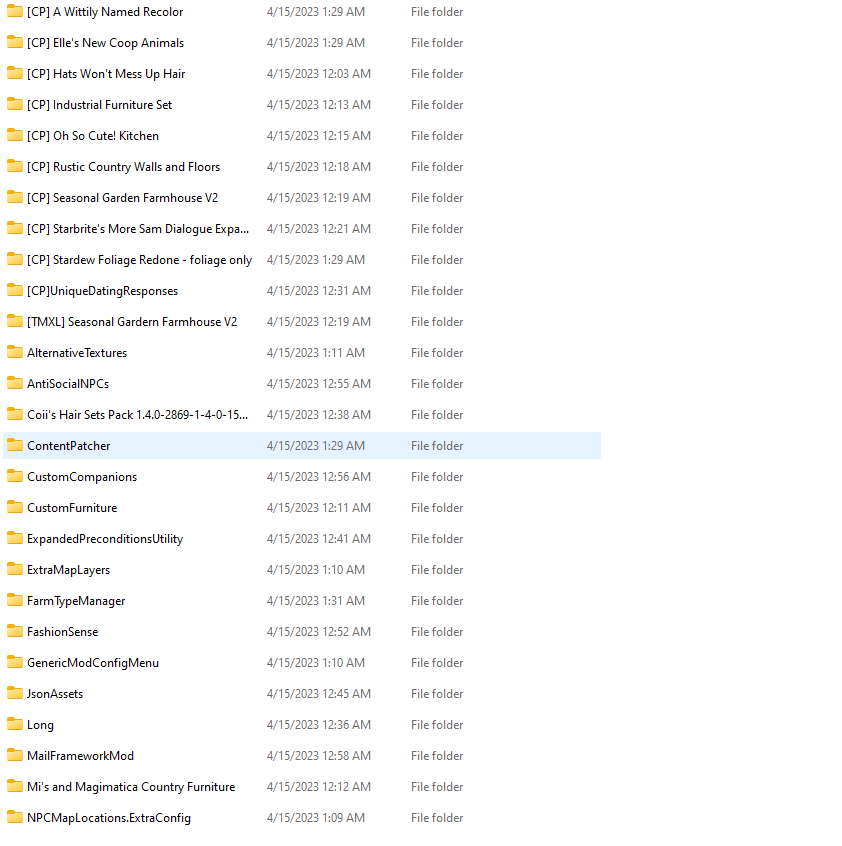
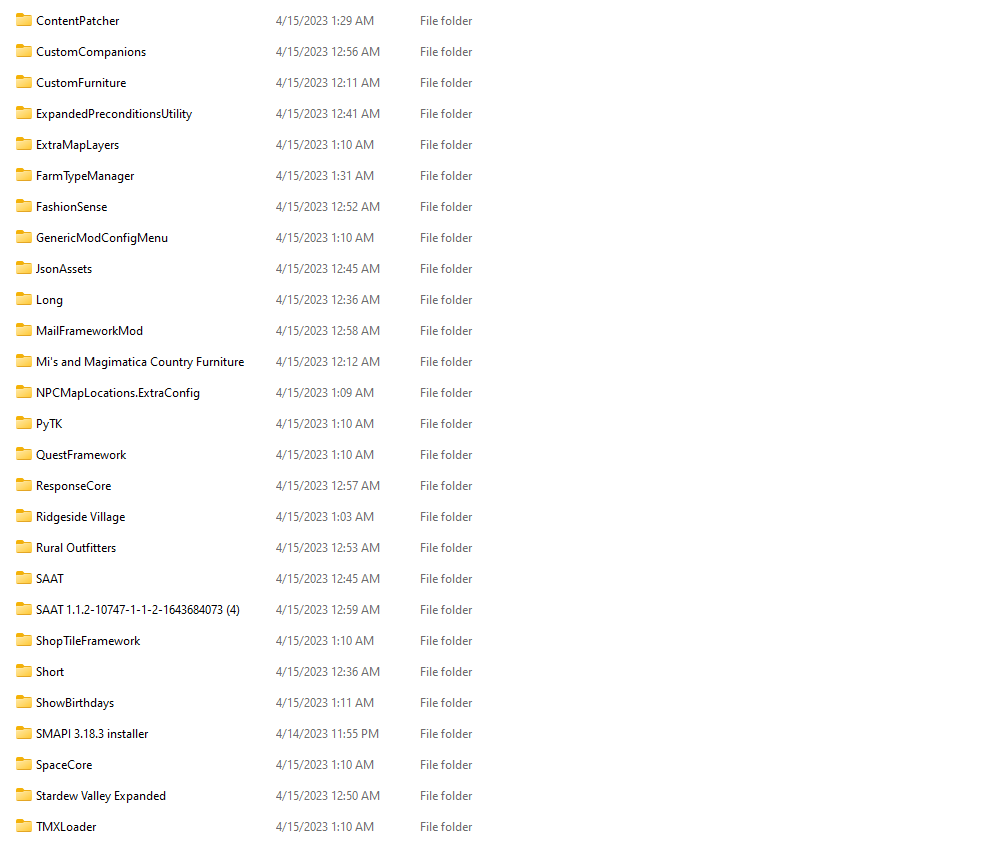
[game] Microsoft.Xna.Framework.Content.ContentLoadException: The content file was not found.
---> FileNotFoundException: Could not find file 'C:\Program Files (x86)\Steam\steamapps\common\Stardew Valley\Content\Characters\MorrisTod.xnb'.
File name: 'C:\Program Files (x86)\Steam\steamapps\common\Stardew Valley\Content\Characters\MorrisTod.xnb'
at System.IO.FileStream.ValidateFileHandle(SafeFileHandle fileHandle)
at System.IO.FileStream.CreateFileOpenHandle(FileMode mode, FileShare share, FileOptions options)
at System.IO.FileStream..ctor_PatchedBy<Platonymous.PyTK>(FileStream this, String path, FileMode mode, FileAccess access, FileShare share, Int32 bufferSize, FileOptions options)
at Microsoft.Xna.Framework.TitleContainer.PlatformOpenStream(String safeName) in stardewvalley\MonoGame.Desktop\MonoGame.Framework\Platform\TitleContainer.Desktop.cs:line 29
at Microsoft.Xna.Framework.TitleContainer.OpenStream(String name) in stardewvalley\MonoGame.Desktop\MonoGame.Framework\TitleContainer.cs:line 37
at Microsoft.Xna.Framework.Content.ContentManager.OpenStream(String assetName) in stardewvalley\MonoGame.Desktop\MonoGame.Framework\Content\ContentManager.cs:line 276
--- End of inner exception stack trace ---
at Microsoft.Xna.Framework.Content.ContentManager.OpenStream(String assetName) in stardewvalley\MonoGame.Desktop\MonoGame.Framework\Content\ContentManager.cs:line 289
at Microsoft.Xna.Framework.Content.ContentManager.ReadAsset[T](String assetName, Action`1 recordDisposableObject) in stardewvalley\MonoGame.Desktop\MonoGame.Framework\Content\ContentManager.cs:line 319
at Microsoft.Xna.Framework.Content.ContentManager.Load[T](String assetName) in stardewvalley\MonoGame.Desktop\MonoGame.Framework\Content\ContentManager.cs:line 255
at StardewModdingAPI.Framework.ContentManagers.GameContentManager.<>c__DisplayClass6_0`1.<LoadExact>b__0() in SMAPI\Framework\ContentManagers\GameContentManager.cs:line 141
at StardewModdingAPI.Framework.Utilities.ContextHash`1.Track[TResult](T key, Func`1 action) in SMAPI\Framework\Utilities\ContextHash.cs:line 53
at StardewModdingAPI.Framework.ContentManagers.GameContentManager.LoadExact[T](IAssetName assetName, Boolean useCache)
at StardewModdingAPI.Framework.ContentManagers.BaseContentManager.LoadLocalized[T](IAssetName assetName, LanguageCode language, Boolean useCache) in SMAPI\Framework\ContentManagers\BaseContentManager.cs:line 152
at StardewModdingAPI.Framework.ContentManagers.BaseContentManager.Load[T](String assetName, LanguageCode language) in SMAPI\Framework\ContentManagers\BaseContentManager.cs:line 143
at StardewValley.AnimatedSprite.loadTexture() in stardewvalley\Farmer\Farmer\AnimatedSprite.cs:line 163
at StardewValley.NPC.reloadSprite() in stardewvalley\Farmer\Farmer\NPC.cs:line 727
at StardewValley.SaveGame.loadDataToLocations_PatchedBy<Platonymous.TMXLoader__spacechase0.SpaceCore>(List`1 gamelocations)
at System.Threading.Tasks.Task.InnerInvoke()
at System.Threading.Tasks.Task.<>c.<.cctor>b__277_0(Object obj)
at System.Threading.ExecutionContext.RunInternal(ExecutionContext executionContext, ContextCallback callback, Object state)
--- End of stack trace from previous location ---
at System.Threading.ExecutionContext.RunInternal(ExecutionContext executionContext, ContextCallback callback, Object state)
at System.Threading.Tasks.Task.ExecuteWithThreadLocal(Task& currentTaskSlot, Thread threadPoolThread)
[SMAPI] An error occurred in the overridden update loop: Microsoft.Xna.Framework.Content.ContentLoadException: The content file was not found.
---> FileNotFoundException: Could not find file 'C:\Program Files (x86)\Steam\steamapps\common\Stardew Valley\Content\Characters\MorrisTod.xnb'.
File name: 'C:\Program Files (x86)\Steam\steamapps\common\Stardew Valley\Content\Characters\MorrisTod.xnb'
at System.IO.FileStream.ValidateFileHandle(SafeFileHandle fileHandle)
at System.IO.FileStream.CreateFileOpenHandle(FileMode mode, FileShare share, FileOptions options)
at System.IO.FileStream..ctor_PatchedBy<Platonymous.PyTK>(FileStream this, String path, FileMode mode, FileAccess access, FileShare share, Int32 bufferSize, FileOptions options)
at Microsoft.Xna.Framework.TitleContainer.PlatformOpenStream(String safeName) in stardewvalley\MonoGame.Desktop\MonoGame.Framework\Platform\TitleContainer.Desktop.cs:line 29
at Microsoft.Xna.Framework.TitleContainer.OpenStream(String name) in stardewvalley\MonoGame.Desktop\MonoGame.Framework\TitleContainer.cs:line 37
at Microsoft.Xna.Framework.Content.ContentManager.OpenStream(String assetName) in stardewvalley\MonoGame.Desktop\MonoGame.Framework\Content\ContentManager.cs:line 276
--- End of inner exception stack trace ---
at StardewValley.SaveGame+<getLoadEnumerator>d__95.MoveNext_PatchedBy<spacechase0.SpaceCore>(<getLoadEnumerator>d__95 this)
at StardewModdingAPI.Framework.SCore.OnPlayerInstanceUpdating(SGame instance, GameTime gameTime, Action runUpdate)
or the whole log https://smapi.io/log/08a17c695b134c8c9806121b2e987b24
Last edited:
