LunaVale92
Greenhorn
I play on a Lenovo laptop, Windows 10, and got the game today, after installing all the mods Stardew Valley Expanded needed, I Installed SDV expanded, and it's not working.
A message appeared in my SMAPI log:
[Stardew Valley Expanded] Stadew Valley Expanded appears to be installed incorrectly.
[Stardew Valley Expanded] ---------------------------------------------------------------------------
[Stardew Valley Expanded] Did not detect mod(s) required for Stardew Valley Expanded...
[Stardew Valley Expanded] Please download, or make sure you have installed the following correctly:
[Stardew Valley Expanded]
[Stardew Valley Expanded] → [CP] Stardew Valley Expanded by FlashShifter -
[Stardew Valley Expanded] https://www.nexusmods.com/stardewvalley/mods/3753
[Stardew Valley Expanded] → [FTM] Stardew Valley Expanded by FlashShifter -
[Stardew Valley Expanded] https://www.nexusmods.com/stardewvalley/mods/3753
[Stardew Valley Expanded] → [JA] Stardew Valley Expanded by FlashShifter -
[Stardew Valley Expanded] https://www.nexusmods.com/stardewvalley/mods/3753
[Stardew Valley Expanded] → [SAAT] Stardew Valley Expanded by FlashShifter -
[Stardew Valley Expanded] https://www.nexusmods.com/stardewvalley/mods/3753
[Stardew Valley Expanded] → [STF] Stardew Valley Expanded by FlashShifter -
[Stardew Valley Expanded] https://www.nexusmods.com/stardewvalley/mods/3753
ALSO:
[SMAPI] Skipped mods
[SMAPI] --------------------------------------------------
[SMAPI] These mods could not be added to your game.
[SMAPI] - Grandpa's Farm 1.14.16 because it requires mods which aren't installed (FlashShifter.StardewValleyExpandedCP).
This is what the inside of my SDV expanded folder looks like:
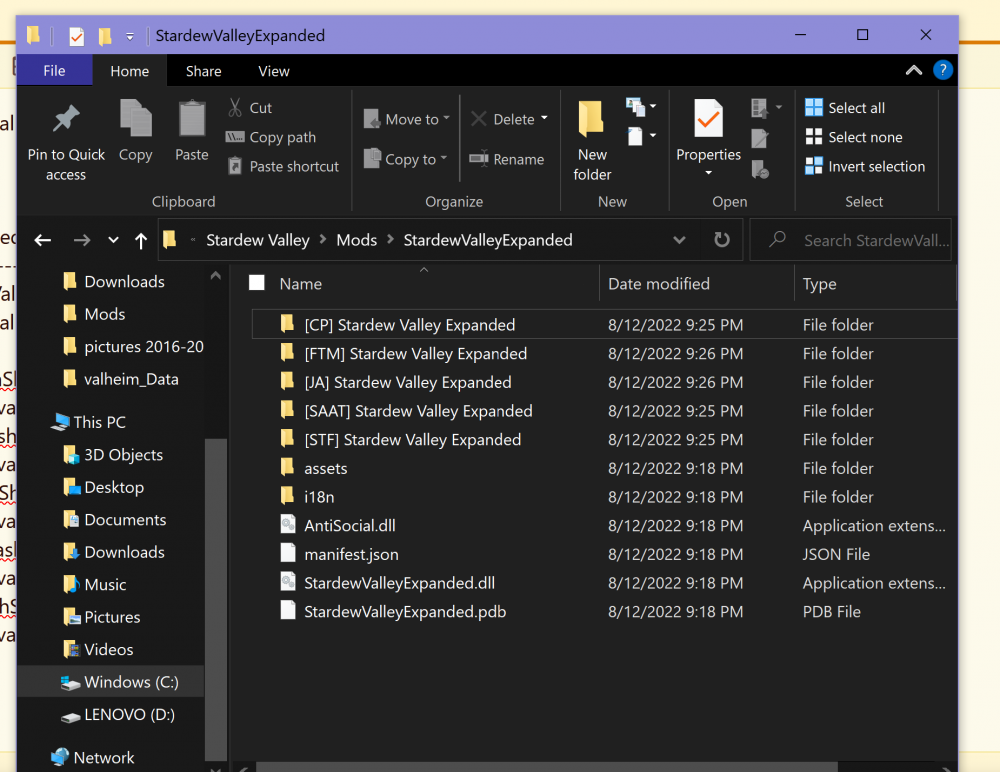
Mod folder, side by side with the guide.
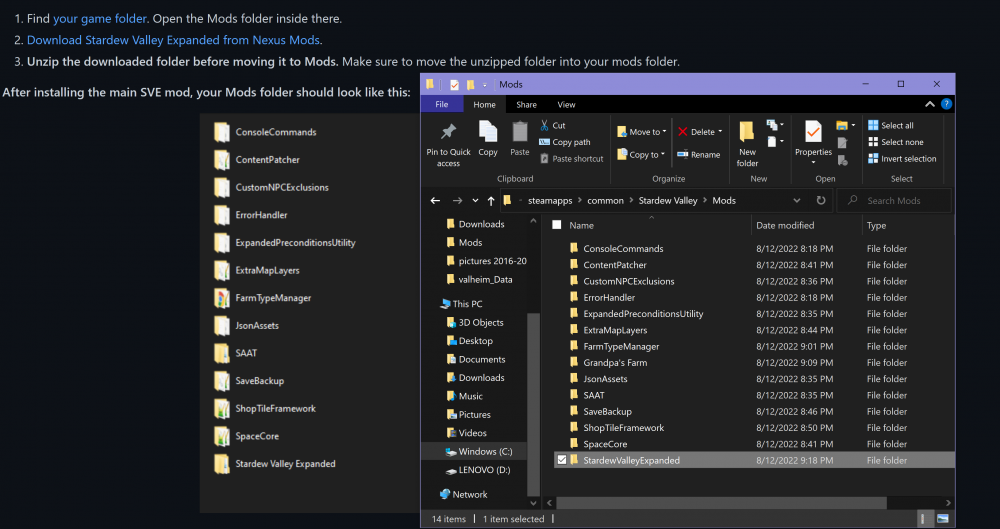
Thank you so much for reading all that. I'm so lost and wish I was smart enough to figure this out.
A message appeared in my SMAPI log:
[Stardew Valley Expanded] Stadew Valley Expanded appears to be installed incorrectly.
[Stardew Valley Expanded] ---------------------------------------------------------------------------
[Stardew Valley Expanded] Did not detect mod(s) required for Stardew Valley Expanded...
[Stardew Valley Expanded] Please download, or make sure you have installed the following correctly:
[Stardew Valley Expanded]
[Stardew Valley Expanded] → [CP] Stardew Valley Expanded by FlashShifter -
[Stardew Valley Expanded] https://www.nexusmods.com/stardewvalley/mods/3753
[Stardew Valley Expanded] → [FTM] Stardew Valley Expanded by FlashShifter -
[Stardew Valley Expanded] https://www.nexusmods.com/stardewvalley/mods/3753
[Stardew Valley Expanded] → [JA] Stardew Valley Expanded by FlashShifter -
[Stardew Valley Expanded] https://www.nexusmods.com/stardewvalley/mods/3753
[Stardew Valley Expanded] → [SAAT] Stardew Valley Expanded by FlashShifter -
[Stardew Valley Expanded] https://www.nexusmods.com/stardewvalley/mods/3753
[Stardew Valley Expanded] → [STF] Stardew Valley Expanded by FlashShifter -
[Stardew Valley Expanded] https://www.nexusmods.com/stardewvalley/mods/3753
ALSO:
[SMAPI] Skipped mods
[SMAPI] --------------------------------------------------
[SMAPI] These mods could not be added to your game.
[SMAPI] - Grandpa's Farm 1.14.16 because it requires mods which aren't installed (FlashShifter.StardewValleyExpandedCP).
This is what the inside of my SDV expanded folder looks like:
Mod folder, side by side with the guide.
Thank you so much for reading all that. I'm so lost and wish I was smart enough to figure this out.
