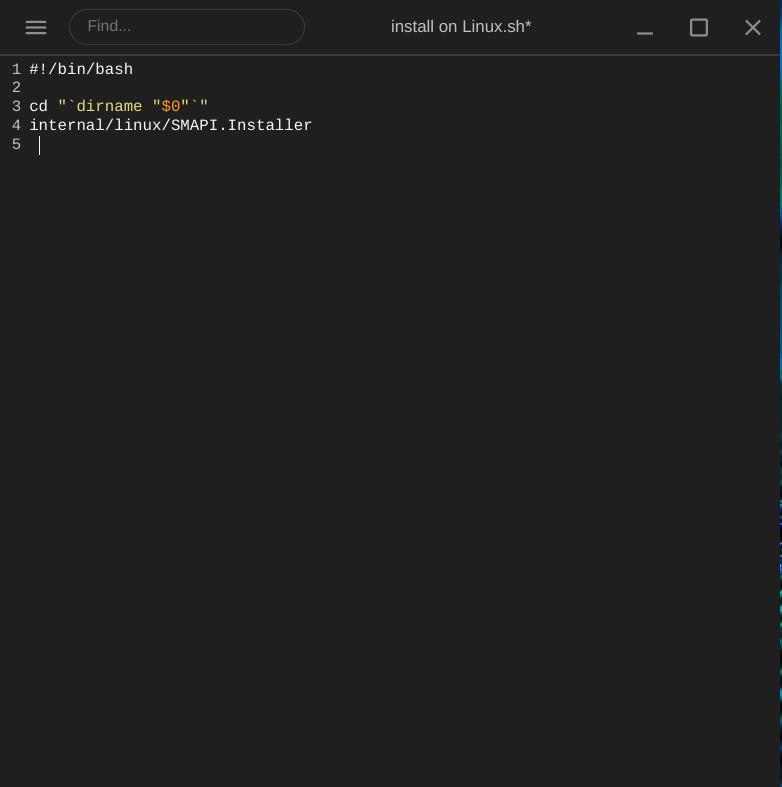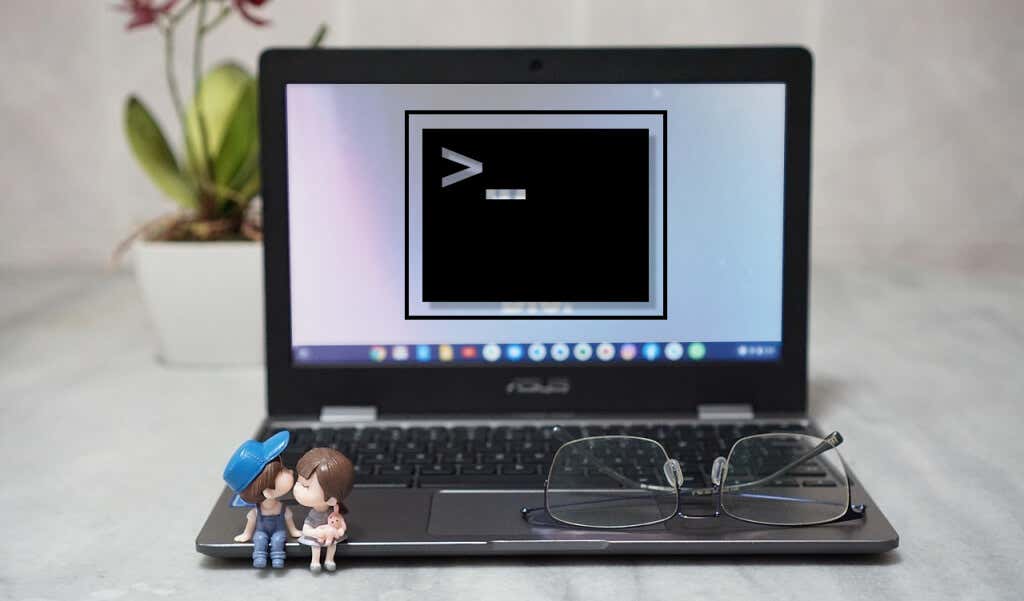You wrote the command into the file instead of executing it.
I presume you opened the file from graphic interface, and got it opened
with the default editor. You need the command window. Should find it from the auxiliary programs or the like.
Symbol looking like a black square or something possibly with a > or $.
It's like the command prompt in Windows. Like the o-o-o-old DOS... (not Denial of Service, Dirty(???) operation system.
When I go into my SMAPI-installer directory (folder), it looks like that: Text showing on console bolded
laura@Claudius:~/Pelit/smapi/SMAPI 3.18.2 installer for developers$ ls -l
total 20
-rwxr-xr-x 1 laura laura 64 tammi 9 11:15 'install on Linux.sh'
-rwxr-xr-x 1 laura laura 107 tammi 9 11:15 'install on macOS.command'
-rw-r--r-- 1 laura laura 1223 tammi 9 11:15 'install on Windows.bat'
drwxrwxr-x 5 laura laura 4096 tammi 9 11:15 internal
-rw-r--r-- 1 laura laura 2267 tammi 9 11:15 README.txt
ls -l gives folder listing with file information (permissions, owner (I'm Laura) date
(my installation is in Finnish "tammi" is sort for tammikuu 'January')
Now I look at the install file:
laura@Claudius:~/Pelit/smapi/SMAPI 3.18.2 installer for developers$ cat install\ on\ Linux.sh
#!/bin/bash
cd "`dirname "$0"`"
internal/linux/SMAPI.Installer
laura@Claudius:~/Pelit/smapi/SMAPI 3.18.2 installer for developers$
First line shows the command to type the file (cat) and filename. \ is escape showing that a space is a part of the filename, not starting a new string.
Now:
laura@Claudius:~/Pelit/smapi/SMAPI 3.18.2 installer for developers$ ./install\ on\ Linux.sh
Extracting install files...
Hi there! I'll help you install or remove SMAPI. Just a few questions first.
----------------------------------------------------------------------------
Which text looks more readable?
[1] Dark text on light background
[2] Light text on dark background
Type 1 or 2, then press enter.
You should see a prompt ending in $ and containing path information when you give the command.
Remove the line you added into the file before you start to execute it!
(if you don't do that my guess is that the last line restarts the program...)
CTRL+C stops the execution if you forget.