Coconut V
Greenhorn
Me and my sister have been playing Stardew Valley in multiplayer(not in steam) for a while now but she stopped joining around last 1 and a half month.
So I've been playing alone from my save file accessing it through the "Load" menu instead of the "Co-op" menu, but when I launched Stardew today, when I clicked the Load button on the main menu it says on the top of the app "Stardew Valley (not responding)"
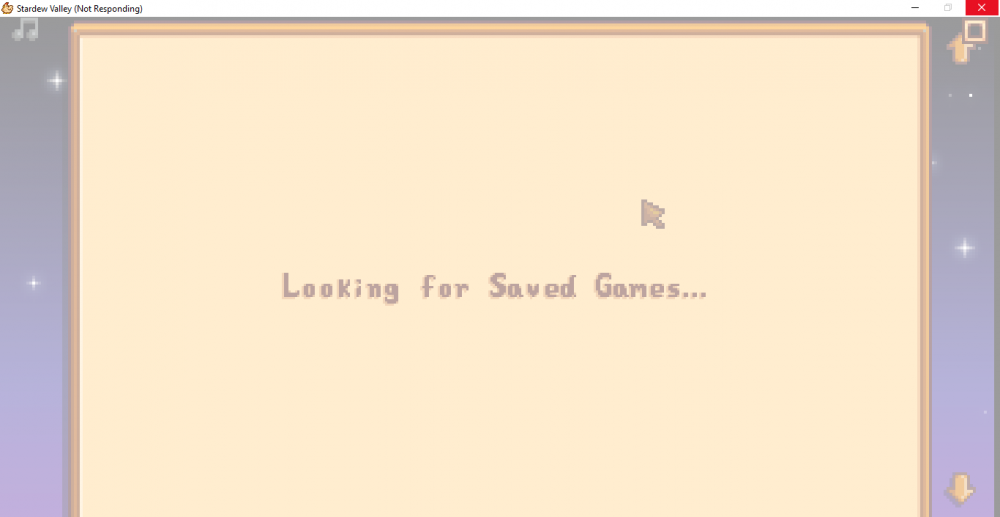 but after a few seconds it loads in the saved files. but when I click on my save it started to "load" but it never did. It's basically stuck like that. I've tried it a couple more attemps but to no avail.
but after a few seconds it loads in the saved files. but when I click on my save it started to "load" but it never did. It's basically stuck like that. I've tried it a couple more attemps but to no avail.
So I searched the internet to try and look for answers but no one seem to had a similar experience like me. so I though I just had a Corrupted Save file but no it's all in-tact. even the "savegameinfo" file. so I deleted the app file but not the save files and tried to re-install the application but it still didn't work. I have absolutely no idea what's wrong so if anyone can help me on how to fix and solve it that would be GREATLY appreciated! Sadly that's all of my information right now so it might be a little vague on what's happening.
So I've been playing alone from my save file accessing it through the "Load" menu instead of the "Co-op" menu, but when I launched Stardew today, when I clicked the Load button on the main menu it says on the top of the app "Stardew Valley (not responding)"
So I searched the internet to try and look for answers but no one seem to had a similar experience like me. so I though I just had a Corrupted Save file but no it's all in-tact. even the "savegameinfo" file. so I deleted the app file but not the save files and tried to re-install the application but it still didn't work. I have absolutely no idea what's wrong so if anyone can help me on how to fix and solve it that would be GREATLY appreciated! Sadly that's all of my information right now so it might be a little vague on what's happening.
Last edited by a moderator:
