1.6 eliminated the resurces, so they're only 100 gold each now! And it added a few new cabin designs.
Ah look at that, I've been playing a bit too much 1.5 recently it seems, that's pretty cool.
Yes, I managed to make my trial save to a multiplayer, and it worked so I know what to do now.
There's a way to join myself? Yes please, I'd appreciate the help. I've been experimenting with VPNs and App Cloners, but none of them are working 🥲
Ok absolutely.
So:
1. Launch the game regularly from steam, this will allow you to only launch the game once but it's the easiest to keep track of as the baseline so this will be your 'main' character that you'll be hosting from
2. Open the game from multiplayer as usual (if you haven't made cabins do that whole set of steps first)
3. Now we're going to find the executable the game uses to actually launch, this isn't exactly tricky to find but it's pretty deep in your files, I only know how to find this for windows but if you're on other platforms the process as a whole won't be dissimilar, it'll just require some digging of your own
4. Open file explorer, then open the folders listed below in the exact order (and don't get distracted by similar names as there are a few similar routes you can go down that lead you to entirely different locations):
--> This pc --> OS (C:) --> Program files (x86) --> Steam --> steamapps --> Common --> Stardew Valley
(This folder is where your game files are located, not the save files, the actual files where the game itself is stored)
5. Scroll down in this folder until you find a .exe file named "Stardew Valley", it is the only file with an icon that matches the actual stardew icon (a white chicken)
6. When you run this file (confirm if any popups come up) it'll launch the game, you can open this as many times as you want, though it can get confusing navigating through all of them, that's why I recommend using the steam app as your base one and not opening too many instances at once
7. Now you can enter the second instance and join yourself through IP, the actual multiplayer process is very simple
Hope this helped, ask if you have any questions