Robbl
Greenhorn
I just started checking out the latest 1.5.4 update on Steam and noticed unusually high cpu temps (60°-70°) when playing SDV with a Ryzen 5800X and I thought to myself, SDV can't be this demanding. What I observed and things I tried to fix this:

Then I monitored my fps with RTSS (https://www.guru3d.com/files-details/rtss-rivatuner-statistics-server-download.html) and saw that it hovered around 61 FPS. I then limited my FPS to 60 through RTSS and it seems to have solved this issue. CPU temps are down to ~35°C, the game felt a lot smoother the thread isn't pegged at 100% anymore.
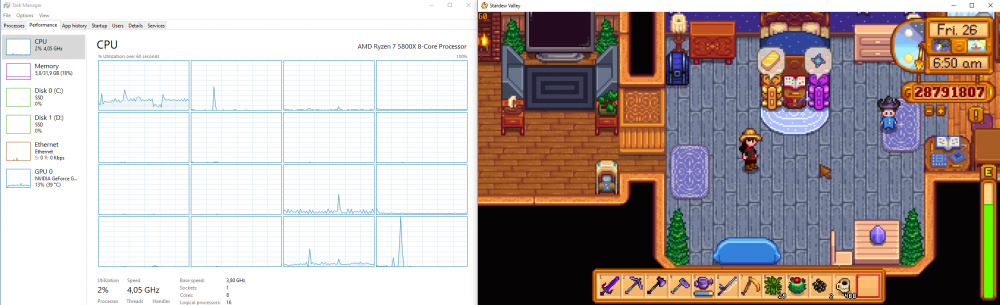
Maybe the way SDV attempts to limit the FPS is broken or something?
My specs:
- One thread is pegged at 100%.
- In-game v-sync on and off => no changes
- v-sync setting from the nvidia control panel on and off => no changes
- Setting my monitor to 60Hz and 120Hz => no changes
Then I monitored my fps with RTSS (https://www.guru3d.com/files-details/rtss-rivatuner-statistics-server-download.html) and saw that it hovered around 61 FPS. I then limited my FPS to 60 through RTSS and it seems to have solved this issue. CPU temps are down to ~35°C, the game felt a lot smoother the thread isn't pegged at 100% anymore.
Maybe the way SDV attempts to limit the FPS is broken or something?
My specs:
- Using a Switch Pro controller
- Windows 10 Pro latest updates
- GTX 1070 (Driver version 457.09)
- Ryzen 7 5800X
- 4x8GB 3600MHz CL14 G.Skill TridentZ RAM
- ASUS ROG PG278Q 144Hz 1440p monitor (set to 120Hz)
Last edited:
