Solved [BUG] tearing
- Thread starter salihh
- Start date
-
- Tags
- #vsync screen tearing tearing
Lew Zealand
Helper
It's strange that your VSync setting is missing, here's what it looks like on a Mac (I also use Windows and it's in the same location):
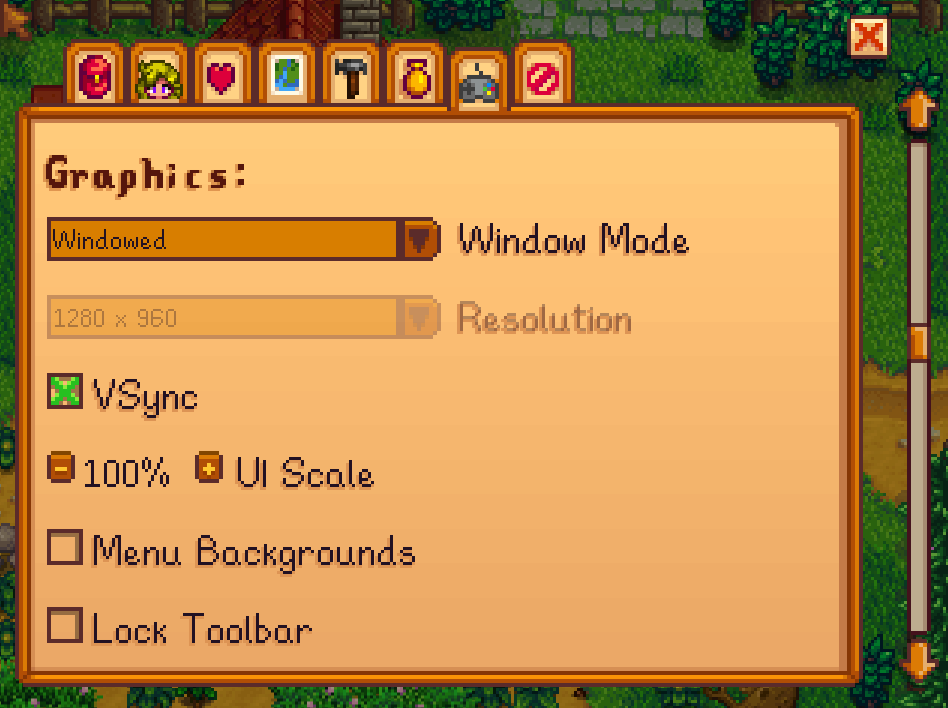
salihh
Greenhorn
Oh I didn't realize it was vsync because of the translation. But still the screen tearing continues. (I am writing from the translation, so there may be mistakes in the sentence, sorry)It's strange that your VSync setting is missing, here's what it looks like on a Mac (I also use Windows and it's in the same location):
View attachment 8420
Lew Zealand
Helper
You could try different (slightly lower) monitor refresh rates in Nvidia settings as I find that Stardew Valley only works at 60Hz (or 60fps) on my big computer screen. That monitor can do 144Hz but it seems that Stardew Valley cannot change its refresh rate up above 60FPS, so sometimes movement on the screen looks strange when I don't set the monitor to 60Hz.
Maybe try 59Hz if your Nvidia settings allow it. When I play another game (Rocket League) on another computer, it only displays correctly at 59Hz, not 60Hz for some reason. Monitors can be weird.
Maybe try 59Hz if your Nvidia settings allow it. When I play another game (Rocket League) on another computer, it only displays correctly at 59Hz, not 60Hz for some reason. Monitors can be weird.
salihh
Greenhorn
I found the problem. In the Nvidia control panel, I set my display setting to "Use my preferences and care about" and the tearing went away. Thank you for your help.You could try different (slightly lower) monitor refresh rates in Nvidia settings as I find that Stardew Valley only works at 60Hz (or 60fps) on my big computer screen. That monitor can do 144Hz but it seems that Stardew Valley cannot change its refresh rate up above 60FPS, so sometimes movement on the screen looks strange when I don't set the monitor to 60Hz.
Maybe try 59Hz if your Nvidia settings allow it. When I play another game (Rocket League) on another computer, it only displays correctly at 59Hz, not 60Hz for some reason. Monitors can be weird.
EdgarEat
Greenhorn
I found the problem. In the Nvidia control panel, I set my display setting to "Use my preferences and care about" and the tearing went away. Thank you for your help.
[/QUO
Check if vsync is enabled in your nvidia settings. All vsync and windowed mode add input lag to your game. Its around 25ms in most games. The game needs to be fixed!
