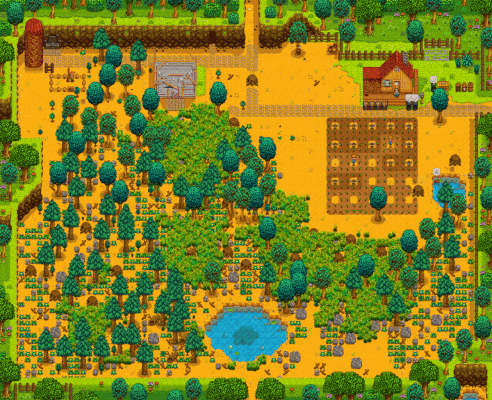
This is an example of what you can do with this mod. You can customize the quality and size (this example is a lower quality due to file size restrictions on a different website used to host this image). By taking a daily screenshot, eventually you'll have enough images to create a GIF that shows your farm progress over time!
FEATURES:
- One screenshot is automatically taken of your entire farm every day as soon as you leave your house.
- Choose what time the screenshot gets taken.
- Choose how often a screenshot gets taken (daily, weekly, monthly, etc).
- Screenshots are sent to your StardewValley/Screenshots folder, with each save file getting its own "FarmName-Screenshots" folder. Screenshots between multiple save files will not get mixed up.
- Easily access the screenshots in-game by scrolling to the bottom of the "Options" tab in the menu and clicking the "Open Destination Folder" button.
- Super easy to gather screenshots to create a GIF that shows how your farm changes over time! GIF makers can be found online, such as ezgif GIF maker.
- Keeps the screenshots in the correct order to make creating the GIF easier. This is achieved by naming each screenshot with a "year-season-day.png" numerical format. For example, on Year 1, Winter, Day 3, the screenshot would be named "01-04-03.png".
- Keyboard shortcut that takes a screenshot when pressed (set to "None" by default).
- Can choose to disable automatic screenshots for rainy weather days (takes a screenshot every day regardless of weather by default).
- Custom configuration options! See below.
- Install the latest version of SMAPI.
- Download this mod and unzip it into Stardew Valley/Mods.
- Run the game using SMAPI.
- Works with Stardew Valley 1.4 or later on Linux/Mac/Windows
- Works on Android (see Android download option in Files tab under Miscellaneous at Nexus mod page)
- Works in both single player and multiplayer.
- No known mod conflicts.
For more detailed information about how the Config options work, see the source code readme page. If you still have questions after reading that, please let me know! (You can post a comment on this mod page or message CompSciLauren#3436 on Discord)
{
"SnapshotRules": [
{
"Name": "Unnamed Rule 1",
"ZoomLevel": 0.25,
"Directory": "Default",
"FileName": "Default",
"Trigger": {
"Days": "Daily",
"Weather": "Any",
"Location": "Farm",
"Key": "None",
"StartTime": 600,
"EndTime": 2600
}
}
]
}
FUTURE:
To see the possible features that may be added in future updates, see the Mod Issues page. If you have a feature request, feel free to create a new Issue on that page, leave a comment, or send me a message!

