REPORT 1.5 MOBILE ISSUES HERE! (UPDATED FEB 20)
- Thread starter Magically Clueless
- Start date
- Status
- Not open for further replies.
Lma574
Tiller
Another new bug.
So far I only have the small house on this save so I am only talking about the small farm house at the beginning.
Anything you put on the bottom row of the house is very difficult to use.
Doesn't matter if it's a recycle machine or a furnace or anything else.
The UI has difficulty with that row and so it's really hard to use whatever items you put on that row.
So far I only have the small house on this save so I am only talking about the small farm house at the beginning.
Anything you put on the bottom row of the house is very difficult to use.
Doesn't matter if it's a recycle machine or a furnace or anything else.
The UI has difficulty with that row and so it's really hard to use whatever items you put on that row.
StrangeTonic
Newcomer
I don't know if it's a bug or not but I have no access at all to my 1.4 saves. I read and followed all the steps in the other post with the step by step instructions on how to update and transfer automatically and, if that doesn't work, how to manually move the files.
I have a Samsung Galaxy A (something or other, can't remember exactly which)
So I've got the file manager open and I'm accessing everything through that app. I go to copy and save the files but when I go to Android/data there is no .com chucklefish or any other file there. I've made sure that hidden files are visible. I've even gone into the game and started a new save with the thought that maybe starting a new save would cause that folder to generate.
When I exit out of the game and go back in the new save is there so the files are SOMEWHERE, I just don't have any clue where as the Android data file is still showing empty. Would happily try other suggestions.
I have a Samsung Galaxy A (something or other, can't remember exactly which)
So I've got the file manager open and I'm accessing everything through that app. I go to copy and save the files but when I go to Android/data there is no .com chucklefish or any other file there. I've made sure that hidden files are visible. I've even gone into the game and started a new save with the thought that maybe starting a new save would cause that folder to generate.
When I exit out of the game and go back in the new save is there so the files are SOMEWHERE, I just don't have any clue where as the Android data file is still showing empty. Would happily try other suggestions.
hotdogx2
Newcomer
iPad 11 in. 4th generation.
ISSUES: installed today’s update. Milled wheat and beets. When collecting from the hopper, I was able to get the sugar but the flour disappeared. Hopper won’t reopen.
Sizing of text, toolbar items, etc. is still too small and spacing is off, making gameplay difficul.
ISSUES: installed today’s update. Milled wheat and beets. When collecting from the hopper, I was able to get the sugar but the flour disappeared. Hopper won’t reopen.
Sizing of text, toolbar items, etc. is still too small and spacing is off, making gameplay difficul.
taelynperez
Greenhorn
iOS im on day 22 spring year 3 and my game keeps crashing when I go to bed for the next day has anyone encountered this issue? I’ve even tried exhausting myself to see if that would trigger but it seems to crash every time I try to get to day 23
Millymollymandy
Farmhand
Help! I’m on a 2nd gen ipad pro. Couldn’t get out of the winter festival so I deleted and reinstalled the game. It can’t find any saved games.
difficult pick
Greenhorn
Hello. I can't go to bed or lose consciousness to start the next day. The game just closes.
iphone 13mini ios 16.2
iphone 13mini ios 16.2
Nondescript_shoe
Greenhorn
It's just occurred to me that the tracker profession isn't working, I'm not getting the yellow arrow at the edge of the screen
Android Samsung Galaxy s20
Android Samsung Galaxy s20
orchwald mcgoo
Greenhorn
Mobile: iPad 9th generation
My crops were selling but I didn’t get the coins for them. I deleted the app but my world wasn’t there. Then I checked my files and i had no way to recover the world from there
My crops were selling but I didn’t get the coins for them. I deleted the app but my world wasn’t there. Then I checked my files and i had no way to recover the world from there
Cgg0456
Newcomer
Bug: Can't exit sewing machine.
device type: Samsung galaxy table a7
Details: I went to the sewing machine in Emily's house and tailored my stuff after that when I went to click the X button nothing happened. Clicked everywhere near the X button sill unable exit the sewing machine screen. Had to force close the game to get out the screen.
On the day this happened I was on an emergency save.
device type: Samsung galaxy table a7
Details: I went to the sewing machine in Emily's house and tailored my stuff after that when I went to click the X button nothing happened. Clicked everywhere near the X button sill unable exit the sewing machine screen. Had to force close the game to get out the screen.
On the day this happened I was on an emergency save.
mystikaelon
Greenhorn
Mobile: iphone 12 pro
Bug: The game crashes when I go to sleep.
Details: I have tried to emergency load and to restart the day several times now and no matter what I try it crashes every time I go to sleep. I also tried going to sleep with an empty inventory and making sure that there were no gaps present in any of my chests or in the refrigerator.
Bug: The game crashes when I go to sleep.
Details: I have tried to emergency load and to restart the day several times now and no matter what I try it crashes every time I go to sleep. I also tried going to sleep with an empty inventory and making sure that there were no gaps present in any of my chests or in the refrigerator.
salteddahlz
Cowpoke
Type of phone: Samsung a13 5g edition
Issue: not as major as others but when fishing, ive noticed if im zoomed in the fishing bar does not size accordingly and starts to cut off at a point
Screenshot:
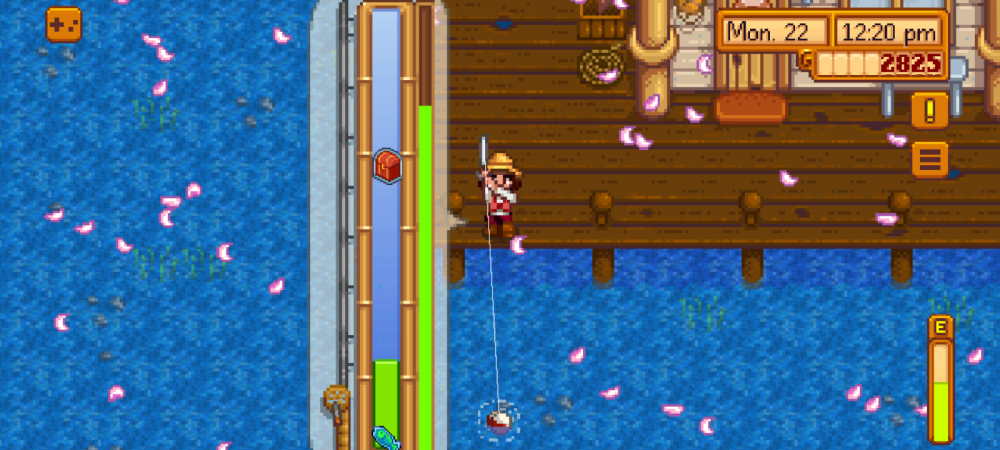
Issue: not as major as others but when fishing, ive noticed if im zoomed in the fishing bar does not size accordingly and starts to cut off at a point
Screenshot:
Yeqve
Cowpoke
Try to tap no drag in the boxI am having this same issue. I am playing on iPad Air 4th gen. I only have 2 days left to deposit my trash from fishing into the recycling bin behind the train station. And I just installed the latest update and restarted.
Tactical_Roses
Greenhorn
Type of phone:
IPhone SE 3
iOS 16.1 & 16.2
Stardew Valley 1.5.6.34 &1.5.6.35
Details of your issue:
Whenever I try to sleep or pass out at 2 AM the game crashes and sends me to the phone’s Home Screen. This has occurred while starting the day fresh and restoring from an emergency save. Starting the day fresh on 1.5.6.35 has been untested on iOS 16.2, but crashed as well on 16.1. This occurred in previous days as well (and I’m not sure how I got past those days and slept successfully, perhaps luck was involved?) but is currently happening on Fall 17th, year 2 after Leah’s art show.
On the day of your issue, did you load your game through the Load Game menu (you wake up in the bed)? Or was it an "emergency load" (i.e. one where you start mid-day wherever you left off)?
Most of my test cases have been through emergency loads, but I have experienced this issue with both types of loading methods
Any other info that might be relevant:
I don’t recall this issue happening in 1.5.6.32 so it may have been introduced in 1.5.6.34
IPhone SE 3
iOS 16.1 & 16.2
Stardew Valley 1.5.6.34 &1.5.6.35
Details of your issue:
Whenever I try to sleep or pass out at 2 AM the game crashes and sends me to the phone’s Home Screen. This has occurred while starting the day fresh and restoring from an emergency save. Starting the day fresh on 1.5.6.35 has been untested on iOS 16.2, but crashed as well on 16.1. This occurred in previous days as well (and I’m not sure how I got past those days and slept successfully, perhaps luck was involved?) but is currently happening on Fall 17th, year 2 after Leah’s art show.
On the day of your issue, did you load your game through the Load Game menu (you wake up in the bed)? Or was it an "emergency load" (i.e. one where you start mid-day wherever you left off)?
Most of my test cases have been through emergency loads, but I have experienced this issue with both types of loading methods
Any other info that might be relevant:
I don’t recall this issue happening in 1.5.6.32 so it may have been introduced in 1.5.6.34
Last edited:
gk021
Greenhorn
y’all omg they’re aware of all the issues and there’s just a lot of repeating problems at this point. just relax and let’s not overwhelm them they are doing what they can!! it’s not a magical snap of the fingers just be patient. they know what the issues are lol but god there’s a new post here every minute. just relax!!!!
kosman8r
Greenhorn
same problem here!Ipad Pro , iPadOS 15.6.1
I cant complete the Pierre Prime Produce Special Order. When I tap the bin, it wont let me put the vegetables into the bin. They just stay stuck in my inventory.
iPad Air 15.6.1
Attachments
-
383.1 KB Views: 222
Doing Things (?)
Farmhand
- Status
- Not open for further replies.



