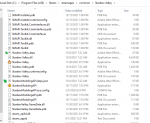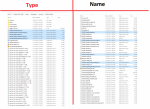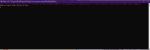Thewolfwriter
Tiller
With the new SDV update, Smapi also needed to update, but when I went to update it like normal, the installer claimed (Image)
So I turned off my anti virus and tried it again, same issue.
I looked to these forums as well as the steam forums, to which I see a lot of people say to install the .Net 5, ok!
I tried that, same issue.
I have downloaded smapi from both the .io as well as Nexus.
I'm not quite sure what the issue is right now.
EDIT: I have since; Verified my game data, manually tried to move the SMAPI files to the folder, DL'd and unzipped in in a different location (as this is what fixed some other peoples issue.), and looked at the smapi parse log which im not quite sure what to do with that from there.
( https://smapi.io/log/73d8df273e6648719ccfea8eb385e1b2 )
So I turned off my anti virus and tried it again, same issue.
I looked to these forums as well as the steam forums, to which I see a lot of people say to install the .Net 5, ok!
I tried that, same issue.
I have downloaded smapi from both the .io as well as Nexus.
I'm not quite sure what the issue is right now.
EDIT: I have since; Verified my game data, manually tried to move the SMAPI files to the folder, DL'd and unzipped in in a different location (as this is what fixed some other peoples issue.), and looked at the smapi parse log which im not quite sure what to do with that from there.
( https://smapi.io/log/73d8df273e6648719ccfea8eb385e1b2 )
Attachments
-
155.2 KB Views: 2,298
Last edited: